Answer the question
In order to leave comments, you need to log in
Why is it impossible to use the Show All command after using the Object -> Hide -> Other Layers command to return everything?
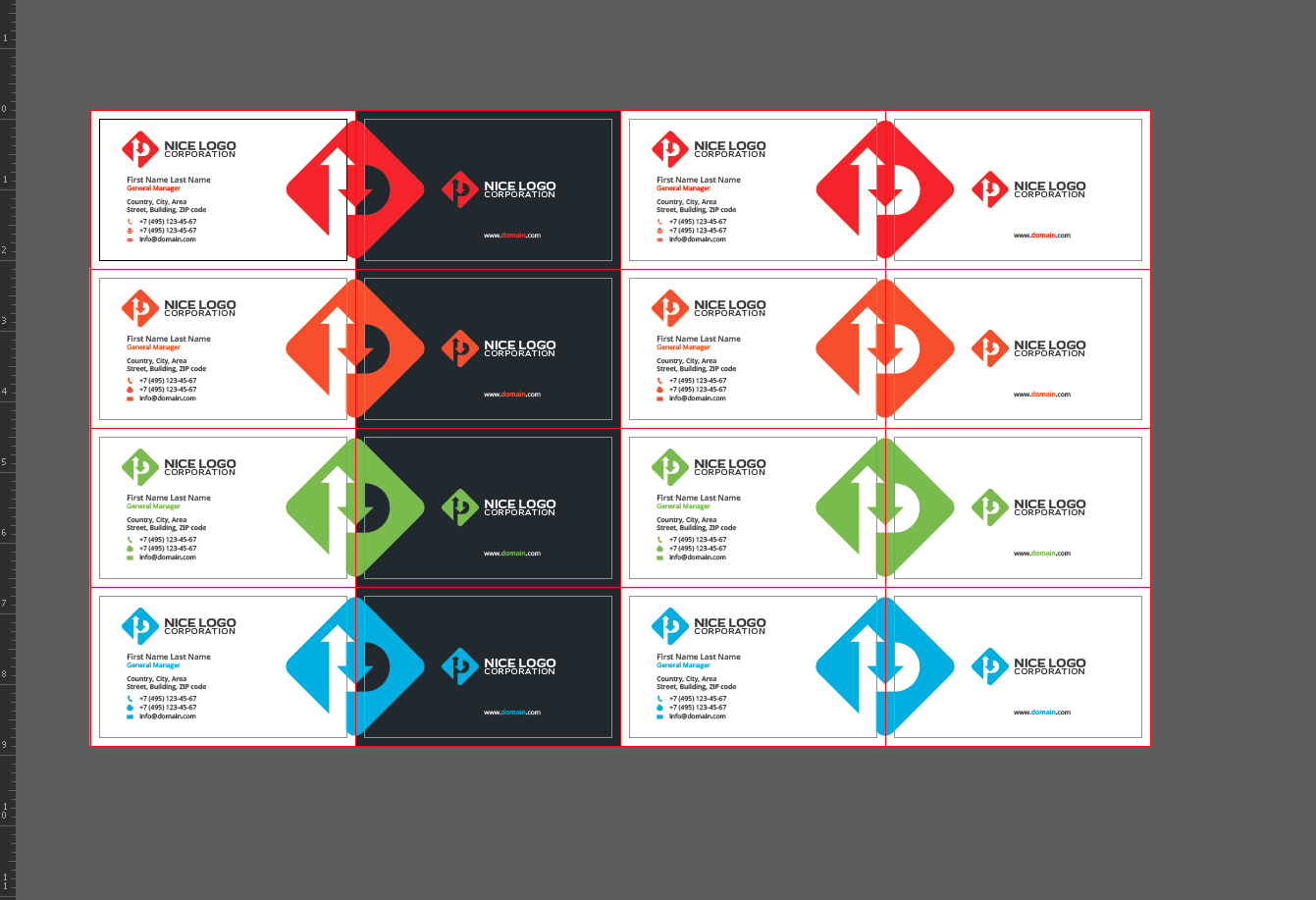
Is there any way to achieve the desired result?
Answer the question
In order to leave comments, you need to log in
I venture to guess the following.
The command Hide -> Other Layers hid the layers (layers), while in the layers panel the eye of the layers was removed, but the eyes of the contents of these layers are gray translucent i.e. objects are not hidden directly. Therefore, the Show all command cannot show them. the objects are not hidden, but the layers themselves. In this case, if you hide exactly the contents of the layers, then the Show all command will work as before.
It turns out, if roughly, one command hides layers, and the other shows hidden objects and they work differently, not interconnected.
Addition:so, if you need to hide several layers and then be able to show everything hidden at once, then I recommend that you select the necessary layers, hide Ctrl + 3 and then show all Alt + Ctrl + 3.
By the way, even in the hot keys you can see the relationship.
Didn't find what you were looking for?
Ask your questionAsk a Question
731 491 924 answers to any question