Answer the question
In order to leave comments, you need to log in
Why is it giving an error 502, 404 (nginx proxy_pass)?
Website
What I wrote in .conf
Ideally, it should work like in the video in https://www.youtube.com/watch?v=QWpQ5ebGVP8&t=175s
https://youtu.be/QWpQ5ebGVP8?t=173 (2:53 minute).
Why does the author of the video work, but I don’t, although I wrote the same thing.
server {
listen 62.109.26.46:80;
server_name test.unity3ddd.ru;
error_log /home/admin/web/unity3ddd.ru/downloader_errors/error.log;
# Все ок
location /test {
proxy_pass "https://unity3ddd.ru/uploads/posts/2021-reborn/Njg=_MTYyNzIzNjg4MF90NjAtbWV0YWwucG5n.png";
}
# Ошибка 404
location /testimage {
proxy_pass "https://server-gu.ru/wp-content/uploads/2018/02/nginxapachenew.png";
}
#Ошибка 502 BadGateWay
location / {
proxy_pass "http://nginx.org";
}
}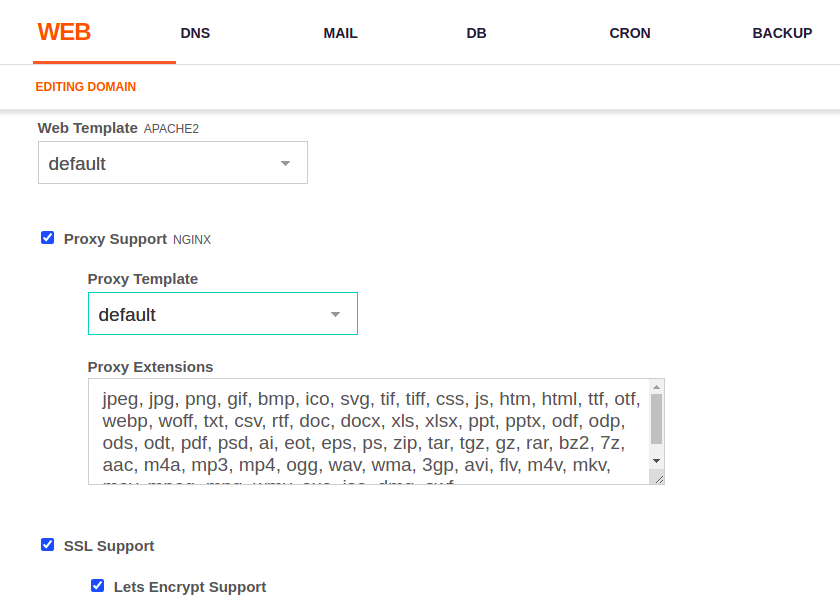
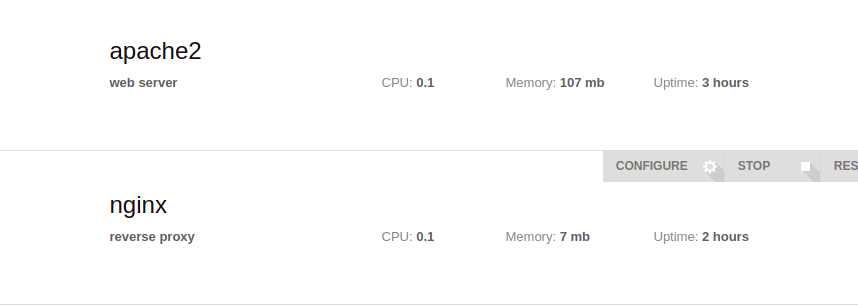
Answer the question
In order to leave comments, you need to log in
what did you just want to do
if it's a 404
then it's wrong
error_page 401 403 404 405 500 502 503 = @fallback;
location @fallback {
proxy_pass http://127.0.0.1:82;
....
}proxy_pass http://127.0.0.1:82;
proxy_set_header Host $host;
proxy_set_header X-Real-IP $remote_addr;
proxy_set_header X-Forwarded-For $proxy_add_x_forwarded_for;Took a clean server for testing to test nginx. As I understand it, it was still in VestaCP. She registered some stray in nginx.conf, so what I wanted did not work out.
With the default config, some site settings have been lost, but at least there is no 503 error.
user www-data;
worker_processes auto;
pid /run/nginx.pid;
include /etc/nginx/modules-enabled/*.conf;
events {
worker_connections 768;
# multi_accept on;
}
http {
##
# Basic Settings
##
sendfile on;
tcp_nopush on;
tcp_nodelay on;
keepalive_timeout 65;
types_hash_max_size 2048;
# server_tokens off;
# server_names_hash_bucket_size 64;
# server_name_in_redirect off;
include /etc/nginx/mime.types;
default_type application/octet-stream;
##
# SSL Settings
##
ssl_protocols TLSv1 TLSv1.1 TLSv1.2; # Dropping SSLv3, ref: POODLE
ssl_prefer_server_ciphers on;
##
# Logging Settings
##
access_log /var/log/nginx/access.log;
error_log /var/log/nginx/error.log;
log_format bytes '$body_bytes_sent';
##
# Gzip Settings
##
gzip on;
gzip_disable "msie6";
# gzip_vary on;
# gzip_proxied any;
# gzip_comp_level 6;
# gzip_buffers 16 8k;
# gzip_http_version 1.1;
# gzip_types text/plain text/css application/json application/javascript text/xml application/xml application/xml+rss text/javascript;
##
# Virtual Host Configs
##
include /etc/nginx/conf.d/*.conf;
include /etc/nginx/sites-enabled/*;
}
#mail {
# # See sample authentication script at:
# # http://wiki.nginx.org/ImapAuthenticateWithApachePhpScript
#
# # auth_http localhost/auth.php;
# # pop3_capabilities "TOP" "USER";
# # imap_capabilities "IMAP4rev1" "UIDPLUS";
#
# server {
# listen localhost:110;
# protocol pop3;
# proxy on;
# }
#
# server {
# listen localhost:143;
# protocol imap;
# proxy on;
# }
#}Didn't find what you were looking for?
Ask your questionAsk a Question
731 491 924 answers to any question