Answer the question
In order to leave comments, you need to log in
Why is ISPConfig not showing up in the main panel?
VMware has Ubuntu 18.04, installed ISPConfig there, when connecting https://host_machine_address:8080 in Google Chrome it shows an error:
This site cannot provide a secure connection Site 192.168.80.128 sent an invalid response.
Run network diagnostics in Windows.
ERR_SSL_PROTOCOL_ERROR
Answer the question
In order to leave comments, you need to log in
So, as far as I understand, you want to enter https://site.ru:8080
1. create the site you need on the server
2. create a certificate.
3. replace the path to this certificate in the default cnfig for 8080
, that's all.
As a result, the site itself will receive an LE certificate,
and you will use it on port 8080
/etc/apache2/sites-enabled/000-ispconfig.vhost
SSLEngine On
SSLProtocol All -SSLv3
# SSLCertificateFile /usr/local/ispconfig/interface/ssl/ispserver.crt
# SSLCertificateKeyFile /usr/local/ispconfig/interface/ssl/ispserver.key
# SSLCACertificateFile /usr/local/ispconfig/interface/ssl/ispserver.bundle
SSLCertificateFile /var/www/clients/client1/web3/ssl/ks03.ru-le.crt
SSLCertificateKeyFile /var/www/clients/client1/web3/ssl/ks03.ru-le.key
SSLCertificateChainFile /var/www/clients/client1/web3/ssl/ks03.ru-le.bundle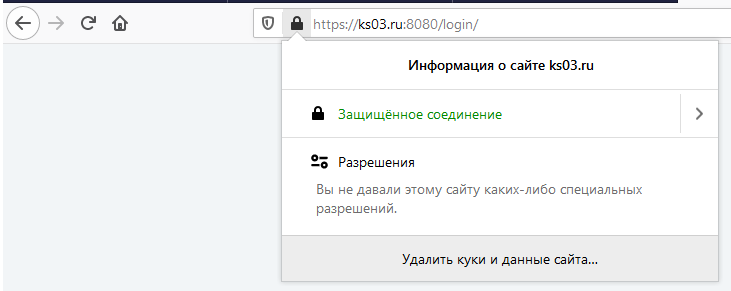
Didn't find what you were looking for?
Ask your questionAsk a Question
731 491 924 answers to any question