Answer the question
In order to leave comments, you need to log in
Why is http access lost on D-Link DGS-1210P /F after assigning vlans?
Greetings.
After splitting the ports of the D-link DGS-1210-10P /F switch, access to the switch over IP to the Web interface is lost. How to fix?
Now in more detail:
I threw a diagram. It shows that for example, we divide the ports into 2 groups of vlans: the red group is vlan103, the blue one is vlan104, we leave the two extreme ports in the default vlan1. all vlans are untagged
So, when you connect to a red or blue group (vlan103 and vlan104), you have access to the Internet, but you can't access the switch via IP. We switch to VLAN1 default and get access to both the Internet and the switch over IP.
The IP switch is assigned from the router via dhcp and is assigned to the mac address.
Colleagues, D-Link gurus, please tell me why access to the switch via IP is lost?
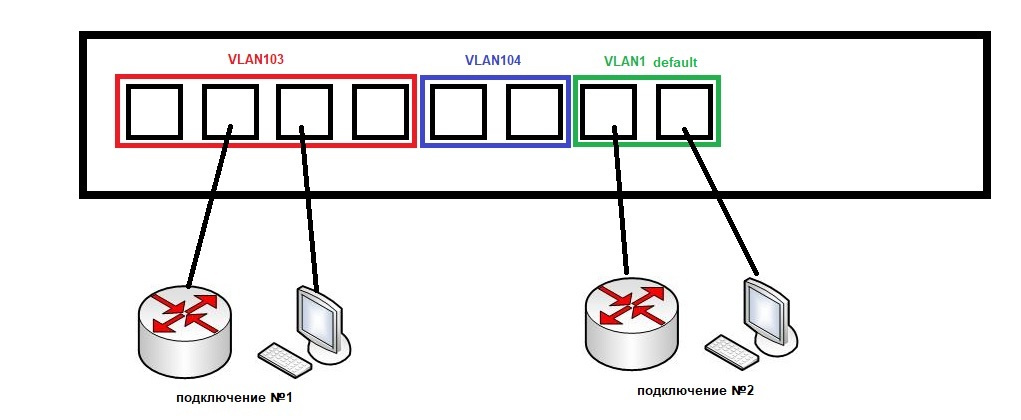
Answer the question
In order to leave comments, you need to log in
I solved this problem with the help of a friend. I'll share it in case it's useful to someone else.
There is no explicit indication of the management vlan, as in other switches. To split its ports into vlans and then have access to it via IP, you need to follow this procedure (instructions for the web interface, because the set of commands is extremely scarce):
1) VLAN-> 802.1Q VLAN: create the necessary vlan -s
2) select the default vlan in the same place by clicking on the blue 1 in the first column of VID
3) transfer all ports to Not Member (you can click All), except for the one to which they are connected by cable -> Apply
4) Next, in the same way, assign the created previously vlan-am required ports
5) System-> System Settings:
5.1) Interface Name: set any name
5.2) VLAN Name: enter the name of the vlan on the network of which our computer for management will be
5.3) IPv4 Address: drive in the router address (from the same network where the PC is)
5.4) Netmask: drive in the mask
5.5) Gateway: drive in the gateway (if required)
6) Apply
That's it. We plug the wire into the port with our vlan, go by IP and add the remaining port, which we left in step 3, to the vlan that is required.
Didn't find what you were looking for?
Ask your questionAsk a Question
731 491 924 answers to any question