Answer the question
In order to leave comments, you need to log in
Why is html not updating when using hmr devServer?
I'm using webpack 5.51.1 and webpack-dev-server 4.0.0 , configured hmr, but it only updates css and js (hmr doesn't work with js, only live reload, same question). But devServer doesn't update html at all, tried many solutions, here are some of them that didn't work:
1.
2.
3.target="web"hot="true"
if (module.hot) {
module.hot.accept();
}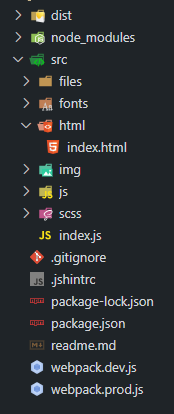
const HtmlWebpackPlugin = require('html-webpack-plugin');
const MiniCssExtractPlugin = require('mini-css-extract-plugin');
const path = require('path');
module.exports = {
mode: 'development',
context: path.resolve(__dirname, 'src'),
entry: {
main: './index.js'
},
output: {
filename: '[name].js',
clean: true
},
devServer: {
open: true
},
module: {
rules: [{
test: /\.css$/i,
use: [MiniCssExtractPlugin.loader, 'css-loader']
},
{
test: /\.s[ac]ss$/,
use: [MiniCssExtractPlugin.loader, 'css-loader', 'sass-loader']
},
{
test: /\.(woff|woff2|eot|ttf|otf)$/i,
type: 'asset/resource'
}
]
},
plugins: [
new HtmlWebpackPlugin({
template: './html/index.html'
}),
new MiniCssExtractPlugin({
filename: '[name].css'
}),
]
};Answer the question
In order to leave comments, you need to log in
if (module.hot) {
module.hot.accept();
// вот тут должна быть логика по замене старого модуля на новый
}Didn't find what you were looking for?
Ask your questionAsk a Question
731 491 924 answers to any question