Answer the question
In order to leave comments, you need to log in
Why is dispatch not working in ReactNative?
I'm asking for help, I'm writing a ReactNative application using Redux, I'm trying to make a similar structure as a ReactJS web application, but jambs appear due to which Redux does not work at all.
The structure of the application is as follows: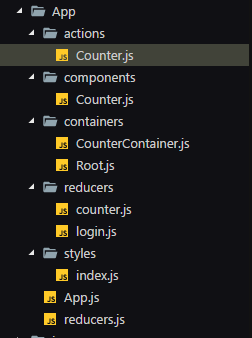
import React, { Component } from 'react';
import { createStore, combineReducers } from 'redux'
import { View } from 'react-native';
import { Provider, connect } from 'react-redux';
import Root from './containers/Root';
import reducer from './reducers';
import styles from './styles';
let store = createStore(reducer);
export default class App extends Component {
render() {
return (
<Provider store={store}>
<Root />
</Provider>
);
}
}import { combineReducers } from 'redux'
import counter from './reducers/counter';
import login from './reducers/login';
export default combineReducers({
counter,
login
});//import { createStore } from 'redux'
const initState = {
num: 0
};
export default function counter(state = initState, action) {
switch (action.type) {
case 'COUNTER:INCR':
console.log('INCREMENT');
state.num = state.num++;
return state;
case 'COUNTER:DECR':
console.log('DECREMENT');
state.num = state.num--;
return state;
case 'COUNTER:RES':
state.num = 0;
return state;
default:
return state;
}
}import React, { Component } from 'react';
import { bindActionCreators } from 'redux'
import { connect } from 'react-redux';
import { Button, Text, View } from 'react-native';
import CounterContainer from './CounterContainer.js';
import styles from '../styles';
class Root extends Component {
render() {
return (
<View style={styles.container}>
<CounterContainer/>
</View>
);
}
}
export default connect(
state => ({
count: state
}),
(dispatch) => ({
increment: () => { dispatch({ type: 'INCREMENT' }) },
decrement: () => { dispatch({ type: 'DECREMENT' }) },
reset: () => { dispatch({ type: 'RESET' }) },
}))(Root)import React, { Component } from 'react';
import { bindActionCreators } from 'redux';
import { connect } from 'react-redux';
import { View } from 'react-native';
import Counter from '../components/Counter';
export default class CounterContainer extends Component {
render() {
return (
<View style={styles.container}>
<Counter />
</View>
);
}
}import React, { Component } from 'react';
import { bindActionCreators } from 'redux';
import { connect } from 'react-redux';
import { Button, Text, View } from 'react-native';
import styles from '../styles';
class Counter extends Component {
render() {
return (
<View>
<Button title='UP' onPress={this.props.increment} />
<Text style={styles.counter} onPress={this.props.reset}>
{ this.props.state.num }
</Text>
<Button title='DOWN' onPress={this.props.decrement} />
</View>
);
}
}
export default connect(
state => ({
state: state.counter
}),
dispatch => ({
increment: (number) => { dispatch({ type: 'COUNTER:INCR', number }) },
decrement: (number) => { dispatch({ type: 'COUNTER:DECR', number }) },
reset: () => { dispatch({ type: 'COUNTER:RES' }) },
}))(Counter)Answer the question
In order to leave comments, you need to log in
It looks like the problem is not in React Native:
export default function counter(state = initState, action) {
switch (action.type) {
case 'COUNTER:INCR':
console.log('INCREMENT');
state.num = state.num++;
return state;
case 'COUNTER:DECR':
console.log('DECREMENT');
state.num = state.num--;
return state;
case 'COUNTER:RES':
state.num = 0;
return state;
default:
return state;
}
}statein the reducer gets storeyour application, and in each case block you must return either the unmodified store (default) or a copy of your store:export default function counter(state = initState, action) {
switch (action.type) {
case 'COUNTER:INCR':
return {
...state,
num: state.num + 1
};
case 'COUNTER:DECR':
return {
...state,
num: state.num - 1
};
case 'COUNTER:RES':
return {
...state,
num: 0
};
default:
return state;
}
}{
...state,
num: state.num + 1
}Object.assign({}, state, { num: state.num + 1 })
Didn't find what you were looking for?
Ask your questionAsk a Question
731 491 924 answers to any question