Answer the question
In order to leave comments, you need to log in
Why is debugging not working in Visual Studio Code?
Error when launching the debugger in Visual Studio Code:
Debugger listening on ws://127.0.0.1:25010/79b1de70-5458-4f9a-af24-90aab2d4060f
For help, see: https://nodejs.org/en/docs/inspector .
Until recently, everything worked well, but recently I installed an antivirus, and debugging stopped working after it. Tried turning off antivirus and firewall. What can be done?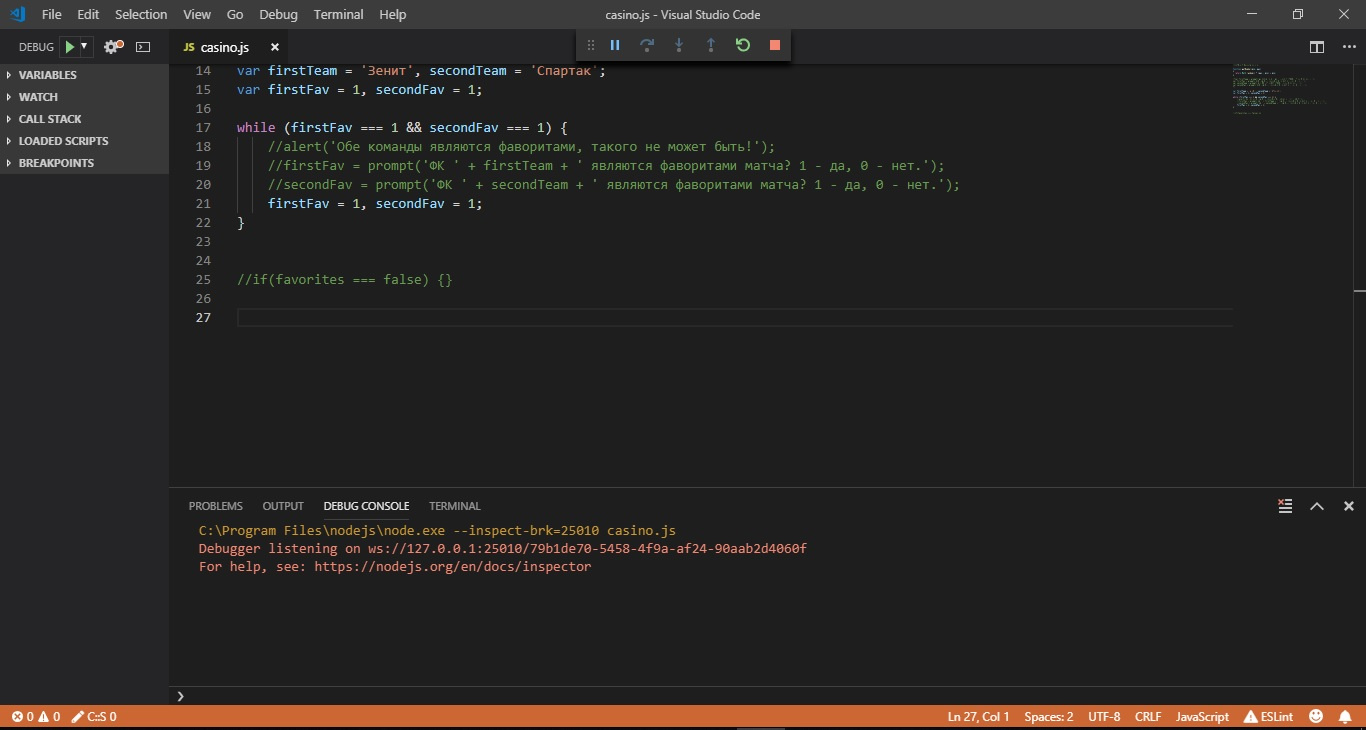
Answer the question
In order to leave comments, you need to log in
Look at what has lately been in the "Quarantine" of the antivirus.
There can be a ton of problems. As an example, the Node JS executable files may have been corrupted.
So this, there is no error in the debugger output, this is a regular output. Here I brought Hello world
C:\Program Files\nodejs\node.exe --inspect-brk=44476 index.js
Debugger listening on ws://127.0.0.1:44476/fe1dcce1-77f5-4ca5-88bd-f2ef15262148
For help, see: https://nodejs.org/en/docs/inspector
Hello worldDidn't find what you were looking for?
Ask your questionAsk a Question
731 491 924 answers to any question