Answer the question
In order to leave comments, you need to log in
Why is Blender slow?
Good afternoon!
I would like to know why Blender slows down, and how to optimize its performance?
He began to slow down at the moment when many small details began to appear on the stage.
For example, when I placed pins on the CPU socket, it generally began to hang every second.
Again with complex models, the Ctrl+Z function is a whole wait.
System:
CPU XEON E5-2620V3 2400
RAM 32Gb DDR4 2666 ECC REG SAMSUNG
VIDEO CARD 750 Ti 2g
Maybe it's because of the old hard?
According to the dynamics, at the moment of freezing, it is mainly to load RAM at 19Gb on average.
Also, it is difficult to load models from SOLIDWORKS or 3DS Max into OBJ, you have to wait about a minute or 2x.
In my opinion, the models I use are not that high-quality and high-poly.
Monitoring shows stable numbers, nothing beats 100.
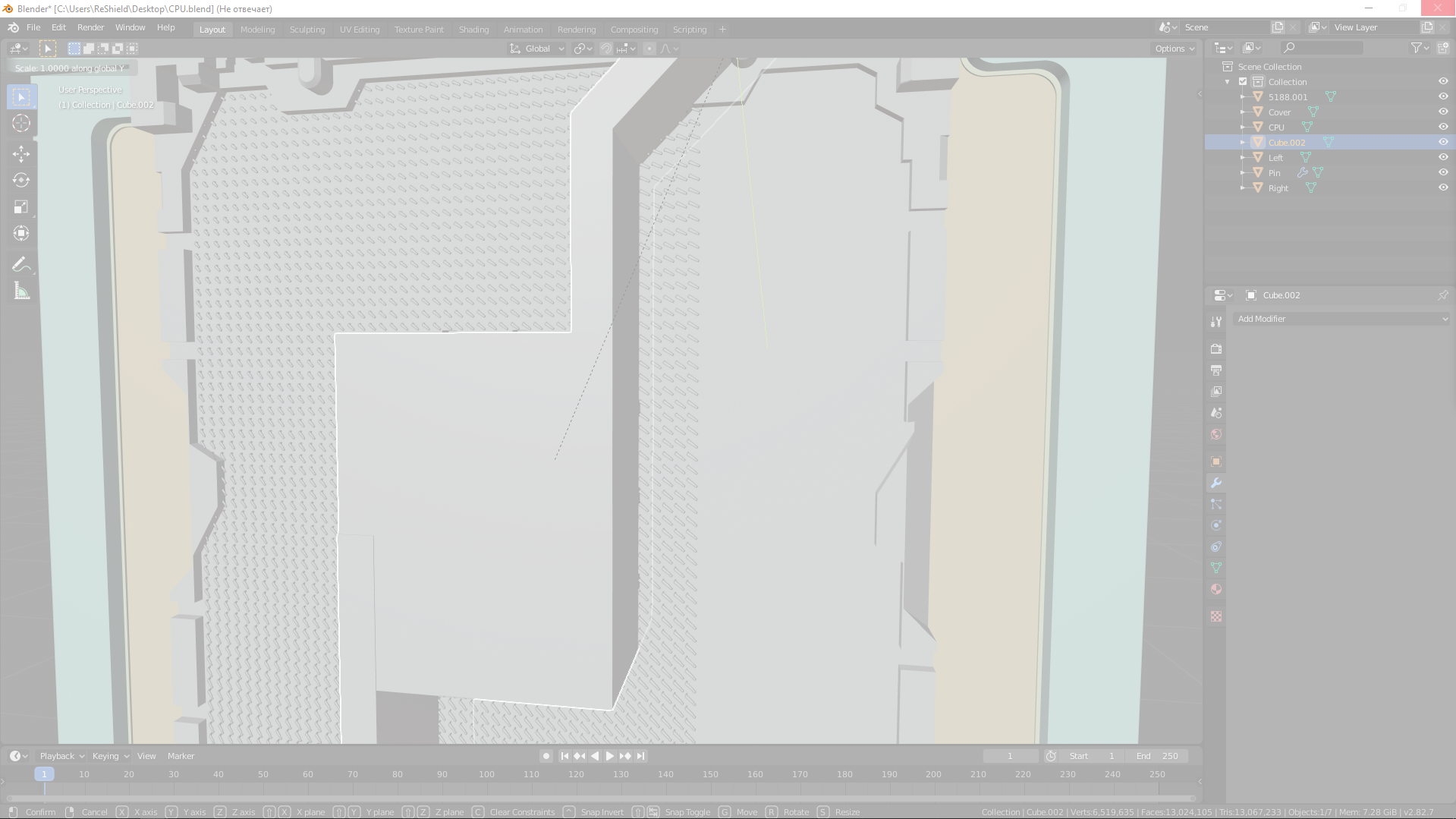
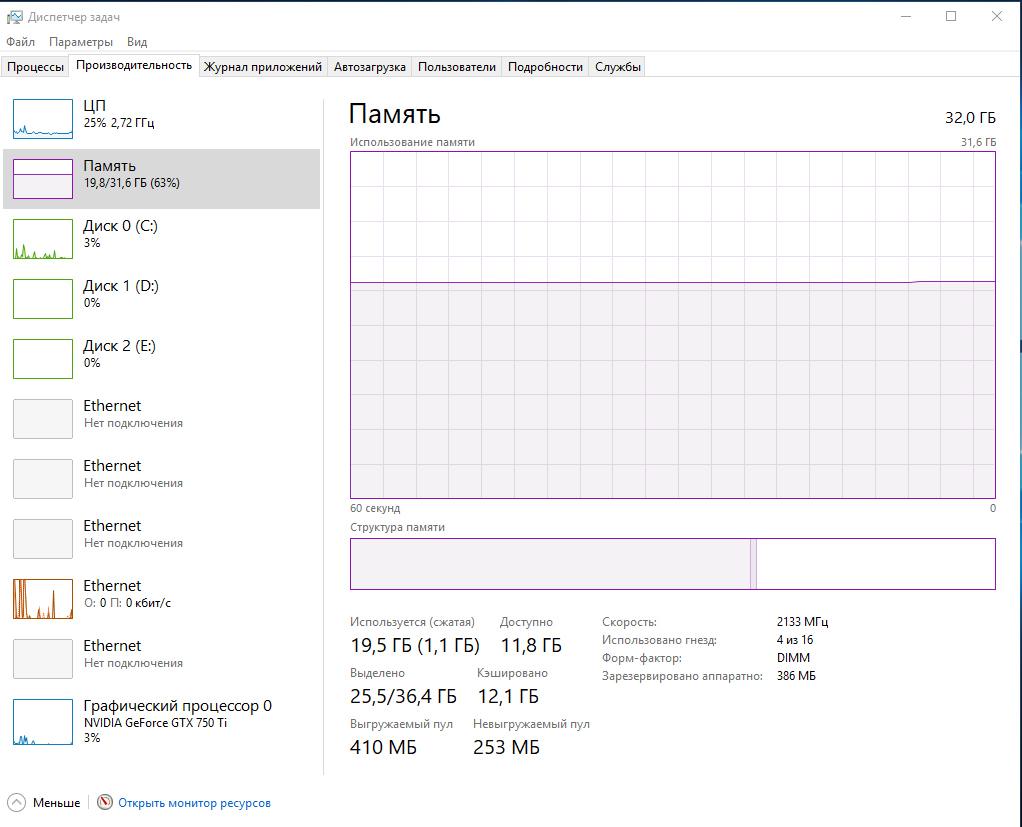
Answer the question
In order to leave comments, you need to log in
Greetings!
What renderer is used in the viewport?
Brakes will appear from logical mesh modifiers and effects of shadows / lighting / highlights / etc in the render settings. It's also worth checking if CUDA is enabled.
With Ctrl + Z a similar problem, at the moment I have not figured out what is the reason.
Didn't find what you were looking for?
Ask your questionAsk a Question
731 491 924 answers to any question