Answer the question
In order to leave comments, you need to log in
Why is ADO.NET Entity Model not being added?
I’m trying to add an ADO.NET Entity Model to the project according to Troelson’s book And nothing happens .. Just nothing ..
Database: MySQL on hosting
Through Visual Studio, I connected to the database, that is, I choose an existing one, everything is fine with the connection ...
Why is this maybe and how to fix it?
Through NuGet I added both Entity Framework and MySql.Data.Entity
Here are screenshots of the sequence of what I do: 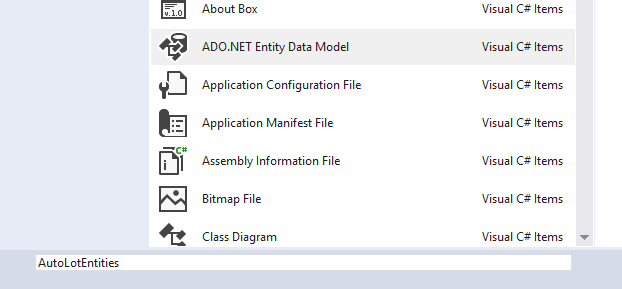
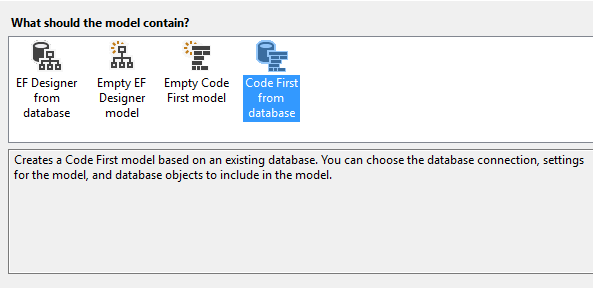
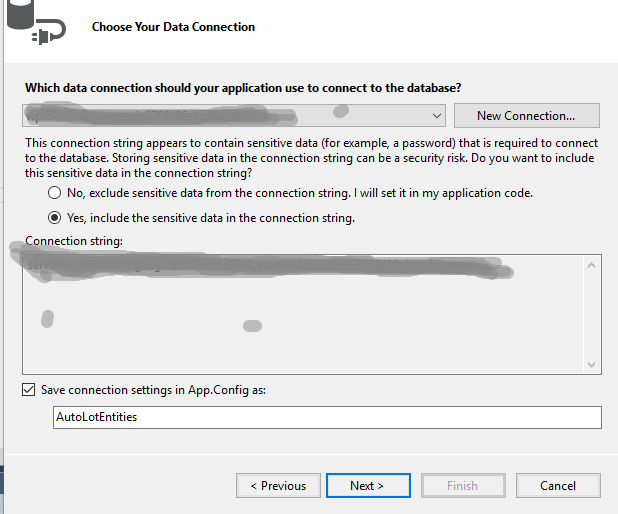
After clicking Next, nothing happens .. that is, the window closes and nothing is added .. no errors, nothing ..
UPD
If you add an empty model, then it is added.. Now I'll try with a local database..
UPD 2
It doesn't create it with a local database either..
Answer the question
In order to leave comments, you need to log in
Faced the same problem. Here's how it worked without errors (linq too):
<!--<entityFramework>
<providers>
<provider invariantName="System.Data.SqlClient" type="System.Data.Entity.SqlServer.SqlProviderServices, EntityFramework.SqlServer"/>
</providers>
</entityFramework>--><entityFramework>
<defaultConnectionFactory type="MySql.Data.Entity.MySqlConnectionFactory, MySql.Data.EntityFramework" />
<providers>
<provider invariantName="MySql.Data.MySqlClient" type="MySql.Data.MySqlClient.MySqlProviderServices, MySql.Data.EntityFramework" />
</providers>
</entityFramework>Didn't find what you were looking for?
Ask your questionAsk a Question
731 491 924 answers to any question