Answer the question
In order to leave comments, you need to log in
Why in the windows explorer in the ftp directory the files are not opened but downloaded in the browser and how to fix it?
The problem is that there is an ftp server added as a network resource in the explorer. Everything opens, files are visible. You can copy the file to ftp and you can delete it, but I can’t open it, when I click on the file the browser opens and asks for a login / password, if you enter it, the download of this file starts.
On clients with linux and the Thunar file manager, the file itself opens, it can be edited and saved, but there are problems with windows, how can I fix this?
Answer the question
In order to leave comments, you need to log in
The ftp files, as you might guess, are stored on the server, not locally. The FTP protocol is a plain text request-response protocol. Those. you need to download the file first.
Third-party file managers download the file, put it in a temporary folder, you do things with it, and then the file is uploaded back.
Specify a link to the file in the form: file://
Or specify the default explorer as a program for handling FTP. (screenshot in comments)
Don't use Explorer.
FAR will copy the file to the computer and, after changing it, will return it back.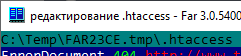
A long time ago, in a similar situation, this registry tweak helped me:
Didn't find what you were looking for?
Ask your questionAsk a Question
731 491 924 answers to any question