Answer the question
In order to leave comments, you need to log in
Why don't the dimensions in CorelDraw match the physical dimensions on the screen?
Greetings. There was such a "mysticism" with Corel Draw x6: when you specify the image size, as on the screen, let's say 90mm x 90mm, when measuring with a real ruler, the actual size is 8.5cm, where does 5mm go?
On another PC with the same version of Corel Draw, everything is the same, I tried to reset the settings, reinstall, install a different version - nothing changes. Please help, what could be causing this problem? How to fix it? It's just that printing requires exact dimensions, and so you have to add an extra 5mm to the desired dimensions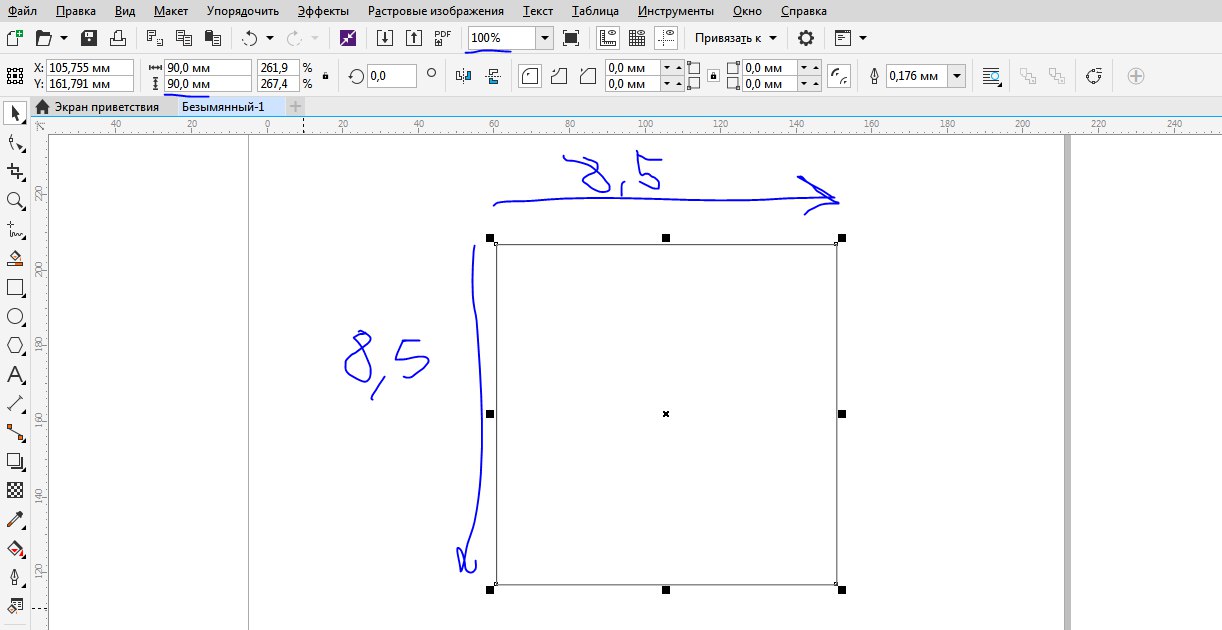
Answer the question
In order to leave comments, you need to log in
What is the resolution of pixels per inch (dpi DotsPerInch) in your settings - 75 dpi? Do you have a 100 dpi monitor? To match, you need to set the same.
Tools - Options... - Workspace - toolbar - Scale, Hand... - Calibration of rulers
Apply a ruler to the screen and calibrate
Turn on the "Related to 1:1 scale"
checkbox And don't bother with any screen resolutions
Didn't find what you were looking for?
Ask your questionAsk a Question
731 491 924 answers to any question