Answer the question
In order to leave comments, you need to log in
Why don't GTK programs display correctly on Archlinux?
I install the system as usual. I put lxde, firefox, chromium, etc., but GTK programs look terrible: either some details are missing, or the fonts are miserable "with a big gap".
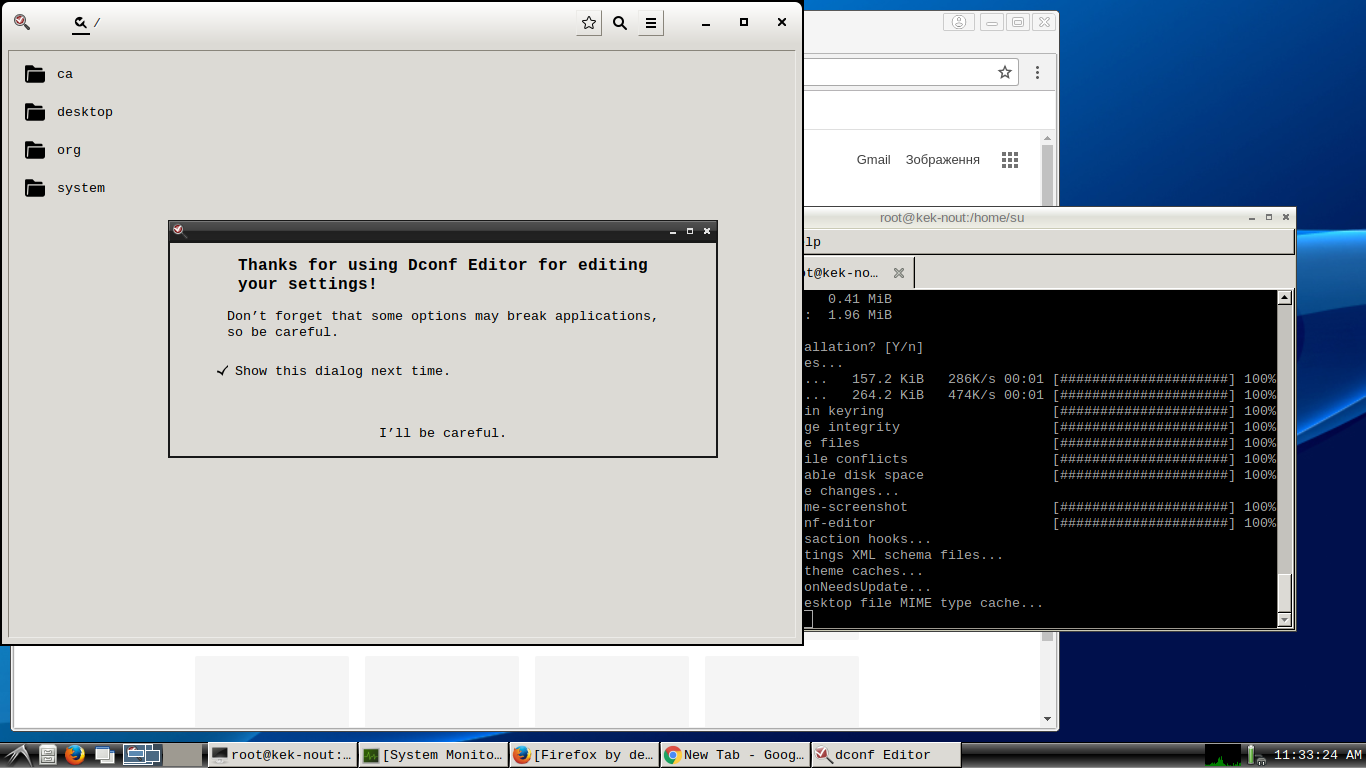
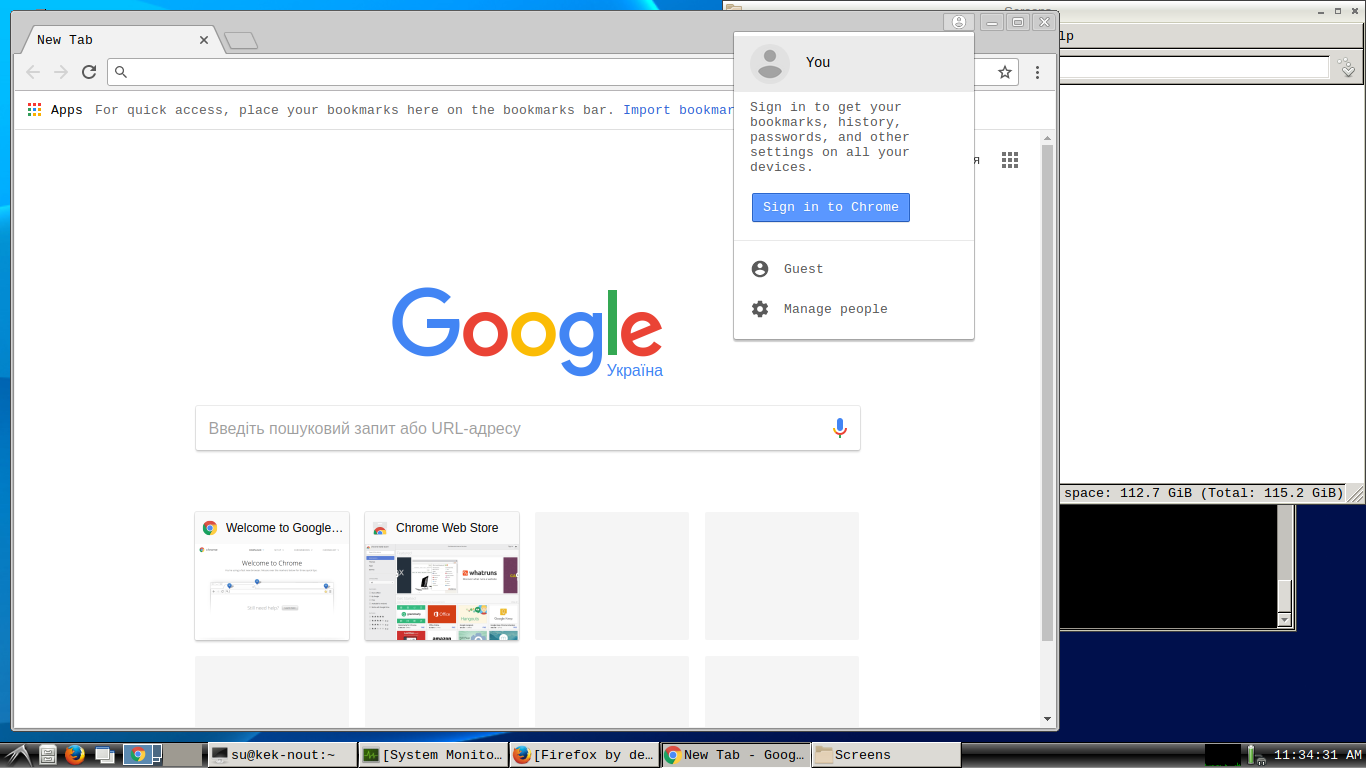
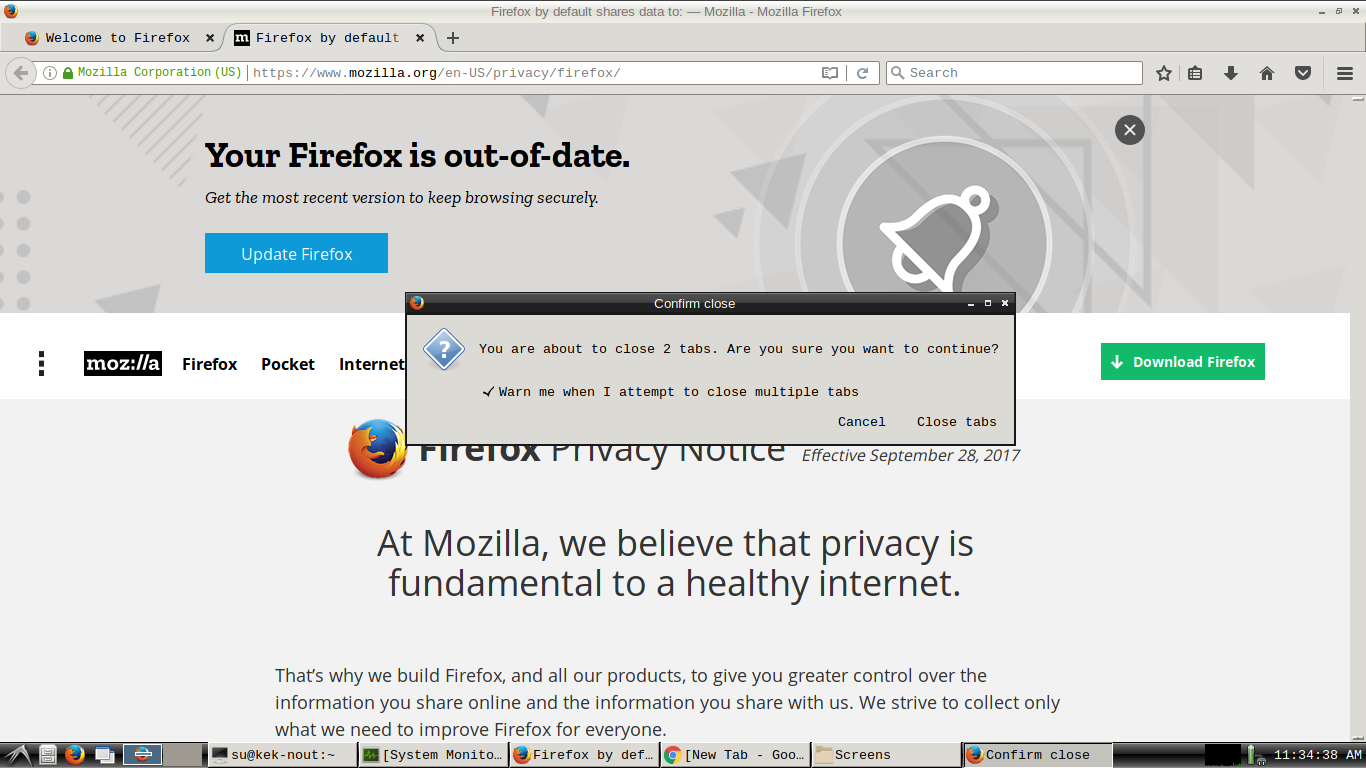
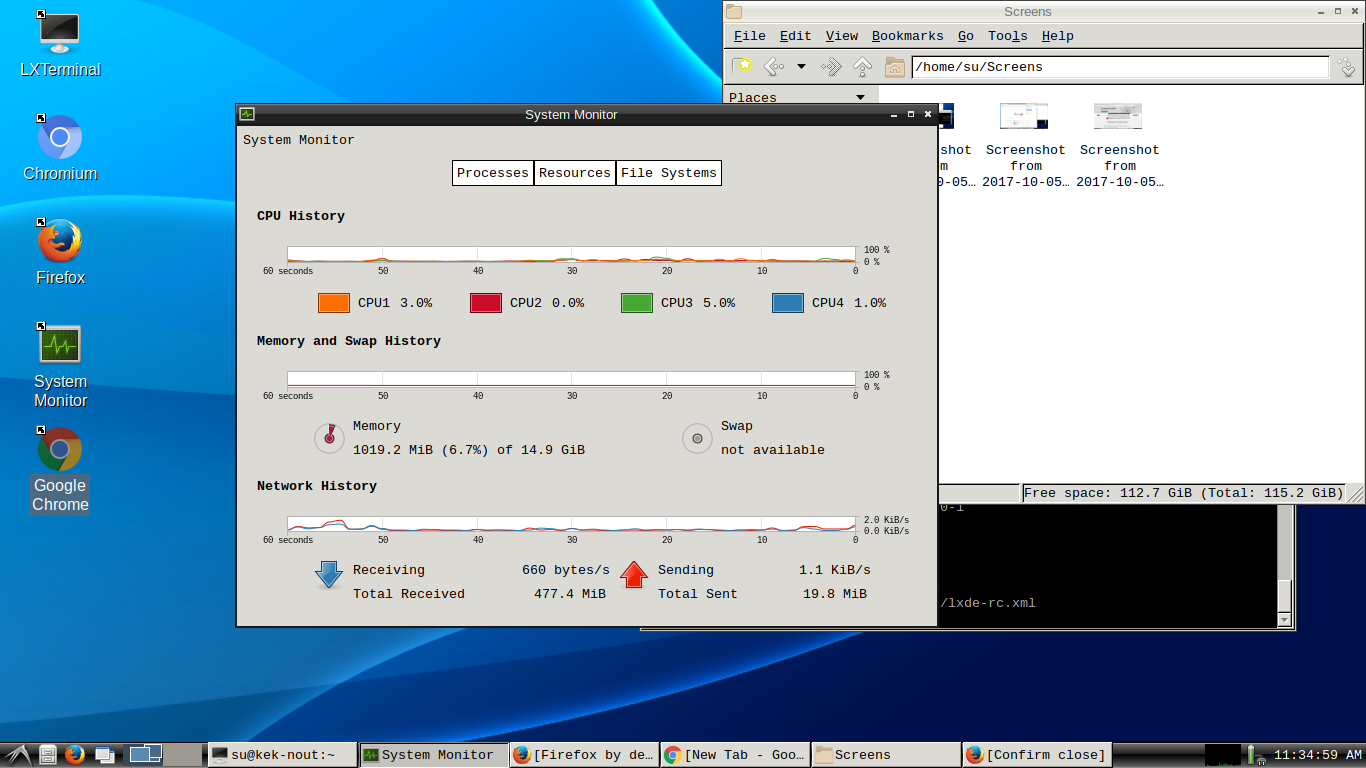
Answer the question
In order to leave comments, you need to log in
Didn't find what you were looking for?
Ask your questionAsk a Question
731 491 924 answers to any question