Answer the question
In order to leave comments, you need to log in
Why don't emulators run in Visual Studio?
I just start debugging, this pops up. When
I try to run them in the emulator parameters, it asks me to reinstall it, when I reinstall it, it asks me to reinstall it again . How to make emulators start running?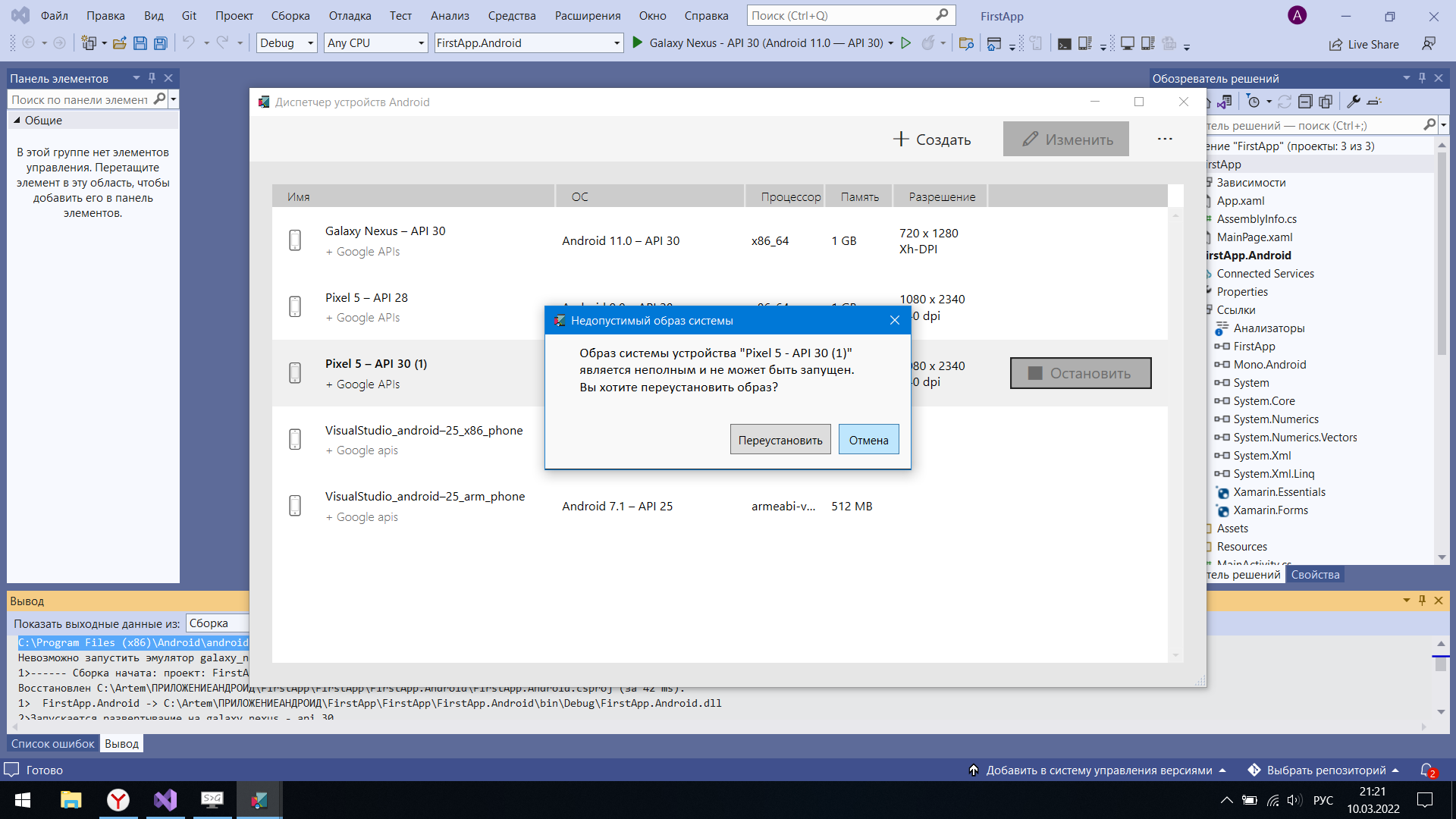
Answer the question
In order to leave comments, you need to log in
I DON'T KNOW HOW, maybe the problem was solved by itself, or maybe my actions solved it.
In order for the emulators to run, you need to:
1. To enable Hyper-V: Control Panel -> Programs and Features -> Turn Windows features on or off -> find Hyper-V, poke all the flags and checkboxes there, or poke into the main folder and everything is there jackdaws and flags will rise by themselves. Here 's how to find it.
2. In the Android SDK manager -> PLATFORMS In those versions of android (7, 11, 12, etc.) whose emulator we use, it is necessary that they have their personal Google APIs Intel x86 atom System image installed and intel x86 Emulator Accelerator (HAXM installer) in TOOLS. You can try other APIs and suddenly it will work. Where to watch all this is here .
3. And thirdly, you need to download all the necessary XAMARIN components, here is the video , which shows which ones to download.
Or maybe it doesn’t work at all, but before that I reviewed so much information on solving this problem, I don’t know for sure whether these actions solve the problem stated above in the question.
Before that, points 2 and 3 were completed, after I completed the first one, I (Hyper-v did not have a checkbox as it turned out) rebooted, after I turned on Visual Studio, then debugging and GOD !! Emulator! He earned! After I chopped it off, some Microsoft window came out, where I clicked send (Apparently I sent them a bug report) and that's it. Apparently Visual Studio itself fixed everything.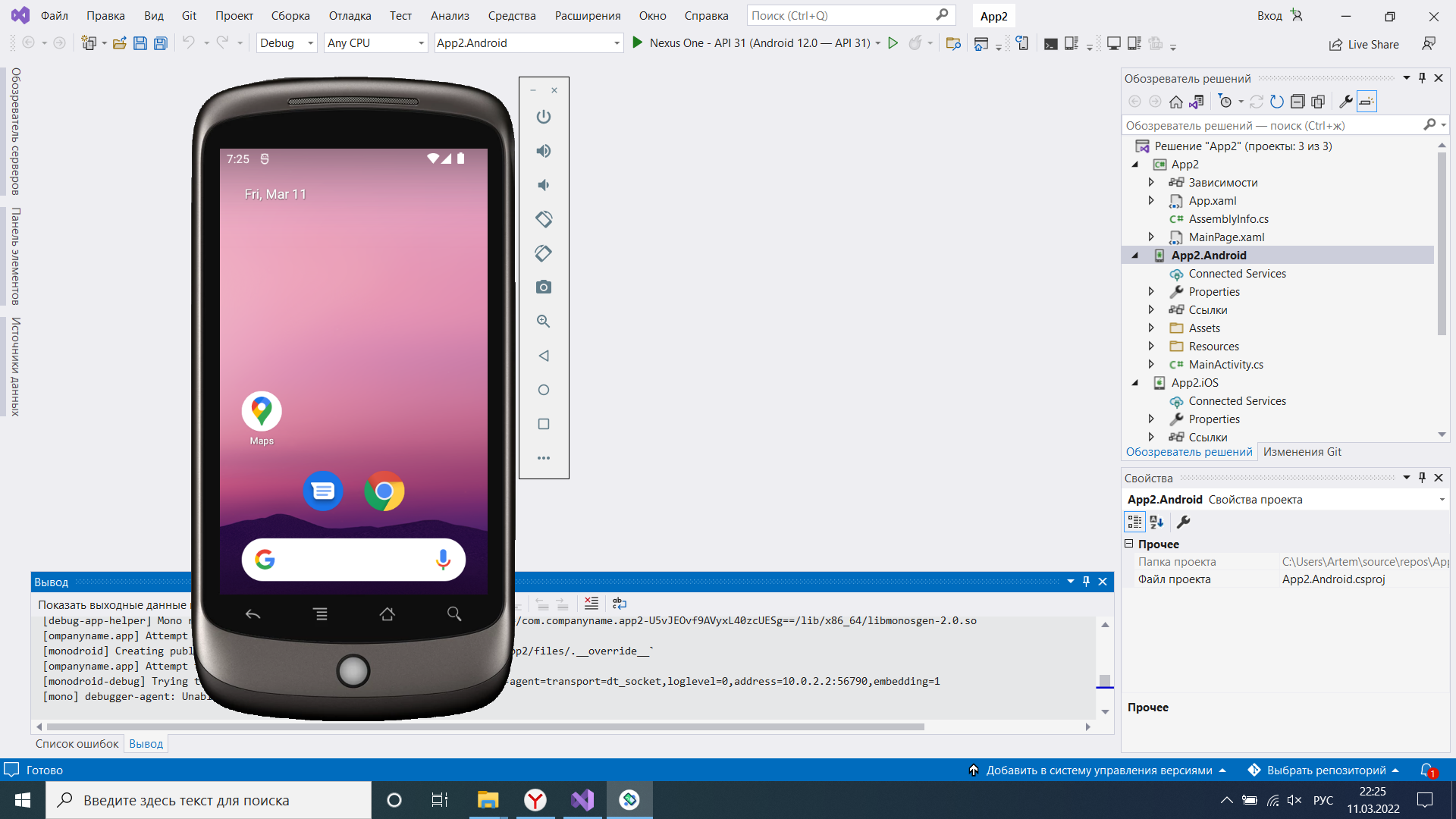
Didn't find what you were looking for?
Ask your questionAsk a Question
731 491 924 answers to any question