Answer the question
In order to leave comments, you need to log in
Why don't all volumes appear in the navigation pane in File Explorer?
I can't figure out how to get drive C and drive F to show up in the navigation pane. 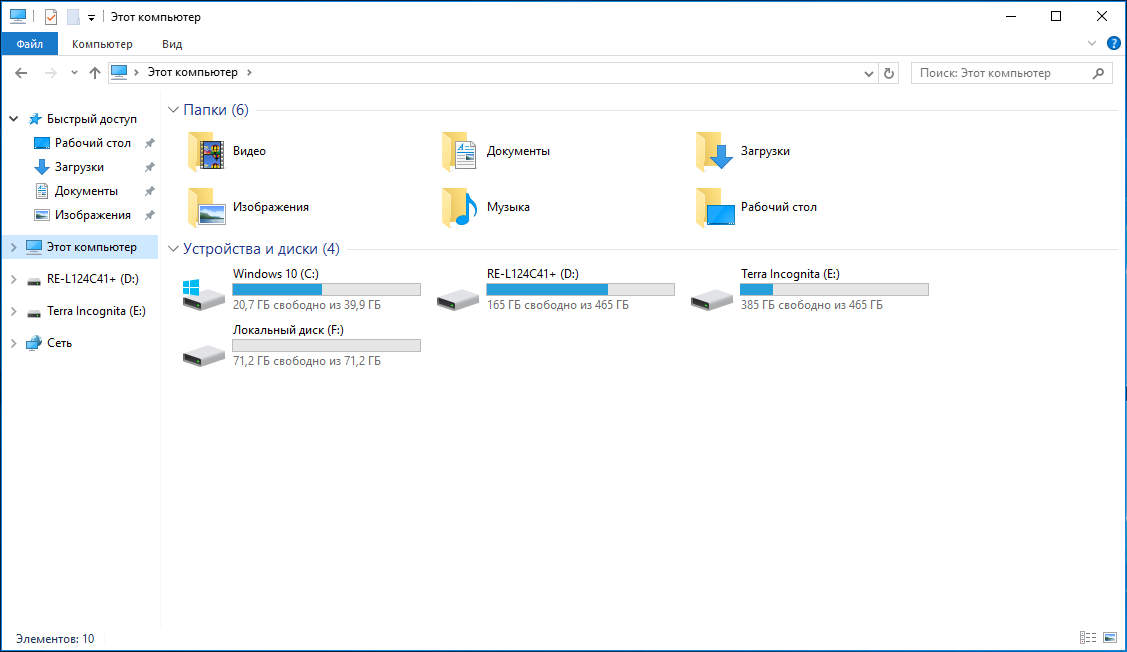
With the "show all folders" option: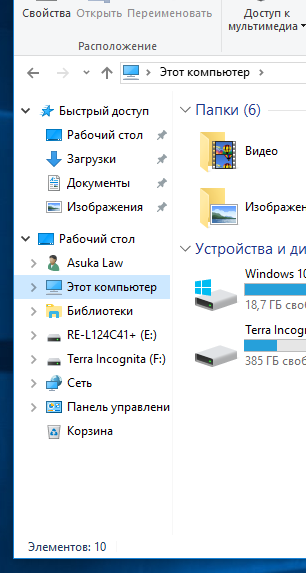
Answer the question
In order to leave comments, you need to log in
Didn't find what you were looking for?
Ask your questionAsk a Question
731 491 924 answers to any question