Answer the question
In order to leave comments, you need to log in
Why don't 2 DDR3 work together?
There are 2 8 GB sticks: 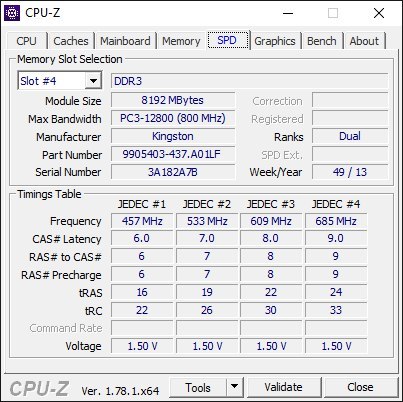
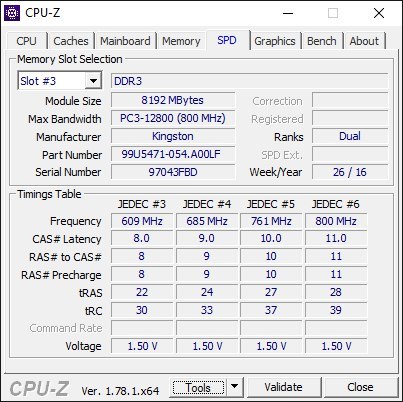
Each individually works fine, memtest does not detect any errors. The differences are only in the CTL, but this can be configured.
The motherboard supports up to 32 GB of memory. 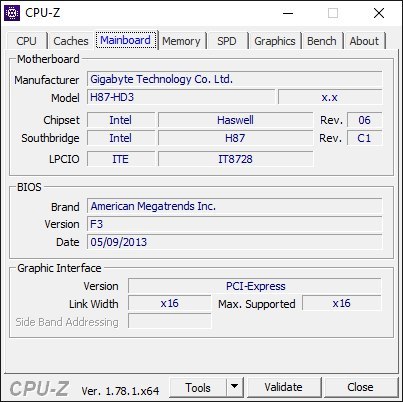
My problem is that together the memory sticks do not want to work in any way. Doesn't even get to boot bios/ufi. I tried to force CTL on both channels, but that didn't help either. Who faced? How can this problem be solved (if of course it can)?
UPD: I tried it on another motherboard with the same result. Apparently, the point is still in the compatibility of the dice with each other, although it is strange that it did not work in single-channel mode.
Answer the question
In order to leave comments, you need to log in
Didn't find what you were looking for?
Ask your questionAsk a Question
731 491 924 answers to any question