Answer the question
In order to leave comments, you need to log in
Why doesn't Windows 10 see VT-d enabled?
For some reason, a freshly installed (less than a week) Windows does not see that vt-d from Intel is enabled.
Hyper-v is disabled, vt-d is enabled in the BIOS, another Windows, old, on a neighboring disk, does not experience such problems.
Motherboard H370M-DS3H
Bios: F13
CPU: i5-9400F
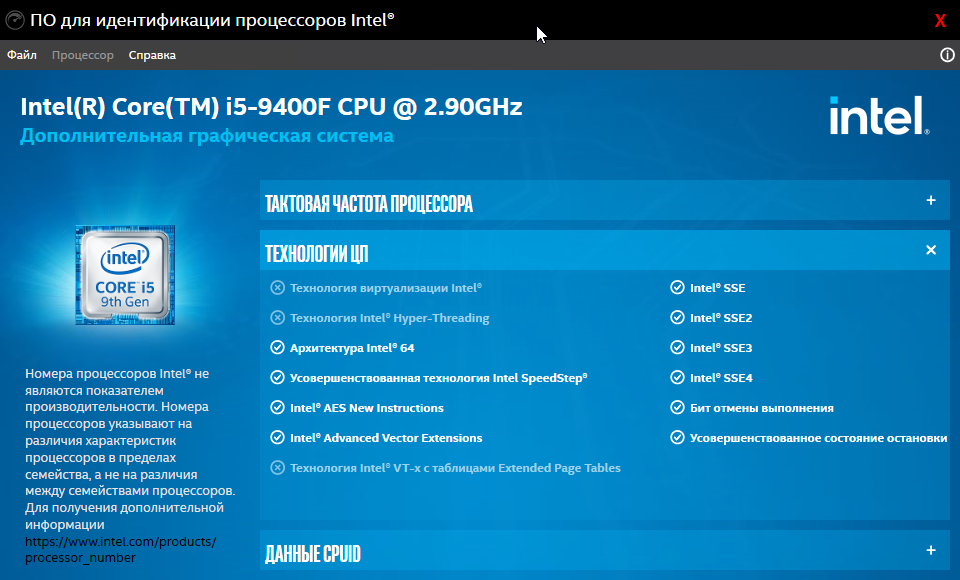
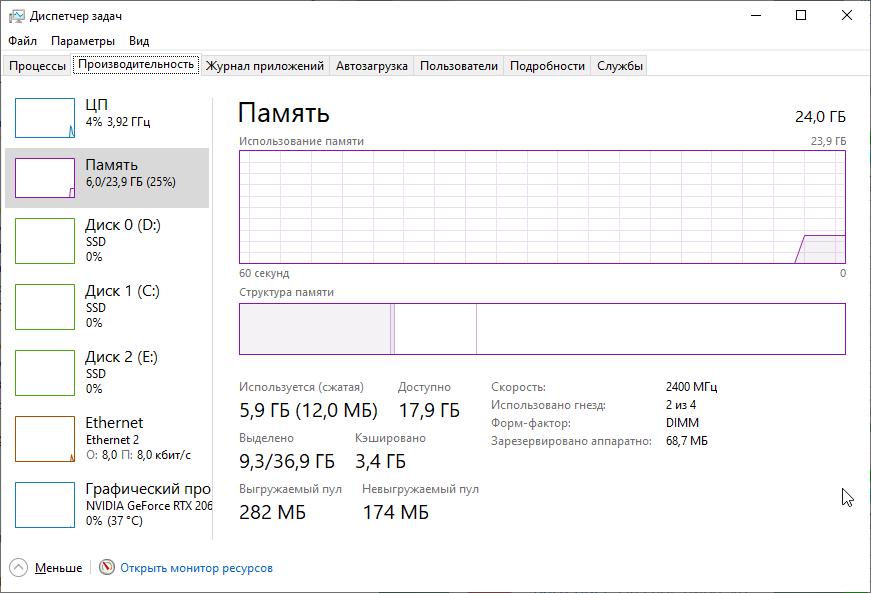
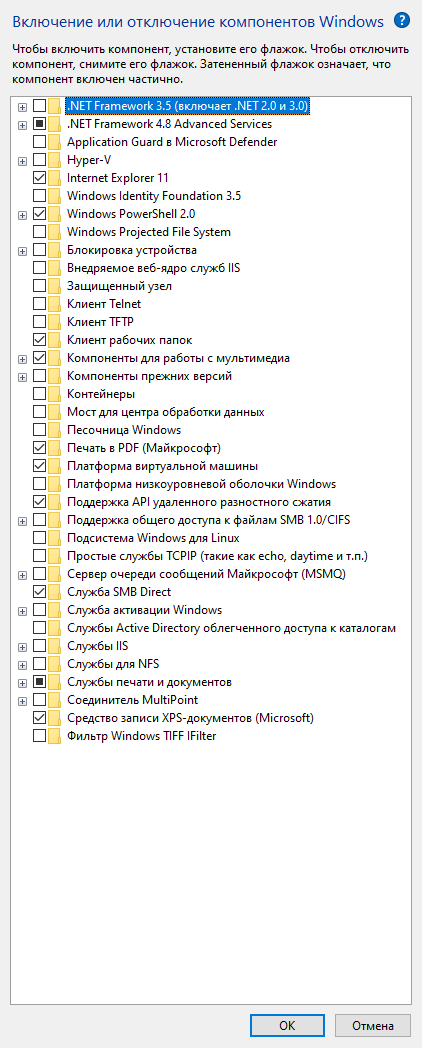
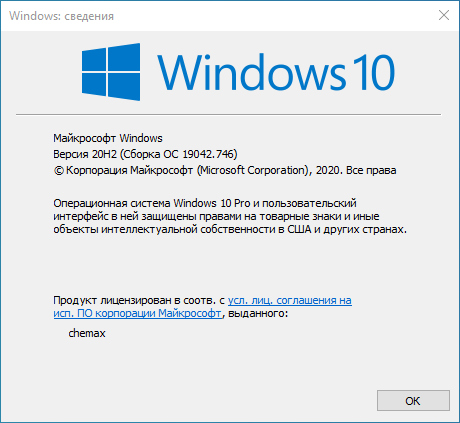

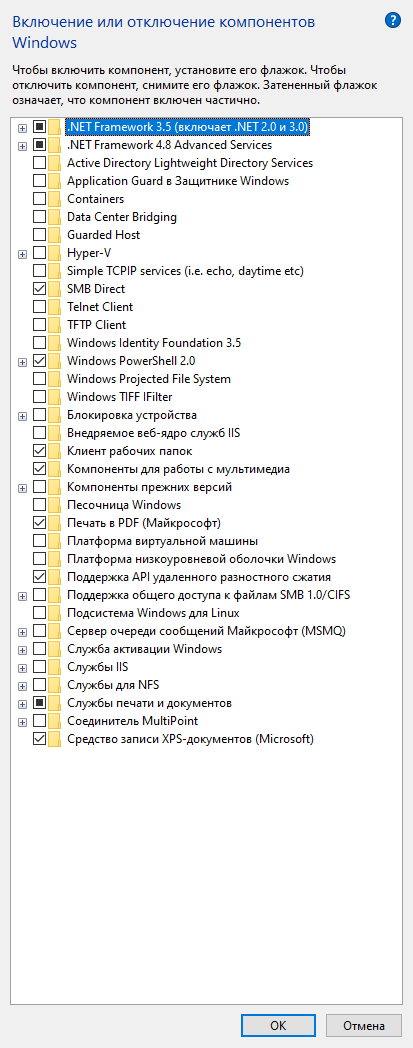
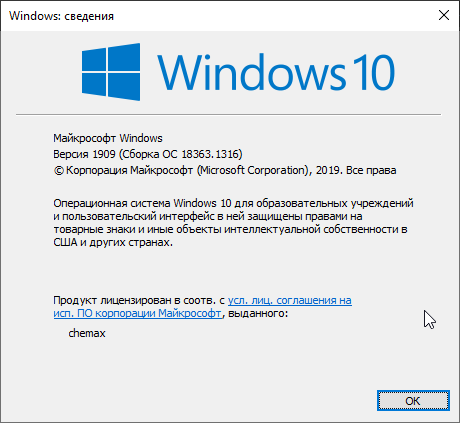
Answer the question
In order to leave comments, you need to log in
Didn't find what you were looking for?
Ask your questionAsk a Question
731 491 924 answers to any question