Answer the question
In order to leave comments, you need to log in
Why doesn't the Unity Android build run?
Hello everyone, yesterday the build was still working, but today it refuses.
The original error was
com.android.builder.dexing.DexArchiveMergerException: Error while merging dex archives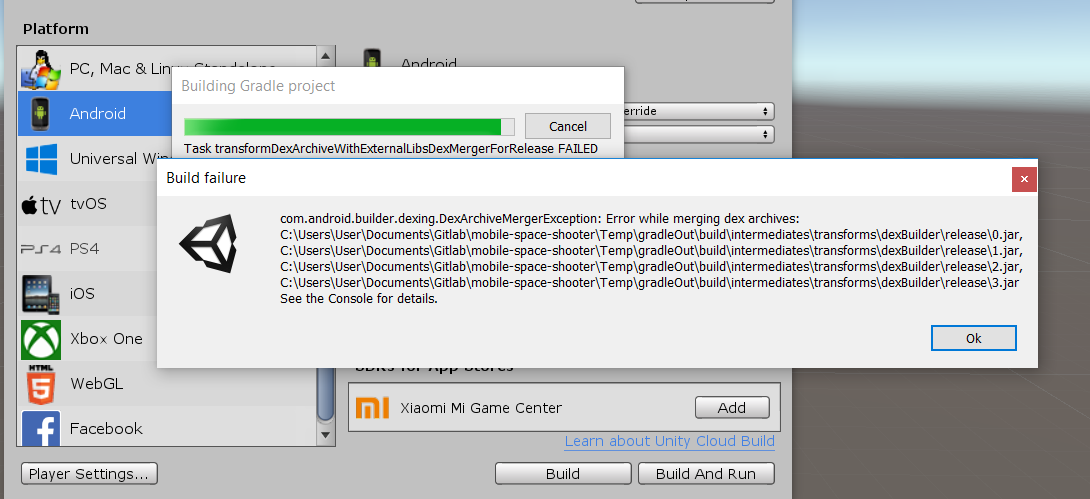
<?xml version="1.0" encoding="utf-8"?>
<manifest
xmlns:android="http://schemas.android.com/apk/res/android"
package="com.unity3d.player"
xmlns:tools="http://schemas.android.com/tools"
android:installLocation="preferExternal">
<supports-screens
android:smallScreens="true"
android:normalScreens="true"
android:largeScreens="true"
android:xlargeScreens="true"
android:anyDensity="true"/>
<application
android:theme="@style/UnityThemeSelector"
android:icon="@mipmap/app_icon"
android:label="@string/app_name"
android:name="android.support.multidex.MultiDexApplication">
<activity android:name="com.unity3d.player.UnityPlayerActivity"
android:label="@string/app_name">
<intent-filter>
<action android:name="android.intent.action.MAIN" />
<category android:name="android.intent.category.LAUNCHER" />
</intent-filter>
<meta-data android:name="unityplayer.UnityActivity" android:value="true" />
</activity>
</application>
</manifest>// GENERATED BY UNITY. REMOVE THIS COMMENT TO PREVENT OVERWRITING WHEN EXPORTING AGAIN
buildscript {
repositories {
google()
jcenter()
}
dependencies {
classpath 'com.android.tools.build:gradle:3.2.0'
**BUILD_SCRIPT_DEPS**}
}
allprojects {
repositories {
google()
jcenter()
flatDir {
dirs 'libs'
}
}
}
apply plugin: 'com.android.application'
**APPLY_PLUGINS**
dependencies {
compile 'com.android.support:multidex:1.0.1'
implementation fileTree(dir: 'libs', include: ['*.jar'])
**DEPS**}
android {
compileSdkVersion **APIVERSION**
buildToolsVersion '**BUILDTOOLS**'
compileOptions {
sourceCompatibility JavaVersion.VERSION_1_8
targetCompatibility JavaVersion.VERSION_1_8
}
defaultConfig {
minSdkVersion **MINSDKVERSION**
targetSdkVersion **TARGETSDKVERSION**
applicationId '**APPLICATIONID**'
ndk {
abiFilters **ABIFILTERS**
}
versionCode **VERSIONCODE**
versionName '**VERSIONNAME**'
multiDexEnabled true
}
lintOptions {
abortOnError false
}
aaptOptions {
noCompress = ['.unity3d', '.ress', '.resource', '.obb'**STREAMING_ASSETS**]
ignoreAssetsPattern = "!.svn:!.git:!.ds_store:!*.scc:.*:!CVS:!thumbs.db:!picasa.ini:!*~"
}**SIGN**
buildTypes {
debug {
// minifyEnabled **MINIFY_DEBUG**
// useProguard **PROGUARD_DEBUG**
proguardFiles getDefaultProguardFile('proguard-android.txt'), 'proguard-unity.txt'**USER_PROGUARD****SIGNCONFIG**
jniDebuggable true
}
release {
// minifyEnabled **MINIFY_RELEASE**
// useProguard **PROGUARD_RELEASE**
proguardFiles getDefaultProguardFile('proguard-android.txt'), 'proguard-unity.txt'**USER_PROGUARD****SIGNCONFIG**
}
}**PACKAGING_OPTIONS****SPLITS**
**BUILT_APK_LOCATION**
**EXTERNAL_SOURCES**
bundle {
language {
enableSplit = false
}
density {
enableSplit = false
}
abi {
enableSplit = true
}
}
}**SPLITS_VERSION_CODE****REPOSITORIES****SOURCE_BUILD_SETUP**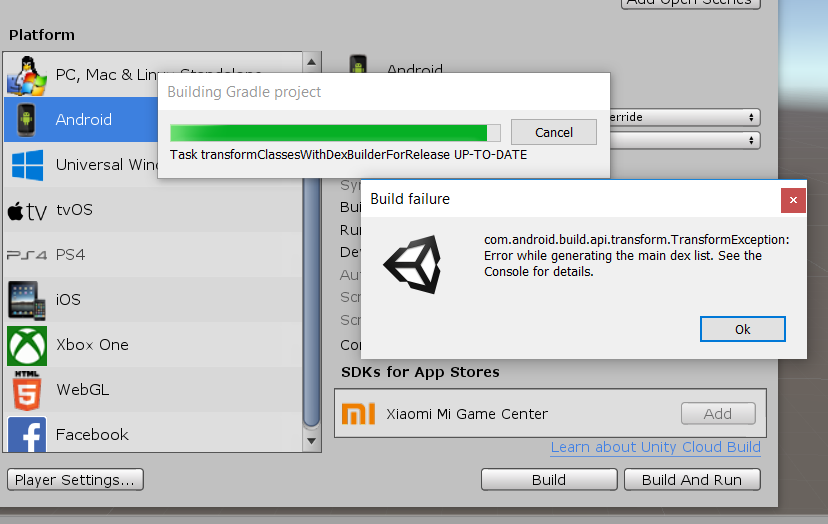
Answer the question
In order to leave comments, you need to log in
I had the same error, this site solved it: https://stackoverflow.com/questions/46977267/com-a...
Didn't find what you were looking for?
Ask your questionAsk a Question
731 491 924 answers to any question