Answer the question
In order to leave comments, you need to log in
Why doesn't the terminal indicate that the project is running through a virtual environment?
It's more of a visual question. I downloaded pycharm extended version with a trial period for a month from off. site.
I can’t understand why the terminal does not have virtual space signatures, as is usually the case. For example:
(venv) F:\it\test>
Instead, regardless of whether you are in a virtual environment or not:
PS F:\it\test>
Answer the question
In order to leave comments, you need to log in
Because PS F:\it\test> is PowerShell which by default does not pick up the virtual environment after its activation, but the default CMD that does it from above. In the Pycharm settings, you can specify which shell to work with. And I'm sure PowerShell can be configured appropriately to activate the virtual environment itself.
UPDATE:
Here is the solution to your problem.
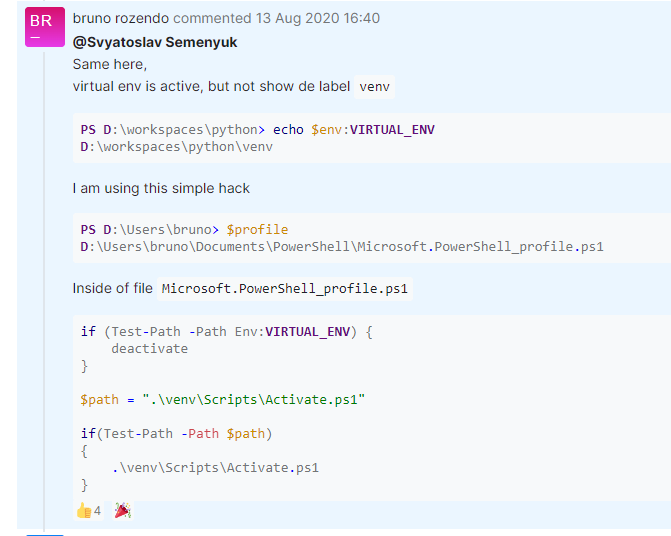
Didn't find what you were looking for?
Ask your questionAsk a Question
731 491 924 answers to any question