Answer the question
In order to leave comments, you need to log in
Why does paycharm highlight the import code?
from django.shortcuts import render
from django.template import loader
from django.http import HttpResponse
from django.views import View
under each 'django' label and the fact that I import the red underline, because of this, all the code is red and there are no hints, while no one noticed this. But everything starts
Answer the question
In order to leave comments, you need to log in
You probably just don't have django installed .
By hovering over the underlined module, you can click Install package
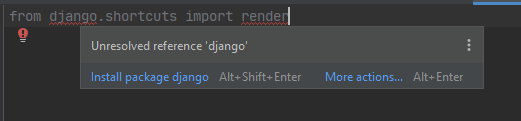
This is all due to the fact that you have not added Django to the interpreter settings, to add it you need to go: File -> Settings -> Interpreter settings. And there choose the version of Python in which Django is installed, or add Django itself there.
PS: Python 3 is usually installed there, you need to choose 3.8 (depending on which version is installed)
Didn't find what you were looking for?
Ask your questionAsk a Question
731 491 924 answers to any question