Answer the question
In order to leave comments, you need to log in
Why is autocomplete not working in Pycharm?
Hey!
why does the IDE not autocomplete when the code is running?
Here is an example piece of code
requests.packages.urllib3.disable_warnings()
credentials = get_credentials()
http = credentials.authorize(httplib2.Http())
discoveryUrl = ('https://sheets.googleapis.com/$discovery/rest?'
'version=v4')
service = discovery.build('sheets', 'v4', http=http, discoveryServiceUrl=discoveryUrl)
spreadsheetId = str(GDURL).split('/')[5]
result = service.spreadsheets().values().get(spreadsheetId=spreadsheetId, range=RangeNameConfig).execute()
service.<тут_неработает_автокомплит>
values = result.get('values', [])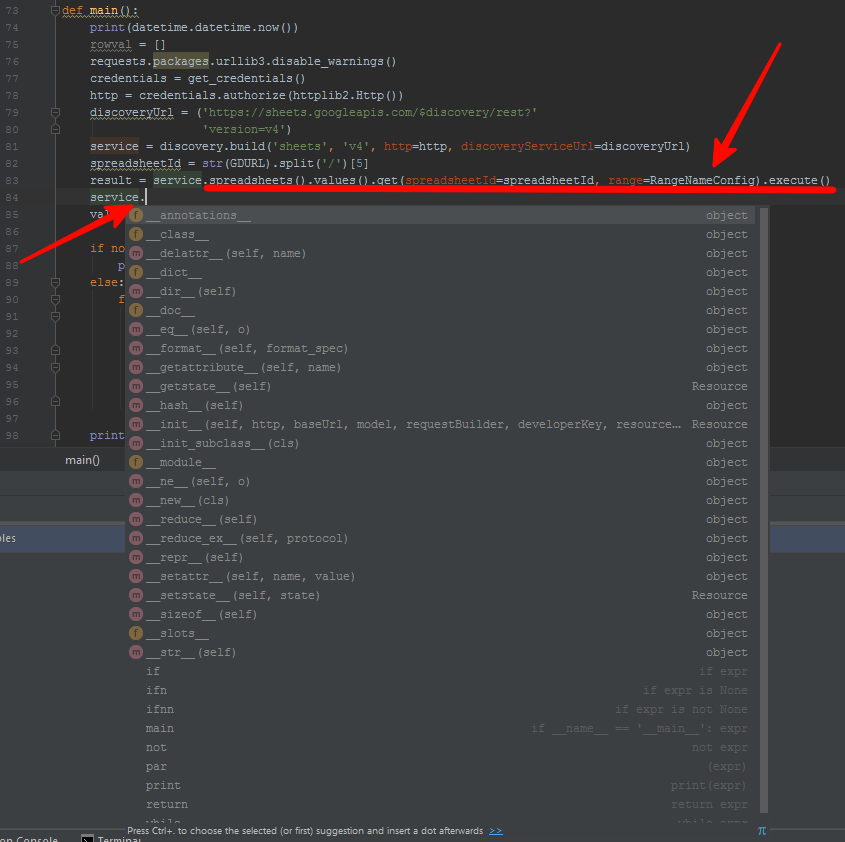
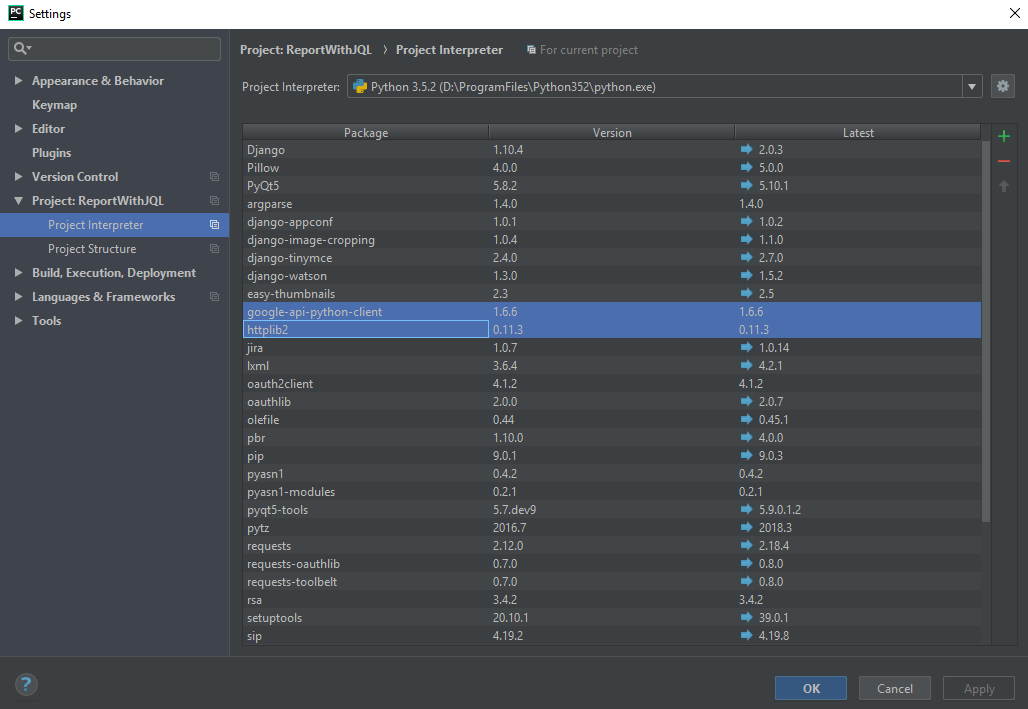
Answer the question
In order to leave comments, you need to log in
Try using annotations
from some_package import Service
...
service = discovery.build('sheets', 'v4', http=http, discoveryServiceUrl=discoveryUrl) # type: ServiceDidn't find what you were looking for?
Ask your questionAsk a Question
731 491 924 answers to any question