Answer the question
In order to leave comments, you need to log in
Why doesn't the font weight change with google fonts in internet explorer?
I added the Roboto font through Google Fonts, but for some reason Internet Explorer does not want to change the thickness. Version ie 9. The font needs a thickness of 100 and 300, and it is displayed as Regular, although I did not even connect such a thickness. Added Cyrillic. Tried latin text, problem remains. Why did this problem occur and how to fix it?
<!doctype html>
<html>
<head>
<meta charset="utf-8">
<title>Untitled</title>
<link href="https://fonts.googleapis.com/css?family=Roboto:100,300&subset=cyrillic,cyrillic-ext,latin-ext" rel="stylesheet">
<style>
.qwe{
font-family: 'Roboto', sans-serif;
font-size: 14pt;
font-weight: 100;
}
</style>
</head>
<body>
<p class="qwe">Тестовые буковки делают вид, что они очень важные</p>
</body>
</html>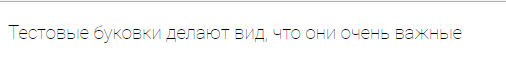
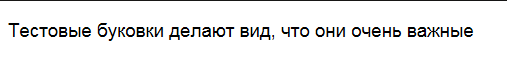
Answer the question
In order to leave comments, you need to log in
Didn't find what you were looking for?
Ask your questionAsk a Question
731 491 924 answers to any question