Answer the question
In order to leave comments, you need to log in
Why doesn't RDP work?
Good day. Please, poke me with your nose, what am I doing wrong?
There are 3 computers.
User's computer. Not in a domain. (located remotely)
Server with 1s, and other SRV
DC domain controller.
On the domain controller I create the user. user1. I include it in the "Domain Users" and "Remote Desktop Users" groups.
From the PC User, using the default mstsc, I try to connect to SRV, to which I get an error . I
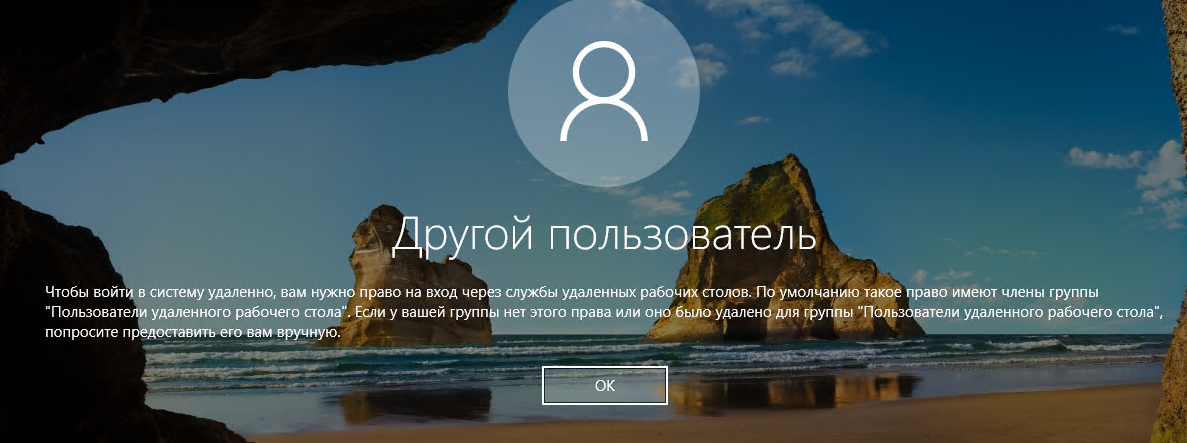
went to make sure that I did everything right and added the user to the right group.
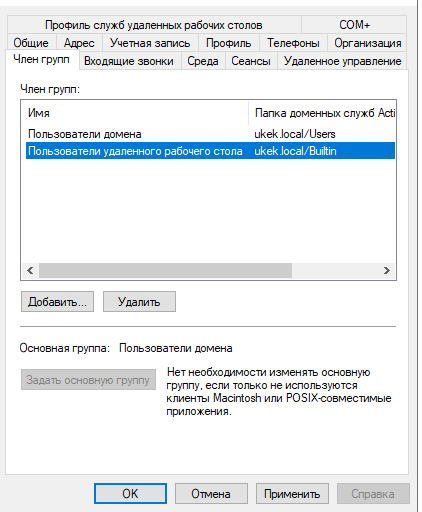
I decided to see what I have with group policies. Also I find out that the necessary policy is not defined.
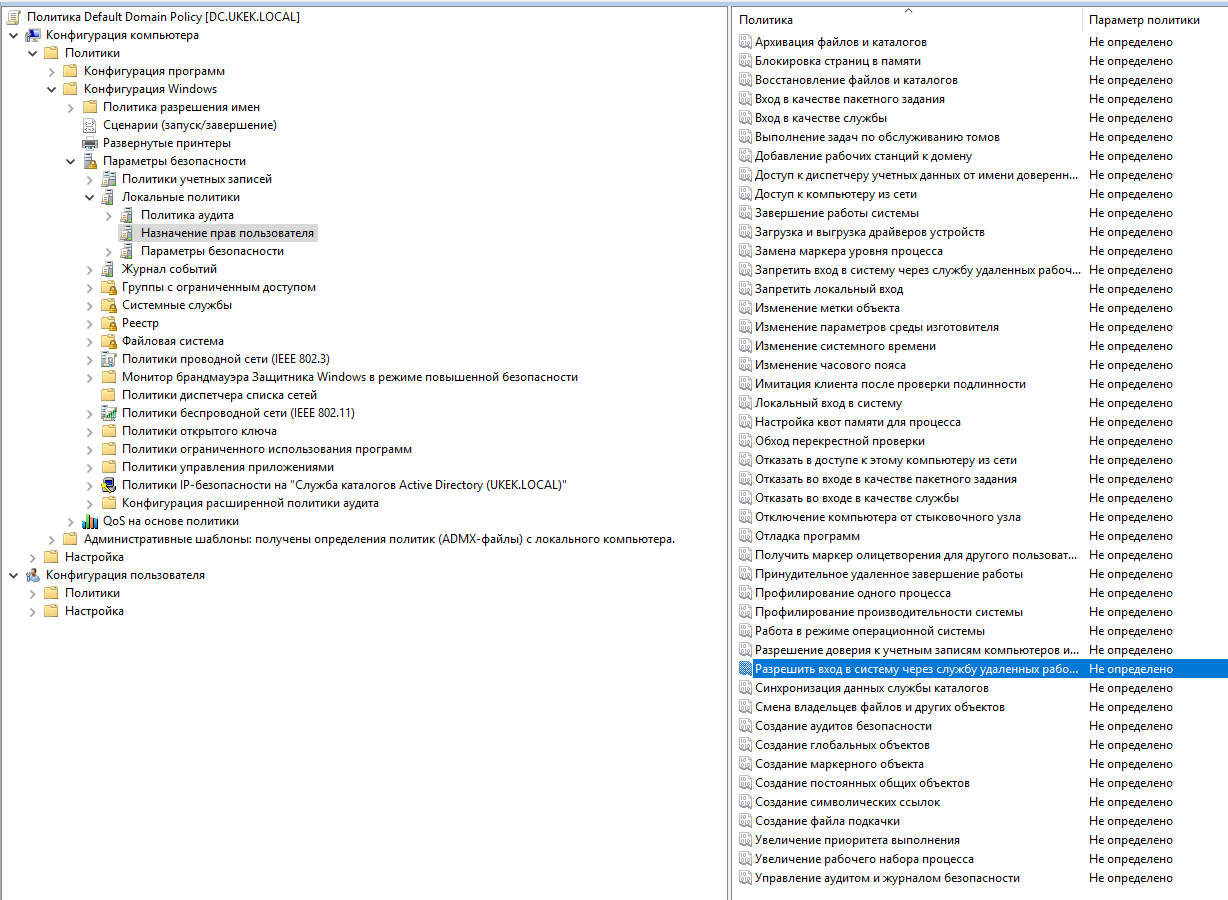
Then I add the Remote Desktop Users and Administrators group there.
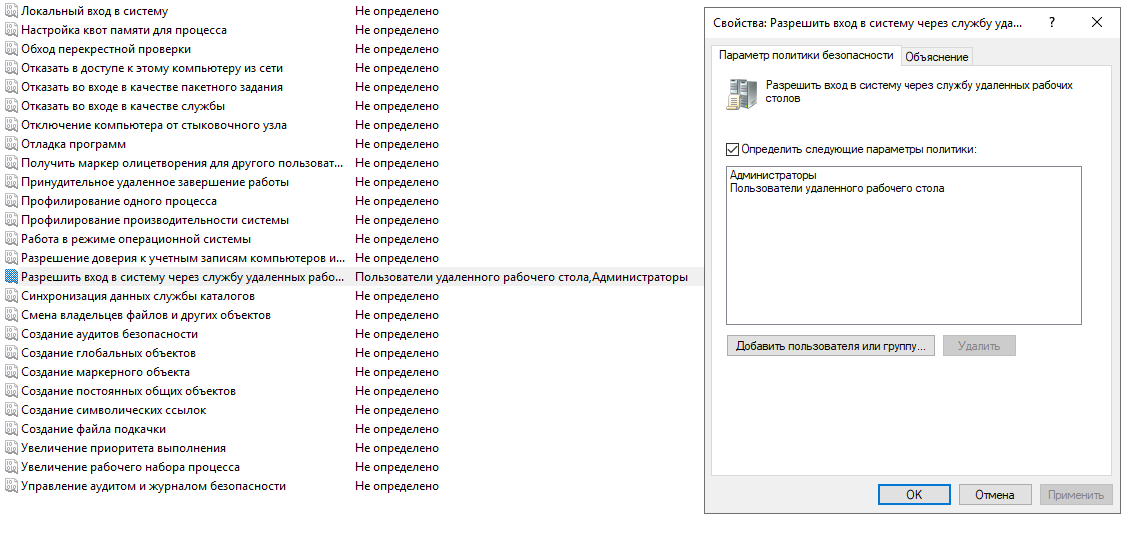
Then I do gpupdate / force on DC and on SRV. (at the same time on srv I do it from the local administrator, since I can’t log in under the domain administrator)
I try to log in under the domain administrator, there are no problems.
And under User1, I get exactly the same error.
Maybe there is another mandatory policy that I missed?
I would be very grateful for advice.
Answer the question
In order to leave comments, you need to log in
In the local group "Remote Desktop Users", include the domain group "Remote Desktop Users". Include domain users in the domain group. And that's it, you don't need any troubles with politicians.
In conditions where new servers do not appear every day, it’s easier for me to add a group manually on a new terminal server once (and everything works iron-clad) than to figure out why some policies weren’t applied or applied incorrectly.
Didn't find what you were looking for?
Ask your questionAsk a Question
731 491 924 answers to any question