Answer the question
In order to leave comments, you need to log in
Why doesn't Qt Creator see std::vector element methods?
The question does not seem to be difficult. In general, we create a vector, for example:
Then, a problem arises in Qt Creator:std::vector<std::string> vStd;
vStd.at(0). //<-в этот момент должен появится список методов std::string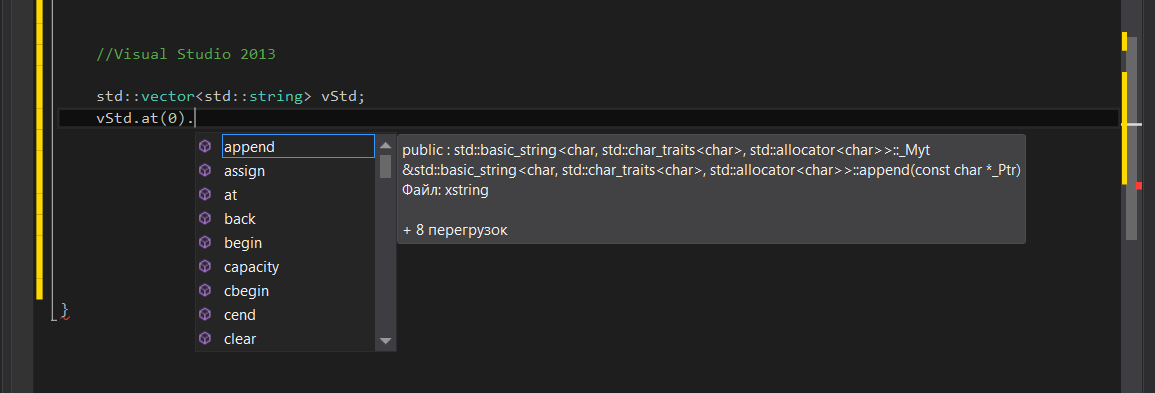
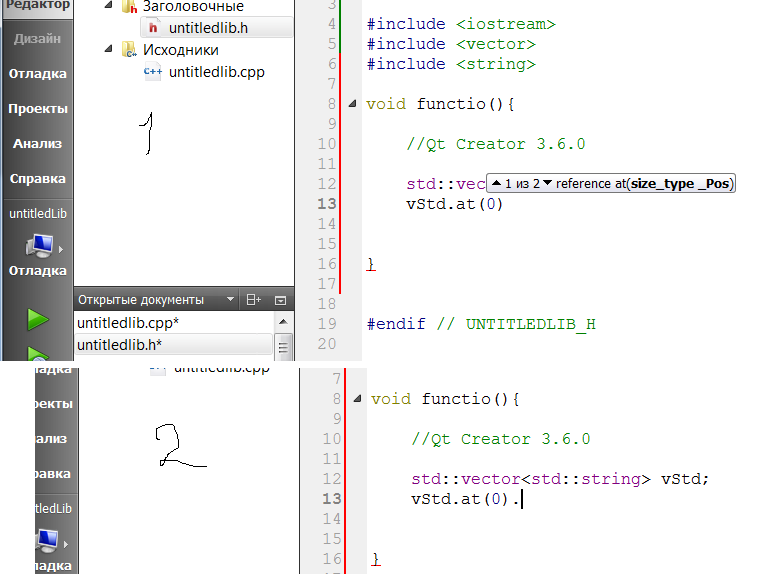
Answer the question
In order to leave comments, you need to log in
Pretty strange. Does the project compile?
In any case, check out Options->Build & Run->Kits/Compilers/Qt Versions. And all the way.
PS
And the code model changes on the Options->C++->Code Model tab. I just doubt that you have the clang installed and all the paths are registered, or what needs to be done on Windows.
Didn't find what you were looking for?
Ask your questionAsk a Question
731 491 924 answers to any question