Answer the question
In order to leave comments, you need to log in
Why doesn't pylint work in pipenv in vscode editor?
Installed pylint in pipenv with the command:
pipenv install pylint --dev
vscode settings:
{
"python.pythonPath": "C:\\Users\\mik16\\.virtualenvs\\bulls_and_cows-o9IZFbak\\Scripts\\python.exe",
"python.linting.pylintPath": "C:\\Users\\mik16\\.virtualenvs\\bulls_and_cows-o9IZFbak\\Scripts\\pylint.exe",
"python.linting.pylintEnabled": true,
"python.linting.enabled": true,
"code-runner.executorMap": {
"python": "$pythonPath -u $fullFileName"
}
}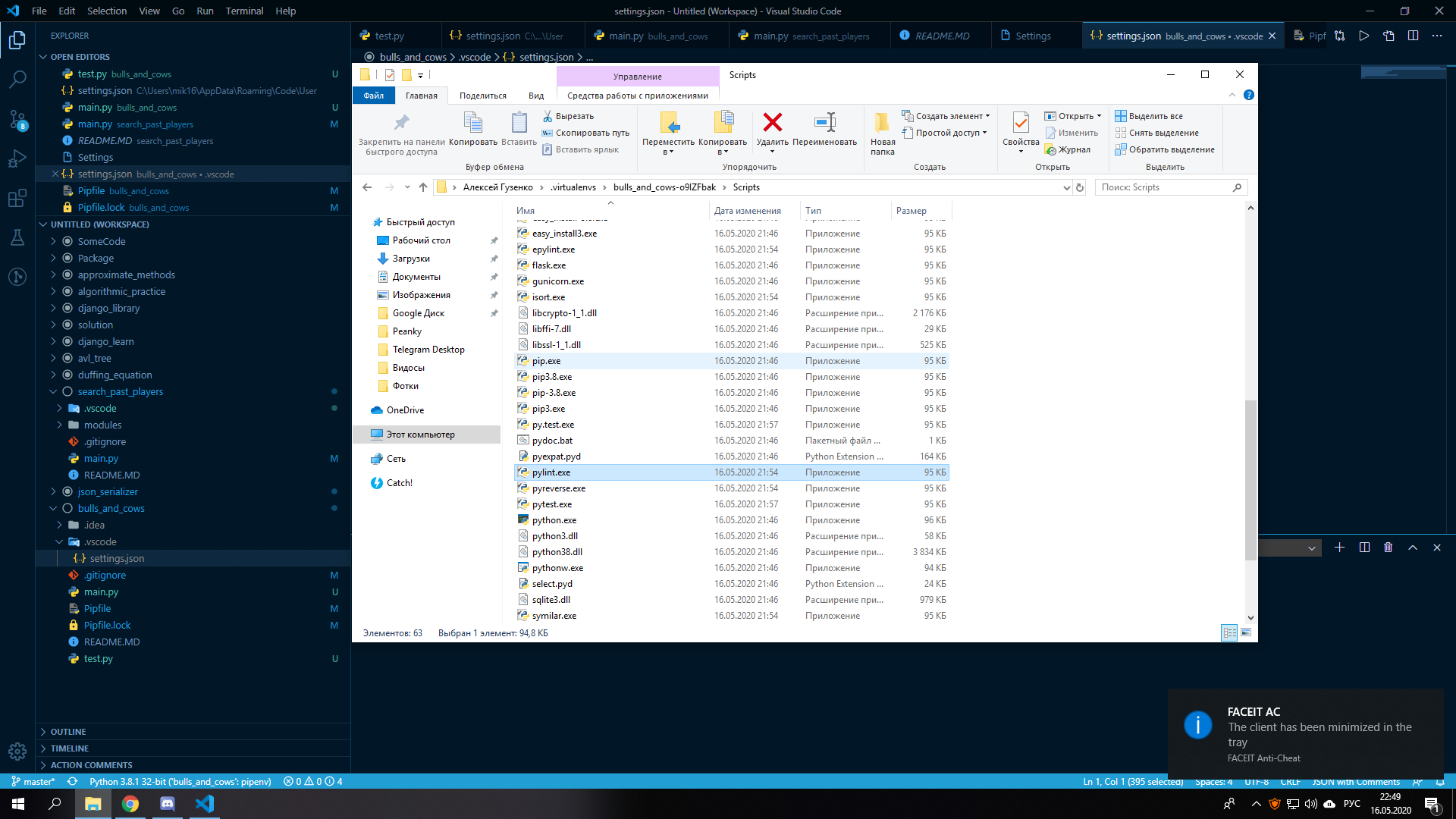
Answer the question
In order to leave comments, you need to log in
In one of the latest updates to the Python extension for VS Code , they added support for the Python Language Server , which includes a linter out of the box and does not require it to be installed in a virtual environment. Make sure you have the latest versions of VS Code itself and the extension installed.
And yes, where did you get the idea that the linter does not work?
Didn't find what you were looking for?
Ask your questionAsk a Question
731 491 924 answers to any question