Answer the question
In order to leave comments, you need to log in
Why doesn't package control work in Sublime Text
Hello!
Help, please, to solve a problem.
When installing package control in the console writes:
DPI scale: 1.25
startup, version: 3059 windows x64 channel: stable
executable: /C/Program Files/Sublime Text 3/sublime_text.exe
working dir: /C/Program Files/Sublime Text 3
packages path: /C/Users/Sacha/AppData/Roaming/Sublime Text 3/Packages
state path: /C/Users/Sacha/AppData/Roaming/Sublime Text 3/Local
hardware concurrency: 4
zip path: /C/Program Files/Sublime Text 3/Packages
zip path: /C/Users/Sacha/AppData/Roaming/Sublime Text 3/Installed Packages
found 3 files for base name Default.sublime-keymap
found 1 files for base name Default.sublime-mousemap
found 1 files for base name Main.sublime-menu
loading bindings
loading pointer bindings
found 1 files for base name Default.sublime-theme
theme loaded
app ready
wrote startup cache, added files: 0 orphaned files: 3 total files: 145 cache hits: 145
pre session restore time: 0.198015
using gamma: 1.9 (err: 81.5966)
startup time: 0.240015
first paint time: 0.241015
launching: /C/Program Files/Sublime Text 3/plugin_host.exe
loaded 837 snippets
reloading plugin Default.block
reloading plugin Default.comment
reloading plugin Default.copy_path
reloading plugin Default.delete_word
reloading plugin Default.detect_indentation
reloading plugin Default.duplicate_line
reloading plugin Default.echo
reloading plugin Default.exec
reloading plugin Default.fold
reloading plugin Default.font
reloading plugin Default.goto_line
reloading plugin Default.history_list
reloading plugin Default.indentation
reloading plugin Default.kill_ring
reloading plugin Default.mark
reloading plugin Default.new_templates
reloading plugin Default.open_file_settings
reloading plugin Default.open_in_browser
reloading plugin Default.pane
reloading plugin Default.paragraph
reloading plugin Default.paste_from_history
reloading plugin Default.save_on_focus_lost
reloading plugin Default.scroll
reloading plugin Default.set_unsaved_view_name
reloading plugin Default.side_bar
reloading plugin Default.sort
reloading plugin Default.swap_line
reloading plugin Default.switch_file
reloading plugin Default.symbol
reloading plugin Default.transform
reloading plugin Default.transpose
reloading plugin Default.trim_trailing_white_space
reloading plugin CSS.css_completions
reloading plugin Diff.diff
reloading plugin HTML.encode_html_entities
reloading plugin HTML.html_completions
plugins loaded
>>> import urllib.request,os,hashlib; h = '7183a2d3e96f11eeadd761d777e62404' + 'e330c659d4bb41d3bdf022e94cab3cd0'; pf = 'Package Control.sublime-package'; ipp = sublime.installed_packages_path(); urllib.request.install_opener( urllib.request.build_opener( urllib.request.ProxyHandler()) ); by = urllib.request.urlopen( 'http://sublime.wbond.net/' + pf.replace(' ', '%20')).read(); dh = hashlib.sha256(by).hexdigest(); print('Error validating download (got %s instead of %s), please try manual install' % (dh, h)) if dh != h else open(os.path.join( ipp, pf), 'wb' ).write(by)
132375
reloading plugin Package Control.Package Control
found 2 files for base name Main.sublime-menu
Package Control: Skipping automatic upgrade, last run at 2014-05-24 13:44:25, next run at 2014-05-24 14:44:25 or afterPackage Control: Error downloading channel. Error checking for server certificate revocation (errno 12057) during HTTP write phase of downloading https://sublime.wbond.net/channel.json.
error: Package Control
There are no packages available for installation
Answer the question
In order to leave comments, you need to log in
I found the problem))
The problem was this - Error checking for server certificate revocation (errno 12057) during HTTP write phase of downloading
In the firewall settings in the additional tab, you need to disable:
Check if the server certificate has been revoked
and everything works))
Faced the same problem "There are no packages available for installation". Perhaps someone will come in handy.
Boshnik A small correction is not "In the firewall settings", but in the "browser properties", otherwise I had to look :).
But, at the moment this problem was solved, the certificate was updated. But it didn't work. At first it turned out that the site was lying (at the end of the answer there is a solution that allows you to get around this problem), we check https://packagecontrol.io/channel_v3.json , but even after resuming the problem did not go away.
Add channels to the plugin settings for the user (Preferences > Package Settings > Package Control > Settings - User):
"channels":
[
"https://packagecontrol.io/channel_v3.json",
"https://web.archive.org/web/20160103232808/https://packagecontrol.io/channel_v3.json",
"https://gist.githubusercontent.com/nick1m/660ed046a096dae0b0ab/raw/e6e9e23a0bb48b44537f61025fbc359f8d586eb4/channel_v3.json"
],It didn't work for me after installation, wrote Package Control: Error downloading channel. HTTP error 404 downloading https://packagecontrol.io/channel_v3.json.
I opened the json file through the browser, but it did not pass validation.
Here https://github.com/wbond/package_control/issues/1397 one friend shared the correct channel_v3.json.
You can take it from there and use it as an additional channel, I did it like this:
"channels":
[
"https://packagecontrol.io/channel_v3.json",
"https://maiboroda.pro/api/channel_v3.json"
]Arch Linux / ST3 3083 from AUR repository.
Package Control: Error downloading channel. URL error [Errno 101] Network is unreachable downloading https://packagecontrol.io/channel_v3.json.
Package Control: Error downloading repository. URL error [Errno 101] Network is unreachable downloading http://sublime.wbond.net/repositories.json.[[email protected] ~]$ ping -c 1 google.com
PING google.com (216.58.209.174) 56(84) bytes of data.
64 bytes from bud02s21-in-f174.1e100.net (216.58.209.174): icmp_seq=1 ttl=53 time=48.7 ms
--- google.com ping statistics ---
1 packets transmitted, 1 received, 0% packet loss, time 0ms
rtt min/avg/max/mdev = 48.716/48.716/48.716/0.000 msOn a mac, I completely closed the sublime and ran it with sudo. helped me)
" https://packagecontrol.io/channel_v3.json "
doesn't work again " https://maiboroda.pro/api/channel_v3.json "
helped out
Does anyone know where to get the newest alternative channel?
Hello!
There was such problem
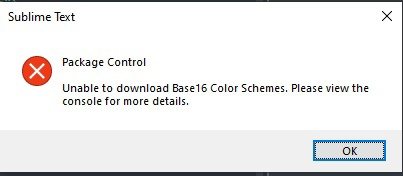
In the console writes:
ignored packages updated to: ["Base16 Color Schemes", "Vintage"]
reloading settings Packages/User/Package Control.sublime-settings
reloading settings Packages/User/Preferences.sublime-settings
Package Control: Attempting to use Urllib downloader due to WinINet error: Error downloading package. Connection refused (errno 12029) during HTTP write phase of downloading https://codeload.github.com/chriskempson/base16-te... .
Package Control: Error downloading package. URL error [WinError 10061] Connection not established because the destination computer denied the connection request downloading https://codeload.github.com/chriskempson/base16-te... .
error: Package Control
Unable to download Base16 Color Schemes. Please view the console for more details.
ignored packages updated to: ["Vintage"]
reloading settings Packages/User/Package Control.sublime-settings
reloading settings Packages/User/Preferences.sublime-settings
So with all plugins. How to fix?
Didn't find what you were looking for?
Ask your questionAsk a Question
731 491 924 answers to any question