Answer the question
In order to leave comments, you need to log in
Why doesn't Open Server work on Windows Server 2016?
I installed it on Open Server on a clean Windows Server 2016, I did not configure any roles on the latter. The Open Server has successfully started, it is green, the logs also say that the server has been successfully launched on port 80, but I cannot access the added site from the Internet!
First of all, I tried to open port 80 in the firewall with a separate rule - it did not help, nothing changed. The port is open, the A-records of the domain point to the IP address of the server, but the site still does not open from the Internet.
Tell me where to dig?
PS The problem is solved, thanks to the user vreitech , if it weren't for his leading questions, I would have figured out what was going on myself. In general, it was necessary to go to the Open Server settings, go to the Server tab and selectServer IP address , in my case there is only one IP address on the server, so I just selected All available IP addresses and the sites started working immediately)
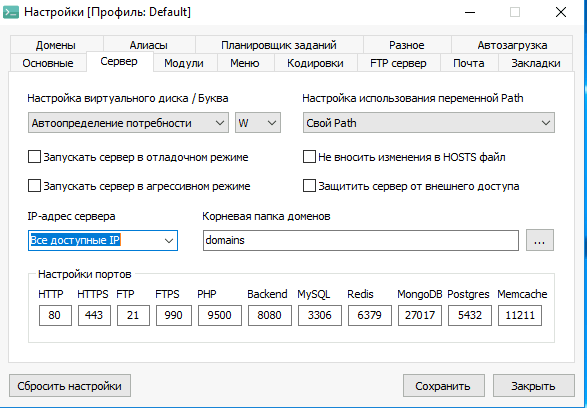
Answer the question
In order to leave comments, you need to log in
to dig in the direction of whether the web server listens to the interface on which there is Internet access, whether this interface is assigned an IP address accessible from the Internet, whether access to the interface and / or IP address is allowed in the firewall on the machine (and on router, if it exists), whether the IP address in the A-record matches a domain name, whether the web server is configured to serve on that domain name, or whether other server services are available on that IP address and/or domain name.
Didn't find what you were looking for?
Ask your questionAsk a Question
731 491 924 answers to any question