Answer the question
In order to leave comments, you need to log in
Why doesn't my laptop (Dell Vostro 5470) turn off completely?
After a long enough work on the laptop, it SOMETIMES does not turn off completely.
Namely: the POWER button continues to burn, the power indicator continues to burn (you can see it on the screen), sometimes you can hear the activation of cooling.
Laptop model:
Dell vostro 5470
Windows 10 Pro 64 (by the way, these problems were noticed after updating from 8.1 to 10)
All drivers are updated, but there are some nuances: 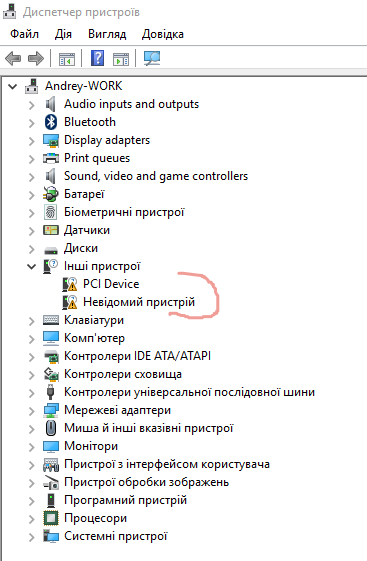
(I don’t know what the problem is and what this unknown device is)
Answer the question
In order to leave comments, you need to log in
I had the same problem. I solved it by installing the sound card driver from the realtek.com.tw website and updating the chipset drivers via the Intel Inf Update Utility (also directly from the Intel website).
Andrey PINEAPPLE and your chokes in the CPU area do not whistle?
As usual - look for drivers for unknown devices using VEN / DEV
Most likely this is some kind of ACPI control . They will be found -
and the problem will go away . They will
not be found - either continue to use it this way, or return to Win8, or install Win7.
In general, I fixed the driver, now there are no unknown devices.
BUT THE PROBLEM REMAINS!
Didn't find what you were looking for?
Ask your questionAsk a Question
731 491 924 answers to any question