Answer the question
In order to leave comments, you need to log in
Why doesn't MODX display image previews?
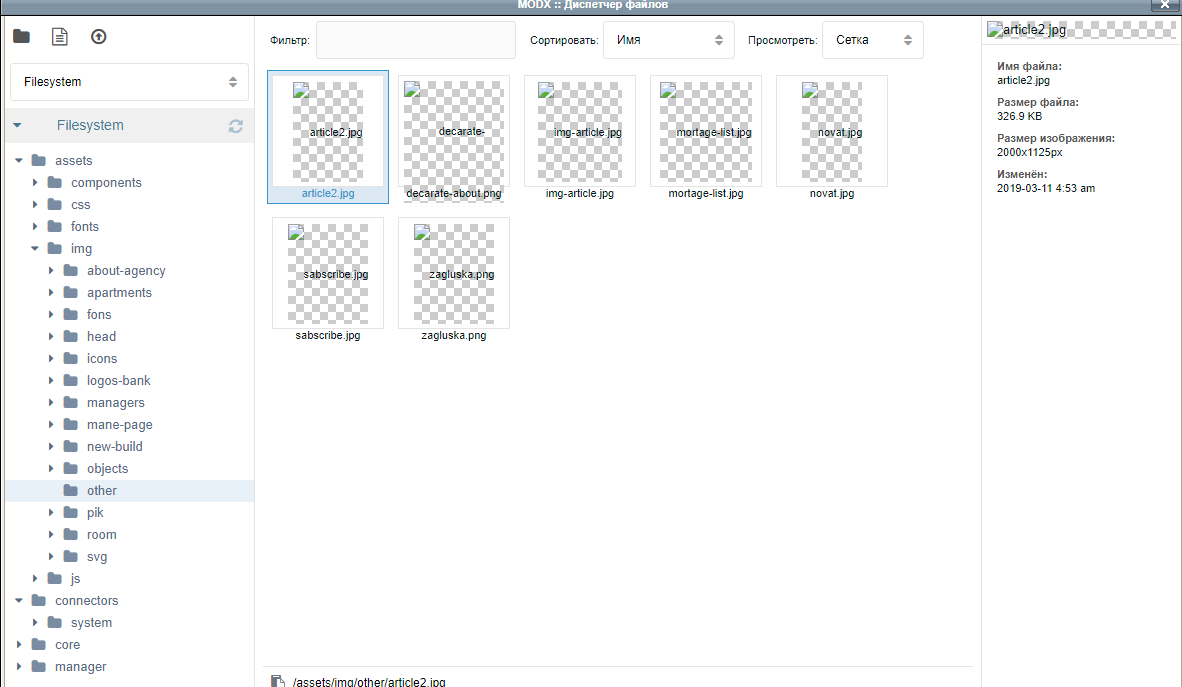
MODX does not display image previews. the standard installation of the latest version has been performed.
Apparently, somewhere in the system settings you need to specify the prefix "/" ?
Tell me please.
Answer the question
In order to leave comments, you need to log in
check all paths, also MODX logs and browser console logs, is there anything there? There is also such a problem when the library that creates the preview is incorrectly configured.
I had the same problem the other day, the essence of the problem turned out to be that
phpthumb was swearing at the webp image format (possibly due to the fact that the version of php is 5.5, and modX is 2.7.1).
Solved this problem by commenting lines (number 990)
if ($imagetypes & IMG_WEBP) {
$this->thumbnailFormat = 'webp';
$AvailableImageOutputFormats[] = 'webp';
}
in the file \core\model\phpthumb\phpthumb.class.php
After that the problem disappeared and previews started to be displayed.
I understand that the solution is so-so, but I did not find another, and knowledge to do it
right is not enough.
Didn't find what you were looking for?
Ask your questionAsk a Question
731 491 924 answers to any question