Answer the question
In order to leave comments, you need to log in
Why doesn't it show network drives because of the SkyDNS service?
Good day, people. In a nutshell. We decided to use SkyDNS, configured the DNS address on the server via DHCP. It did not affect the display and access to network resources, but if you install an agent from SkyDNS to open access to blocked Internet resources, then access to network computers works for everyone. Receiving DNS via DHCP everything is fine, but those computers that have an agent for unlocking network drives are not displayed. By the way, when the agent is installed, the computer accesses the DNS address 127.0.0.1 Maybe someone came across? The problem is not particularly important, it’s just interesting to figure it out yourself, because in those. support can't help much. Of good)
Answer the question
In order to leave comments, you need to log in
If you distribute another DNS, not a local domain, via DHCP, then with it there will also be no access to local resources. Most likely, your lease has not ended and a new DNS has not been installed on your PC. The SkyDNS agent runs on the localhost and redirects all requests to 193.58.251.251, in which case there will also be no access to local resources. SkyDNS has an Active Directory settings option, you can use it. You will need to specify the local domain and the name of the primary domain controller there. Add local resources to the list of aliases with their internal IP addresses. If you do not use AD, you can simply add all internal resources to the list of aliases.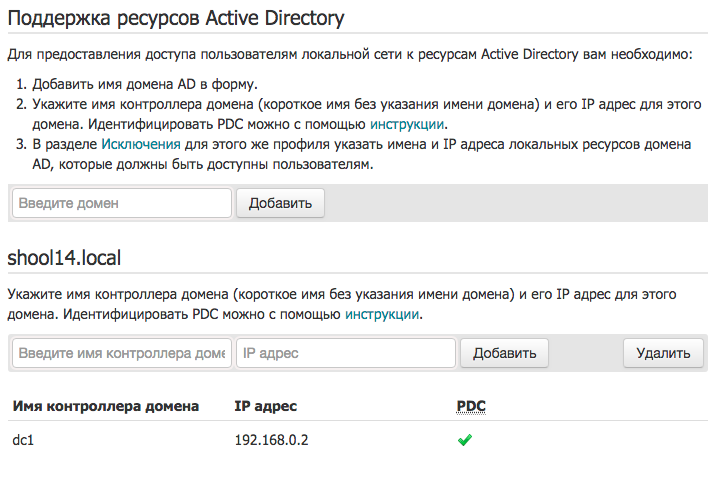
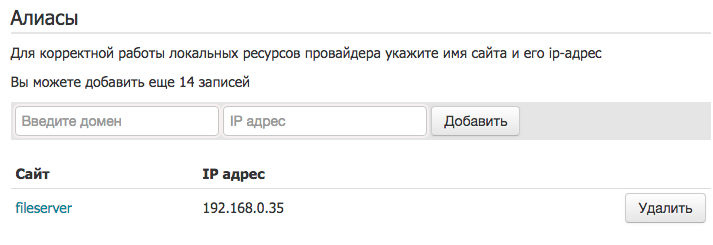
Didn't find what you were looking for?
Ask your questionAsk a Question
731 491 924 answers to any question