Answer the question
In order to leave comments, you need to log in
Why doesn't Google Drive actually empty the Trash?
I have 20 Gb of purchased Google Drive and 5 of what comes for free. Recently, the place ended and I deleted a lot of things (both locally and on the server). I cleaned the trash both locally and in google drive. Now when I log in to my cart, google drive says it's empty. And in its settings it shows that there is 8.4 gigabytes. I thought maybe it was still mail, I cleaned the basket there too. No effect. I looked at the size of the google drive folder locally, 18 gig, i.e. Should still fit 7 gig but writes that there is no space. Some kind of lunatic. I thought maybe after some time the basket will really be cleared, but 2 days have already passed and in the settings it stubbornly shows 8.4 gigs in the basket. How to be? What am I, now these 8.4 cannot be returned until the end of days?
Answer the question
In order to leave comments, you need to log in
Do not forget that all the context posted by Google is also the property of Google.
PS: apparently the FBI has not reviewed all the files.
I deleted about 100GB from Google Drive a couple of months ago. It took me less than a week.
Those. At first I deleted everything at once. Didn't help... the space didn't increase even though the files disappeared. Then, if I'm not mistaken, through "All Files" I found all this remote "heap". And already in small parts began to delete in a new way. First from there, then from the "Basket". The recycle bin was not cleared immediately, but somehow gradually ... slowly.
And this is not the only serious problem. I never managed to “set-and-forget” synchronization (backup) via GoodSync , for which I bought these 100GB from Google. Constant communication failures, and it seems that the synchronization of some file types is completely ignored: tif, psd.
The disk shows that more space is being used than it actually is
Ways to resolve the error:
• Empty the trash. Everything in it takes up space and is not synchronized to the local disk.
• Delete any files that lost their parent due to sync errors. To do this, on the Google Drive page, do a search on the line: is: unorganized owner: me (search for objects without parents that you own) or even is: unorganized (search for all objects without parents), delete everything that is found, and then we delete all this from the basket. More about such files and folders: https://support.google.com/a/answer/6008339?hl=en
• After all this, free space will be calculated during the day.
I encountered such a problem - really non-deleted files “glow” in the “all files” tab (they do not have a subscript-directory). If there are a lot of them, then the easiest way is to do this:
- on the local machine, move all the Google Drive files to another folder (they will go to Google's trash);
- delete everything from the "all files" section;
- return the desired from the local machine.
No re-registrations!
Correctly delete it like this: 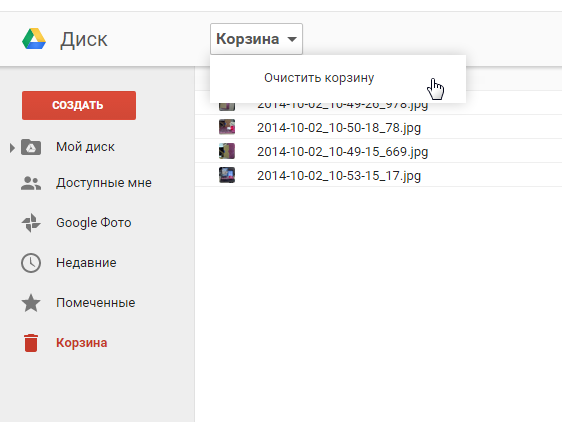 i.imgur.com/KTl7iJx.png
i.imgur.com/KTl7iJx.png
If you just open the trash and start scrolling down, then there can be tens of thousands of temporary and not very files. Moreover, the scroll displays a maximum of 2000 files and then stops. After deleting them via ctrl+A and the "Delete" button, false information is displayed that the trash has been emptied. If you then refresh the page, the files start loading again. Don't use this method. Can take all day
It may be worth writing in those. Google support
support.google.com/drive/bin/request.py?contact_type=contact_policy
There is not even a form to describe the problem. They just follow the questions and the answers at the end. Everything that is written there I have already read in the help. There is only one idea, the place is over, clean the basket. I cleaned it, the place did not return. There are a couple of places on the net where people write that not everything is in order with the google drive basket, but it doesn’t make it easier for me to state this fact.
Through “all files”, say, I have more than 250,000 text books there, each in its own folder (all sorts of books). Probably easier to refuse their service and then register again. I will lose 5 euros, but how much time will I save. Although I don’t even know whether to register again.
Finally cleared today. Everything is done manually, through the link all the files and then emptying the trash. Took a week. Do not repeat my mistake, do not upload many small files. Google, I must admit, disappointed me in terms of cloud file storage.
Didn't find what you were looking for?
Ask your questionAsk a Question
731 491 924 answers to any question