Answer the question
In order to leave comments, you need to log in
Why doesn't Firefox "see" the Roboto font?
Good afternoon!
After testing the project in FF, a problem was found - Roboto fonts are not displayed.
I would even say that they are displayed, but they look ugly: 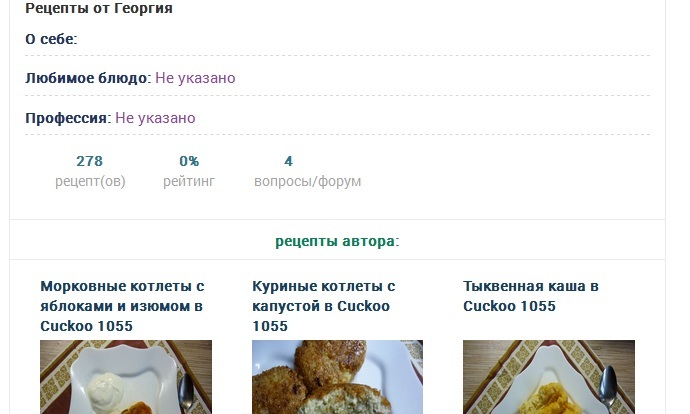
Font-face section:
@font-face {
font-family: "RobotoRegular";
src: url("../fonts/RobotoRegular/RobotoRegular.eot");
src: url("../fonts/RobotoRegular/RobotoRegular.eot?#iefix")format("embedded-opentype"),
url("../fonts/RobotoRegular/RobotoRegular.woff") format("woff"),
url("../fonts/RobotoRegular/RobotoRegular.ttf") format("truetype");
font-style: normal;
font-weight: normal;
}
/* font-family: "RobotoLight"; */
@font-face {
font-family: "RobotoLight";
src: url("../fonts/RobotoLight/RobotoLight.eot");
src: url("../fonts/RobotoLight/RobotoLight.eot?#iefix")format("embedded-opentype"),
url("../fonts/RobotoLight/RobotoLight.woff") format("woff"),
url("../fonts/RobotoLight/RobotoLight.ttf") format("truetype");
font-style: normal;
font-weight: normal;
}
/* font-family: "RobotoMedium"; */
@font-face {
font-family: "RobotoMedium";
src: url("../fonts/RobotoMedium/RobotoMedium.eot");
src: url("../fonts/RobotoMedium/RobotoMedium.eot?#iefix")format("embedded-opentype"),
url("../fonts/RobotoMedium/RobotoMedium.woff") format("woff"),
url("../fonts/RobotoMedium/RobotoMedium.ttf") format("truetype");
font-style: normal;
font-weight: normal;
}
/* font-family: "RobotoBold"; */
@font-face {
font-family: "RobotoBold";
src: url("../fonts/RobotoBold/RobotoBold.eot");
src: url("../fonts/RobotoBold/RobotoBold.eot?#iefix")format("embedded-opentype"),
url("../fonts/RobotoBold/RobotoBold.woff") format("woff"),
url("../fonts/RobotoBold/RobotoBold.ttf") format("truetype");
font-style: normal;
font-weight: normal;
}
/* font-family: "NautilusPompiliusRegular"; */
@font-face {
font-family: "NautilusPompiliusRegular";
src: url("../fonts/NautilusPompiliusRegular/NautilusPompiliusRegular.eot");
src: url("../fonts/NautilusPompiliusRegular/NautilusPompiliusRegular.eot?#iefix")format("embedded-opentype"),
url("../fonts/NautilusPompiliusRegular/NautilusPompiliusRegular.woff") format("woff"),
url("../fonts/NautilusPompiliusRegular/NautilusPompiliusRegular.ttf") format("truetype");
font-style: normal;
font-weight: normal;
}
/* font-family: "RobotoCondensedRegular"; */
@font-face {
font-family: "RobotoCondensedRegular";
src: url("../fonts/RobotoCondensedRegular/RobotoCondensedRegular.eot");
src: url("../fonts/RobotoCondensedRegular/RobotoCondensedRegular.eot?#iefix")format("embedded-opentype"),
url("../fonts/RobotoCondensedRegular/RobotoCondensedRegular.woff") format("woff"),
url("../fonts/RobotoCondensedRegular/RobotoCondensedRegular.ttf") format("truetype");
font-style: normal;
font-weight: normal;
}
/* font-family: "RobotoCondensedLight"; */
@font-face {
font-family: "RobotoCondensedLight";
src: url("../fonts/RobotoCondensedLight/RobotoCondensedLight.eot");
src: url("../fonts/RobotoCondensedLight/RobotoCondensedLight.eot?#iefix")format("embedded-opentype"),
url("../fonts/RobotoCondensedLight/RobotoCondensedLight.woff") format("woff"),
url("../fonts/RobotoCondensedLight/RobotoCondensedLight.ttf") format("truetype");
font-style: normal;
font-weight: normal;
}
/* font-family: "RobotoCondensedBold"; */
@font-face {
font-family: "RobotoCondensedBold";
src: url("../fonts/RobotoCondensedBold/RobotoCondensedBold.eot");
src: url("../fonts/RobotoCondensedBold/RobotoCondensedBold.eot?#iefix")format("embedded-opentype"),
url("../fonts/RobotoCondensedBold/RobotoCondensedBold.woff") format("woff"),
url("../fonts/RobotoCondensedBold/RobotoCondensedBold.ttf") format("truetype");
font-style: normal;
font-weight: normal;
}Answer the question
In order to leave comments, you need to log in
Better add fonts like this:
@font-face {
font-family: 'Roboto';
src: url('Roboto-Regular.woff2') format('woff2'),
url('Roboto-Regular.woff') format('woff');
font-weight: normal;
}@font-face {
font-family: 'Roboto';
src: url('Roboto-Regular.woff2') format('woff2'),
url('Roboto-Regular.woff') format('woff');
font-weight: normal;
}
@font-face {
font-family: 'Roboto';
src: url('Roboto-bold.woff2') format('woff2'),
url('Roboto-bold.woff') format('woff');
font-weight: bold;
}// Если нужен bold
h1 {
font-family: Roboto;
font-weight: bold;
}
// Если нужен Regular
h1 {
font-family: Roboto;
font-weight: normal; // Либо можно не писать т.к. по умолчанию стоит
}Sounds like saturation issues. It is possible that saturations other than normal are specified in css below, and the browser adjusts itself. Try to connect the font correctly, ie. specifying a single name for all styles, but corresponding font-weight.
@font-face {
font-family: "Roboto"; // <--
src: url("../fonts/RobotoRegular/RobotoRegular.eot");
...
font-style: normal;
font-weight: normal; // <--
}
@font-face {
font-family: "Roboto"; // <--
src: url("../fonts/RobotoLight/RobotoLight.eot");
...
font-style: normal;
font-weight: 300; // <--
}Didn't find what you were looking for?
Ask your questionAsk a Question
731 491 924 answers to any question