Answer the question
In order to leave comments, you need to log in
Why doesn't Chrome include Jquery + Font Awesome?
Hello everyone, the problem is this - I work in the Brackets editor, I launch live preview, everything works fine, it’s not even worth saying, I upload it to the hosting - everything is the same as in brackets, everything is connected and as it should be. But as soon as I open index.html with the help of chrome to work in the sublime, incomprehensible nonsense is created .. Namely, chrome refuses to load jquery (connected from Google) and font-awesome icons from Bootstrap, I make a screen (icon disappeared) with the inspector, it is there because it is written in HTML, but in fact it is not, because font-awesome is not connected 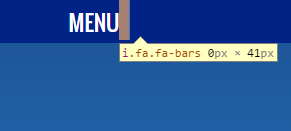
PHOTO 2 - This is what chrome itself writes by mistake 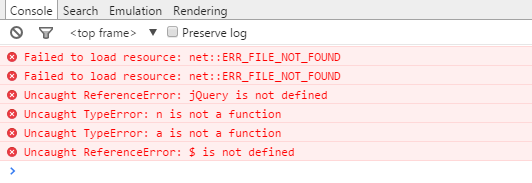
Here's howthis project looks and works fine on my host, I didn’t change anything, I just took the project folder and opened index.html in the browser, it works fine through live-preview Brackets and displays everything.
I regularly clean the cache, ADBlock cut down.
Answer the question
In order to leave comments, you need to log in
you connect like this
<link rel="stylesheet" href="//maxcdn.bootstrapcdn.com/font-awesome/4.3.0/css/font-awesome.min.css">
...
<script src="//code.jquery.com/jquery-1.11.3.min.js"></script>Didn't find what you were looking for?
Ask your questionAsk a Question
731 491 924 answers to any question