Answer the question
In order to leave comments, you need to log in
Why doesn't 3proxy work on VDS CentOS 7?
Good evening comrades. I've searched all over the Internet, tried many configurations, but nothing works.
The bottom line is, I decided to try to raise a proxy on a weak VDS server. Because on the Internet, the installation of 3proxy was described in some detail, I decided to stop there. Initially, everything went according to plan and everything seemed to work out, but when it came to launch, a bunch of errors began to pop up, I defeated some of them and it seems like 3proxy even started, but I can’t connect to it.
Now more about the problem:
I can't connect to the proxy
What we have: CentOS 7
Here is a screenshot of the settings in the 3proxy.cfg file 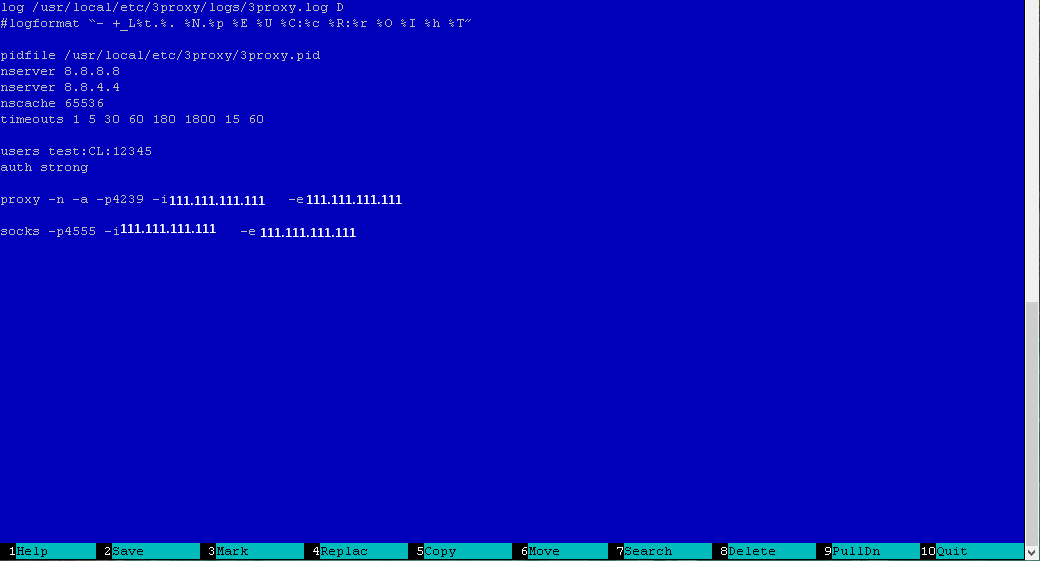
Here is a screenshot of the logs: 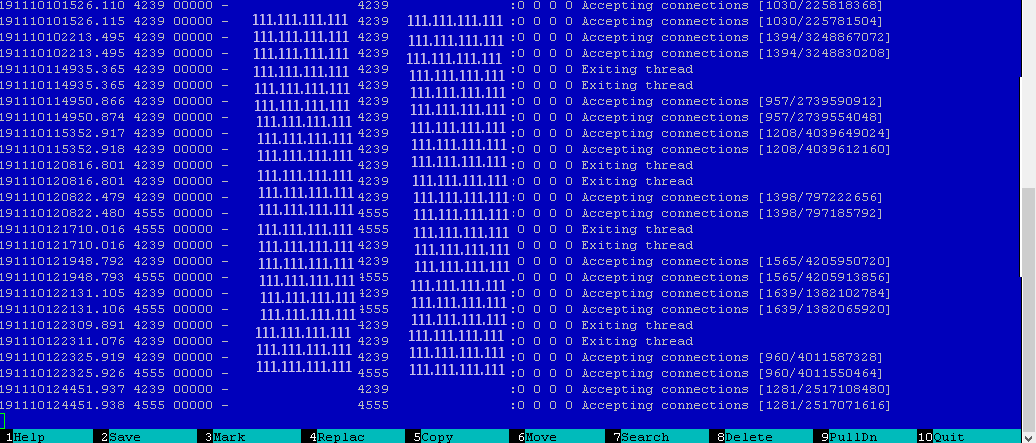
When executing the command: netstat -an | grep -i listen
it says that port 4239 and 4555 - Listen
Added 2 lines with required ports to ip-tables-config file:
iptables -A INPUT -p tcp -m conntrack --ctstate NEW -m multiport --dports 4239 -j ACCEPT
iptables -A INPUT -p tcp -m conntrack --ctstate NEW -m multiport --dports 4555 -j ACCEPTAnswer the question
In order to leave comments, you need to log in
Didn't find what you were looking for?
Ask your questionAsk a Question
731 491 924 answers to any question