Answer the question
In order to leave comments, you need to log in
Why does Windows not allow to separate part of the memory from the disk even though there is enough memory?
The bottom line is that I want to separate part of the memory from the already created and used disk to install another OS, but Windows protests as soon as it can. 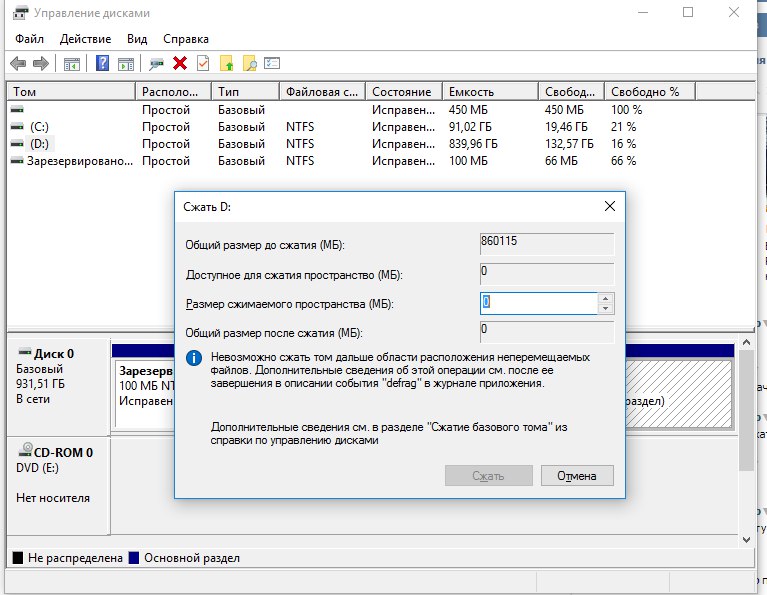
I tried both Acronix and the standard Windows utility, Acronix reboots the PC, tries to execute and catches an error 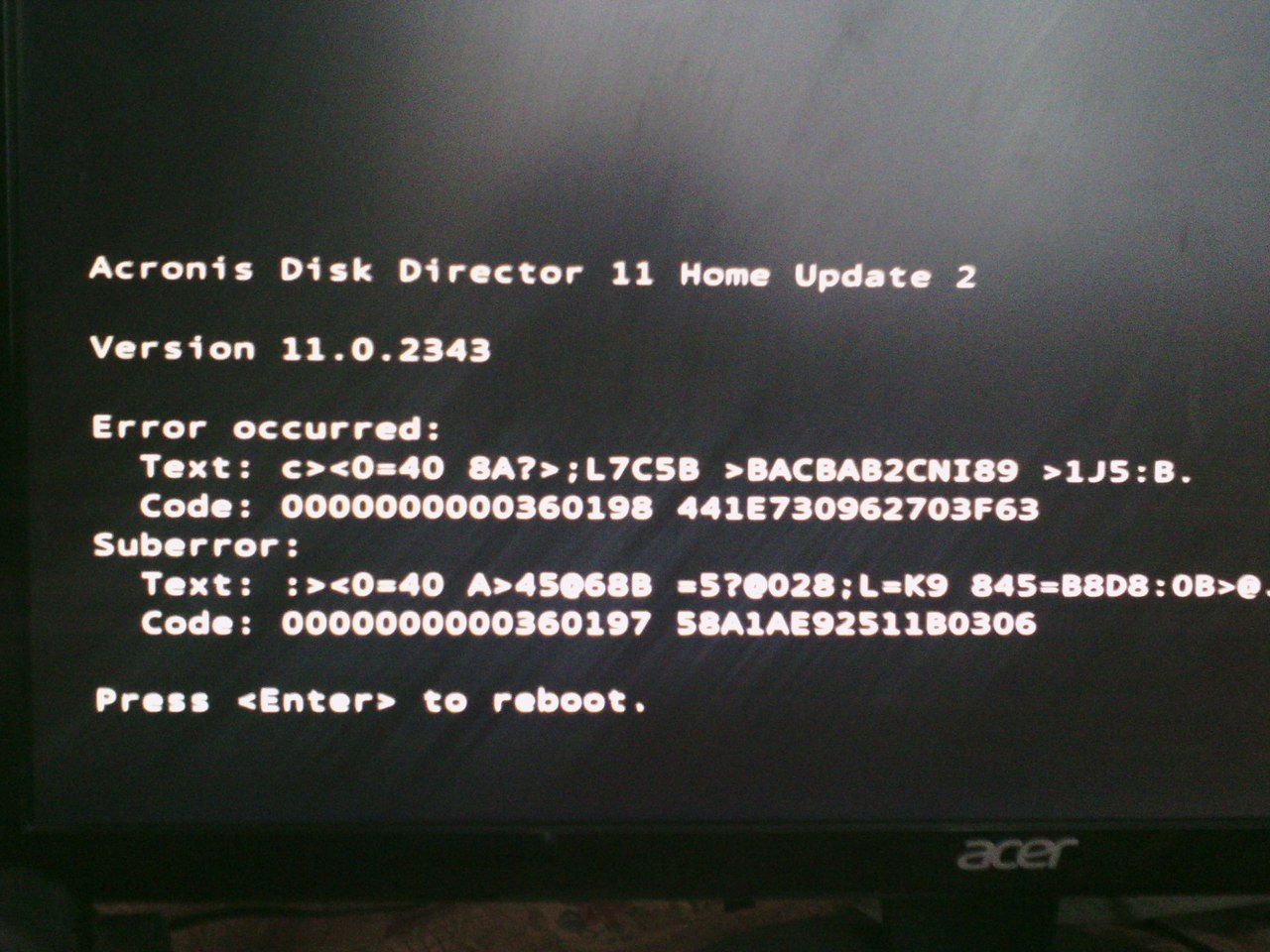
, turned off both the paging file and hibernation, did defragmentation - nothing, that is, nothing changes at all.
Does anyone know what is causing this and how it can be fixed? I've been sitting on this for 7 hours already.
Windows - 10, 64 bits
Answer the question
In order to leave comments, you need to log in
And why do it from within the OS itself? Of course, the system will try to protect itself. But one has only to reboot from external media in some tool-recovery LiveUSB and run the appropriate tool from Acronis, Paragon or Aomei, as everything will be done in a couple of clicks, and no unmovable files will interfere.
The screenshot says in Russian - it is impossible to compress a volume beyond the area of non-movable files.
Have you looked at what is offered to see Windows and the Acronix error code? Show the distribution of .
Didn't find what you were looking for?
Ask your questionAsk a Question
731 491 924 answers to any question