Answer the question
In order to leave comments, you need to log in
Why does Windows 7 Pro guest OS slow down in VirtualBox?
System: MacBook Pro running Catalina 10.15.7
Retina display 16" 3072 x 1920
Intel i9-9880H CPU @ 2.30GHz
16Gb DDR4 RAM
AMD Radeon Pro 5500M 4 GB
Intel UHD Graphics 630 1536 MB
Running in VirtualBox (version 6.1.14) guest Windows 7 Pro x64
in the guest OS, all Windows updates are installed, as well as add-ons from VB
. Under Windows, a fixed 100GB vhd is allocated, about 5GB of RAM and 4 threads, the rest of the settings are under the spoiler
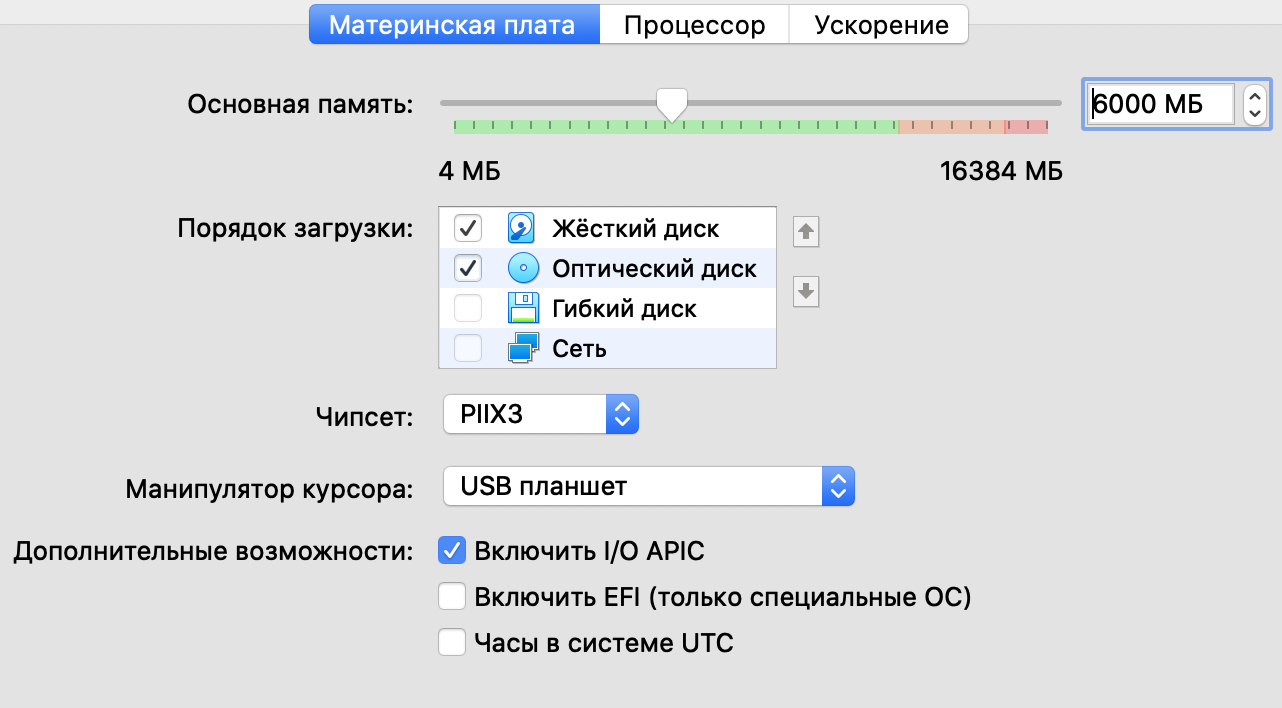
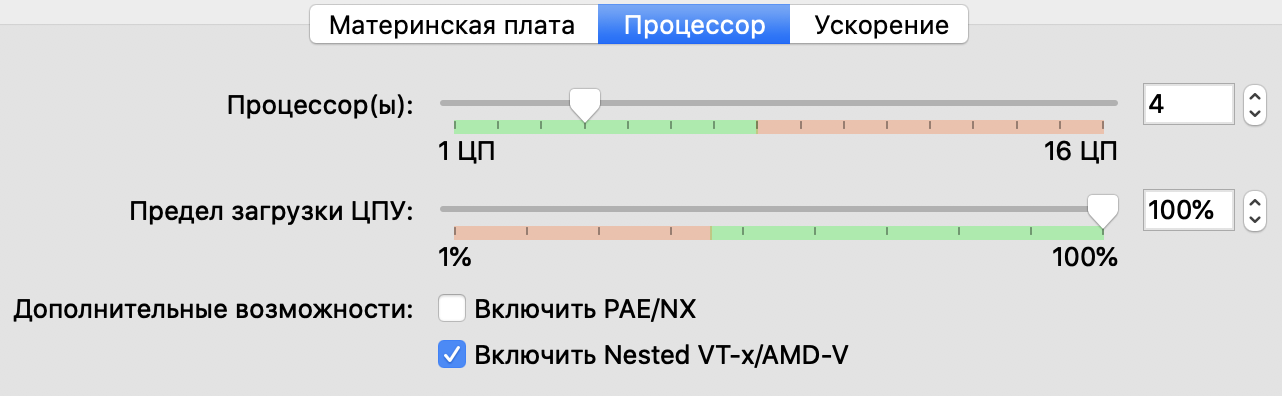
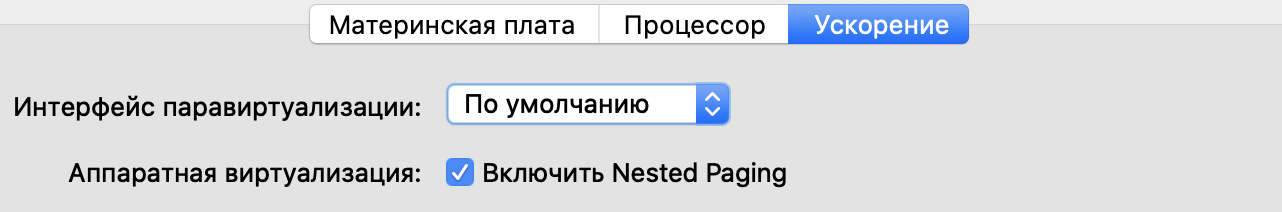
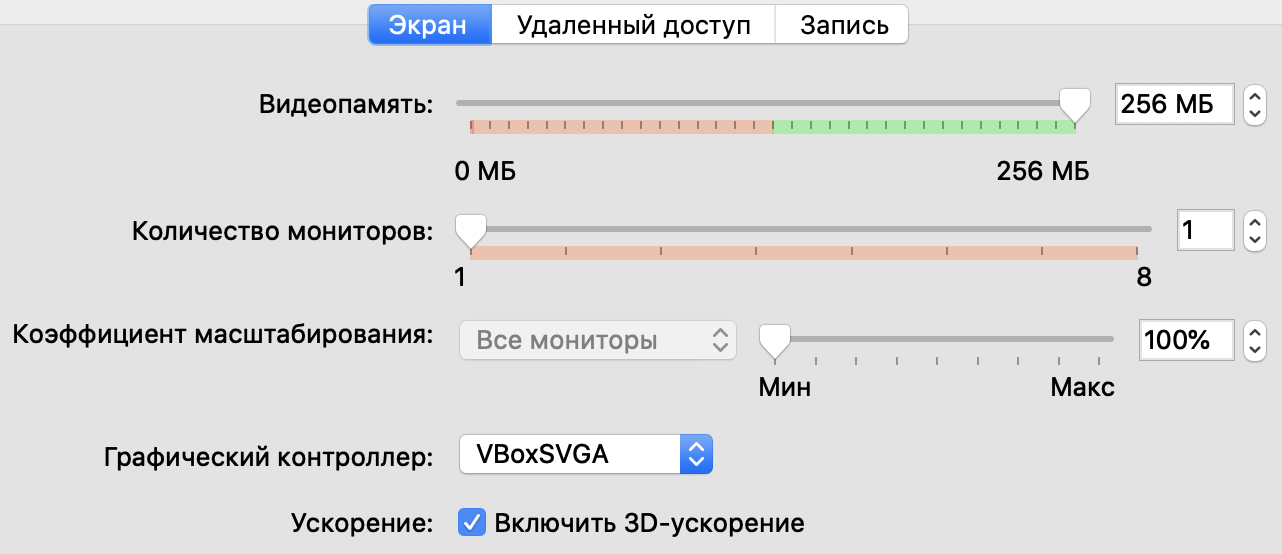
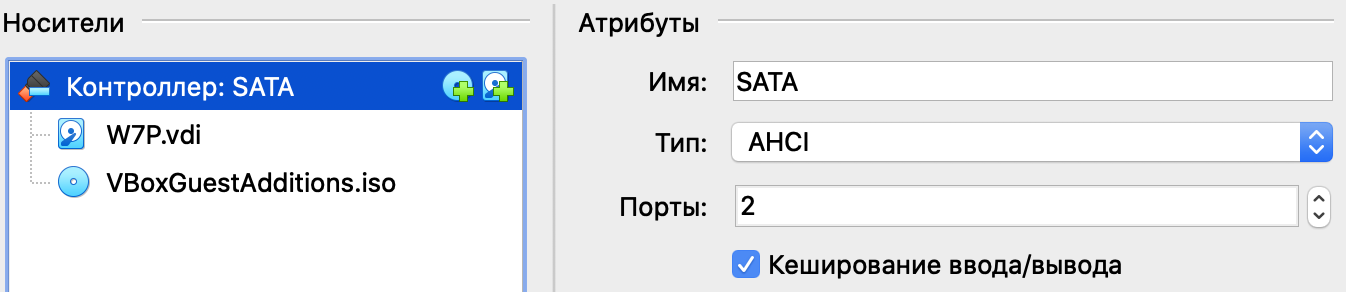
Answer the question
In order to leave comments, you need to log in
In general, of course, first of all, you need to look at the logs. Perhaps there are some errors at the Virtualbox level. You can also look at the windows 7 event logs. Without this information, one can only speculate.
If my memory serves me, then windows needs special drivers to work in paravirtualization mode. When they are installed and the virtualization mode is switched, windows 7 itself will not understand that something needs to be changed in the drivers. Perhaps 10 learned this, but did not check. 7 certainly doesn't. So when changing the virtualization mode, you need to change drivers or reroll guest utilities. Or, in general, it is inside the guest windows 7 that is installed once during installation, only reinstalling or resetting statuses in the registry. (the search "Moving to new hardware windows 7" will help here).
You can also check if virtualization support is enabled. Could this be the problem?
Didn't find what you were looking for?
Ask your questionAsk a Question
731 491 924 answers to any question