Answer the question
In order to leave comments, you need to log in
Why does Vue render a component outside of its parent block?
The component is called in the table, and it is inserted before the table. Why is this happening?
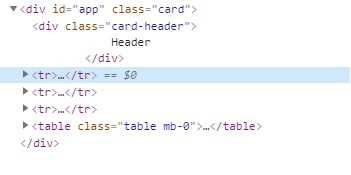
Blade file where the product-item component is called
@extends('backend.app')
@section('page_title', 'Products list')
@section('btn-create')
<a class="btn btn-outline-primary" href="{{route('products.create')}}">Create</a>
@endsection
@section('content')
<div class="card" id="app">
<div class="card-header">
Header
</div>
<table class="table mb-0">
<thead>
<tr>
<th></th>
<th>ID</th>
<th>Image</th>
<th>Name</th>
<th>Price</th>
<th>Actions</th>
</tr>
</thead>
<tbody>
@forelse ($products as $product)
@php
$links = [
'edit' => route('products.edit', $product->id),
'destroy' => route('products.destroy', $product->id)
];
@endphp
<product-item
v-bind:product='@json($product)'
v-bind:links='@json($links)'
></product-item>
@empty
<tr>
<td colspan="6">Products not found</td>
</tr>
@endforelse
</tbody>
</table>
</div>
@endsection<template>
<tr>
<td>
<div class="form-group form-check">
<input class="form-check-input" type="checkbox" name="" id="">
</div>
</td>
<td>{{ product.id }}</td>
<td><img src="https://via.placeholder.com/50?text=" alt=""></td>
<td>
<a v-bind:href="links.edit">{{ product.name }}</a>
</td>
<td><span class="o-currency"></span>325.00</td>
<td>
<div class="b-actions">
<a href="" class="b-actions__link">
<span class="o-icon o-icon--active">
<i data-feather="eye"></i>
</span>
</a>
<a v-bind:href="links.destroy" class="b-actions__link">
<span class="o-icon">
<i data-feather="trash"></i>
</span>
</a>
</div>
</td>
</tr>
</template>
<script>
export default {
name: 'product-item',
props: ['product','links'],
}
</script>Answer the question
In order to leave comments, you need to log in
DOM template parsing features :
Some HTML elements such as , , and have restrictions on what elements can appear inside them, or elements such as , and can only appear inside certain other elements. This will lead to problems when using components with elements that have such restrictions. For example:<ul><ol><table><select><li><tr><option>
<table> <blog-post-row></blog-post-row> </table>
The custom component will be raised higher as it is considered invalid content, causing errors in the final rendering. Fortunately, a special attribute provides a solution to this problem:<blog-post-row>is
<table> <tr is="blog-post-row"></tr> </table>
Didn't find what you were looking for?
Ask your questionAsk a Question
731 491 924 answers to any question