Answer the question
In order to leave comments, you need to log in
Why does the Windows service - System - load 25-30% percent after 4 minutes of inactivity?
Dear, kind!
Win8.1pro, broken line. It costs 4 minutes + - in idle time and starts loading the percentage by 25-30% by the System service.
Task Manager and ProcessExplorer do not bring clarity.
msconfig disabled the loading of all non-Microsoft programs.
Unloaded kaspersky. In general, I unloaded everything that was possible, including the current background processes.
Further, through the services, I stopped 85% of everything that worked. (First screenshot)
There are no active tasks in the scheduler.
I also disabled indexing and auto-defragmentation.
Removed KMS activator.
Also disabled:
gpedit.msc
Computer Configuration ->Administrative Templates ->System ->Web Communication Management ->Internet Communication Settings ->Disable Windows Customer Experience Improvement Program ->Enabled ->Apply
2) Win+Pause/Break
Control Panel ->View: Small icons ->Administration ->Microsoft Task Scheduler
->Windows ->Application Experience ->Microsoft Compatibility Appraiser, ProgramDataUpdater and StartupAppTask Disable
Microsoft ->Windows ->Customer Experience Improvement Program ->Consolidator, KernelCeipTask and UsbCeip Disable
Microsoft ->Windows - >Autochk ->Proxy Disable
3) Control Panel ->All Control Panel Items ->Administrative Tools ->Services ->Superfetch and Windows Search ->Disabled. ~ 50GB of disk space will be additionally freed up in the system
4 minutes pass and the load appears + several network services are loaded (second screenshot).
Who can help?
The first screenshot (the maximum that I could disable)
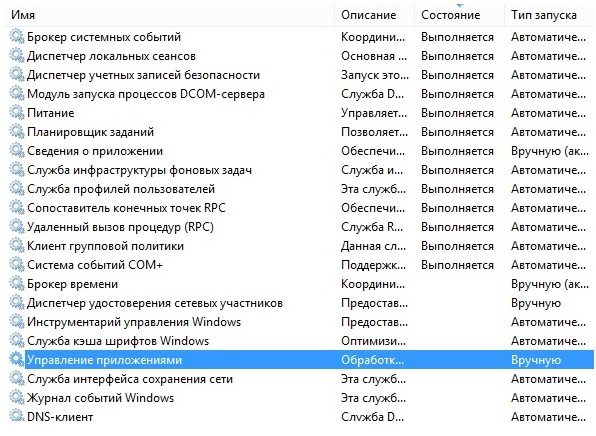
The second screenshot (network services were loaded), the load on the System
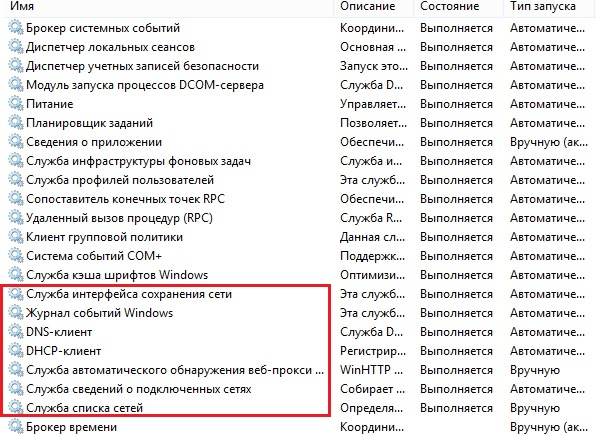
Answer the question
In order to leave comments, you need to log in
In general, this is a normal situation - Windows 10 launches all service utilities during idle time.
Didn't find what you were looking for?
Ask your questionAsk a Question
731 491 924 answers to any question