Answer the question
In order to leave comments, you need to log in
Why does the "System" section take up a lot of space on mac os?
The system information shows that it takes 80 GB. Why so much? I ran the command sudo du -h -d 1 /and it shows completely different information. I attach screenshots below macOs Sierra 10.12.6. Macbook pro 13.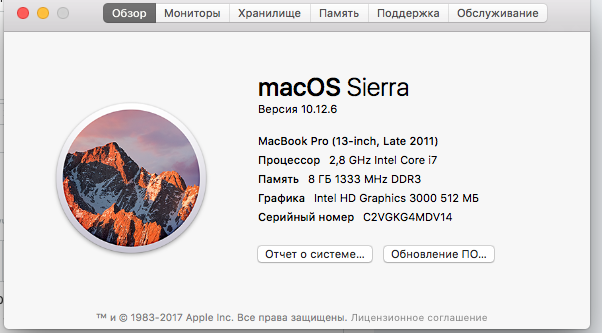
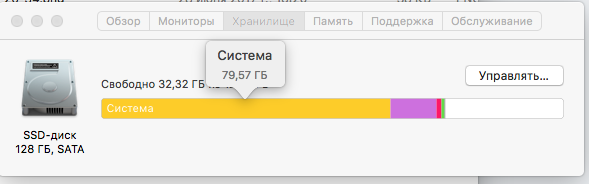
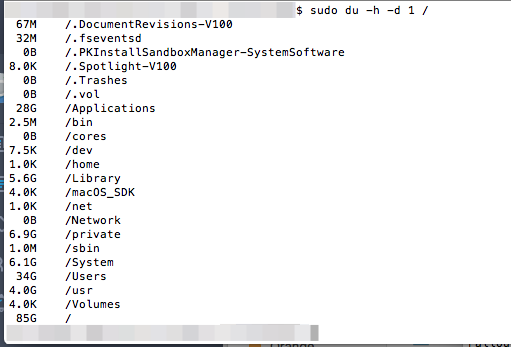
Answer the question
In order to leave comments, you need to log in
1. Do not remove focus from this window, wait, it will update the data and divide into categories. When this window becomes inactive, the counting stops.
2. Even after the recalculation of the window (1 minute), you can click on the "manage" button, even more detailed information will open and recalculate the volumes even more accurately.
In the "Libraries" section, in addition to the Caches folder, there may be other heavy files that can be cleaned up.
And all this can refer to the "System" column.
In my case, it was the folder with the cache of the Telegram messenger "Libraries/Group Containers/6N38VWS5BX.ru.keepcoder.Telegram" which occupied 80GB. (Save options are changed in the Telegram settings)
Unnecessary files can also be saved when working, for example, in Adobe Premiere Pro and take up a lot of space.
Etc.
We sort files by size in the Library folder and look for unnecessary files that take up a lot of space.
Didn't find what you were looking for?
Ask your questionAsk a Question
731 491 924 answers to any question