Answer the question
In order to leave comments, you need to log in
Why does the provider not see the MAC interface of Mikrotik RB2011UiAS (required for IPoE)?
Good afternoon.
There is a Mikrotik RB2011UiAS, in ether1 ISP1 link (MTS IPoE), in ether2 ISP2 link (Megafon IPoE). In ether3, you need to have ISP3 (DOMRA, IPoE). I prescribe settings (ip, subnet, route, DNS), I connect - it does not work. I look at the statistics (Overall Stats) of the ether3 interface and see that the data goes only in one direction: Tx Bytes is always 0, Rx Bytes is constantly growing (I attach a screenshot).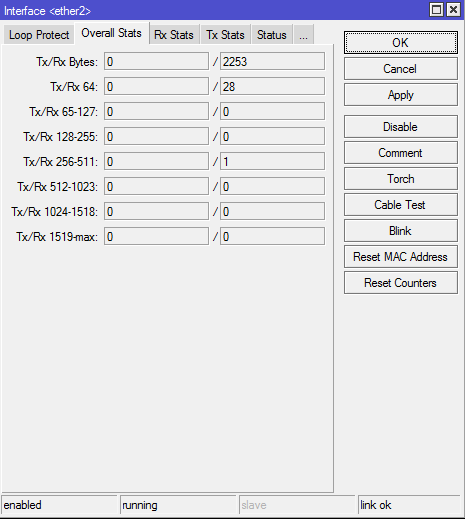
I call the provider, explain the situation, to which I receive an answer that they do not see the MAC from me. They offered to check the cable, try to re-crimp with a cross-over / patch cord ... Naturally, none of this helped: the cable is intact, crimped correctly, the crimping scheme did not solve the situation. I called the provider again, they suggested to remove the auto-negotiation mode on the interface and force "100Mbps Full Duplex" to be installed (although it is "100Mbps Full Duplex" that is installed in the auto-negotiation mode), I did it - it did not bring any result.
As a test, I decided to test IPoE on a regular PC. Registered settings, connected - earned. I called the provider, they see the MAC address of the PC. I sin on the Mikrotik port.
Then I try the following: instead of ether3, I switch to a known working ether2 interface (I temporarily disable ISP2 Megaphone IPoE), but the situation repeats itself, the provider still does not see the MAC ether2 of my Mikrotik RB2011UiAS. How so?
Guru, has anyone had experience in dealing with similar situations?
Added:
Immediately after successfully connecting a regular PC via IPoE, I register the MAC address of this PC on the Mikrotik interface (using the interface ethernet set ether2 mac-address=NECESSARY_MAC command) - the Internet is working. I understand that this is a temporary solution, and as soon as the provider reboots its switch, the connection will be lost. It turns out that the problem is precisely in the initial initiation of the connection between Mikrotik (and only, because it works on a regular PC) and provider equipment ...
How can I solve the problem?
Answer the question
In order to leave comments, you need to log in
Check if the ether3 interface has ARP reply-only or disabled. Must be enable
Didn't find what you were looking for?
Ask your questionAsk a Question
731 491 924 answers to any question