Answer the question
In order to leave comments, you need to log in
Why does the price filter not work in the standard solution for a small business (online store)?
Good day.
Need help from a pro, tell me what could be the problem and how can I solve it?
I installed a standard solution for a small business editorial online store via bitrixsetup.php on hosting ,
started styling the site, just copy the component template and style it, I didn’t touch the logic. The smart filter itself works, only filtering by price range does not work.
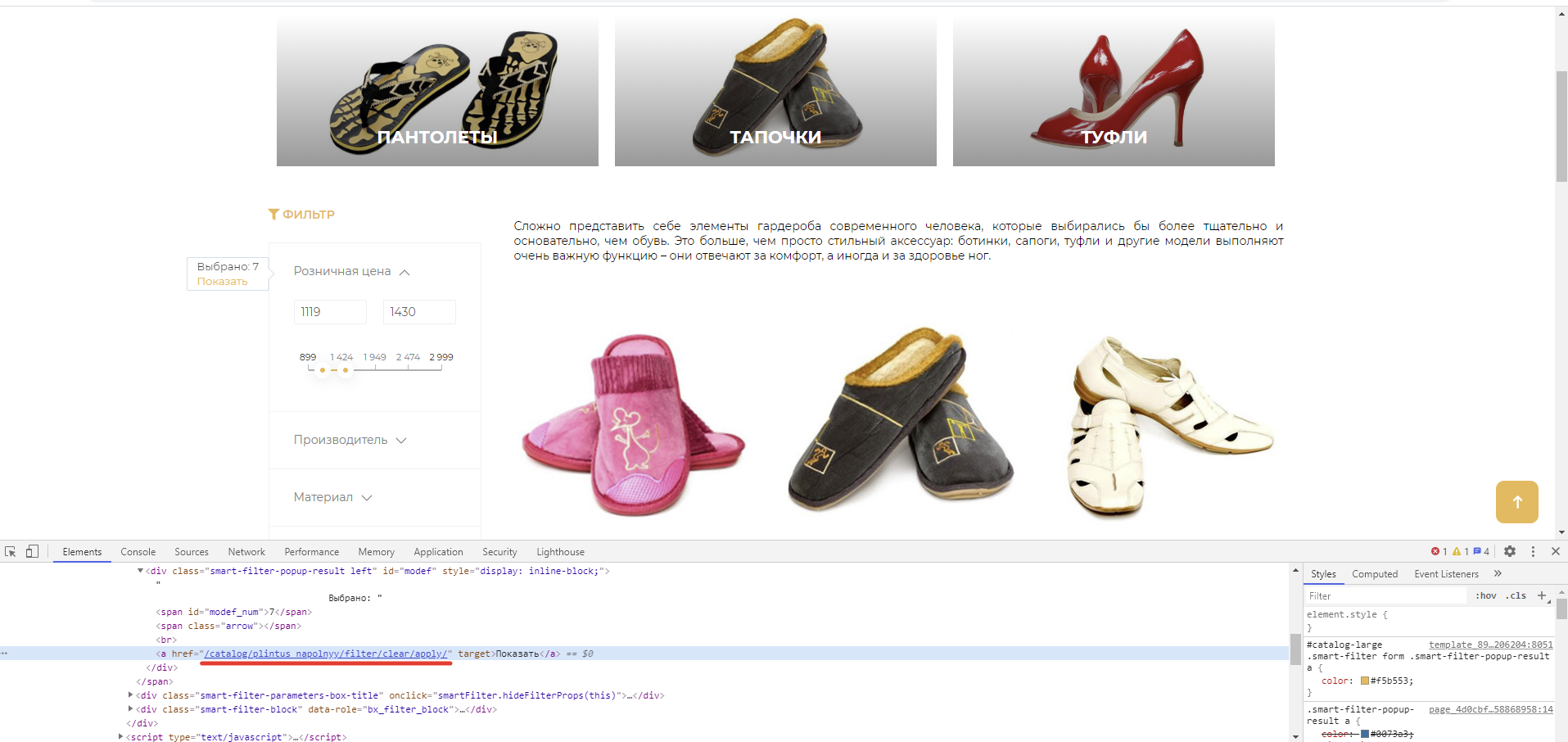
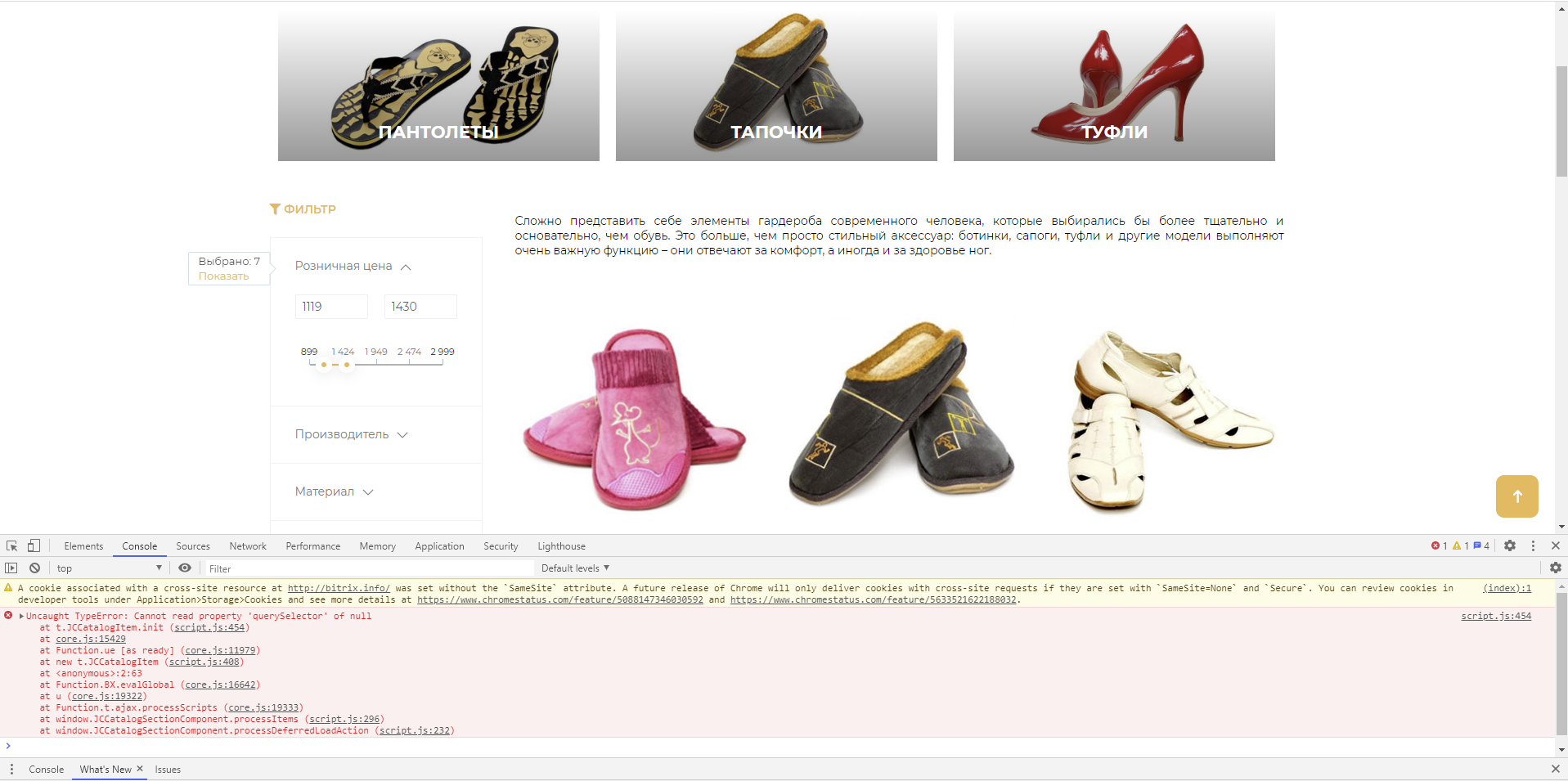
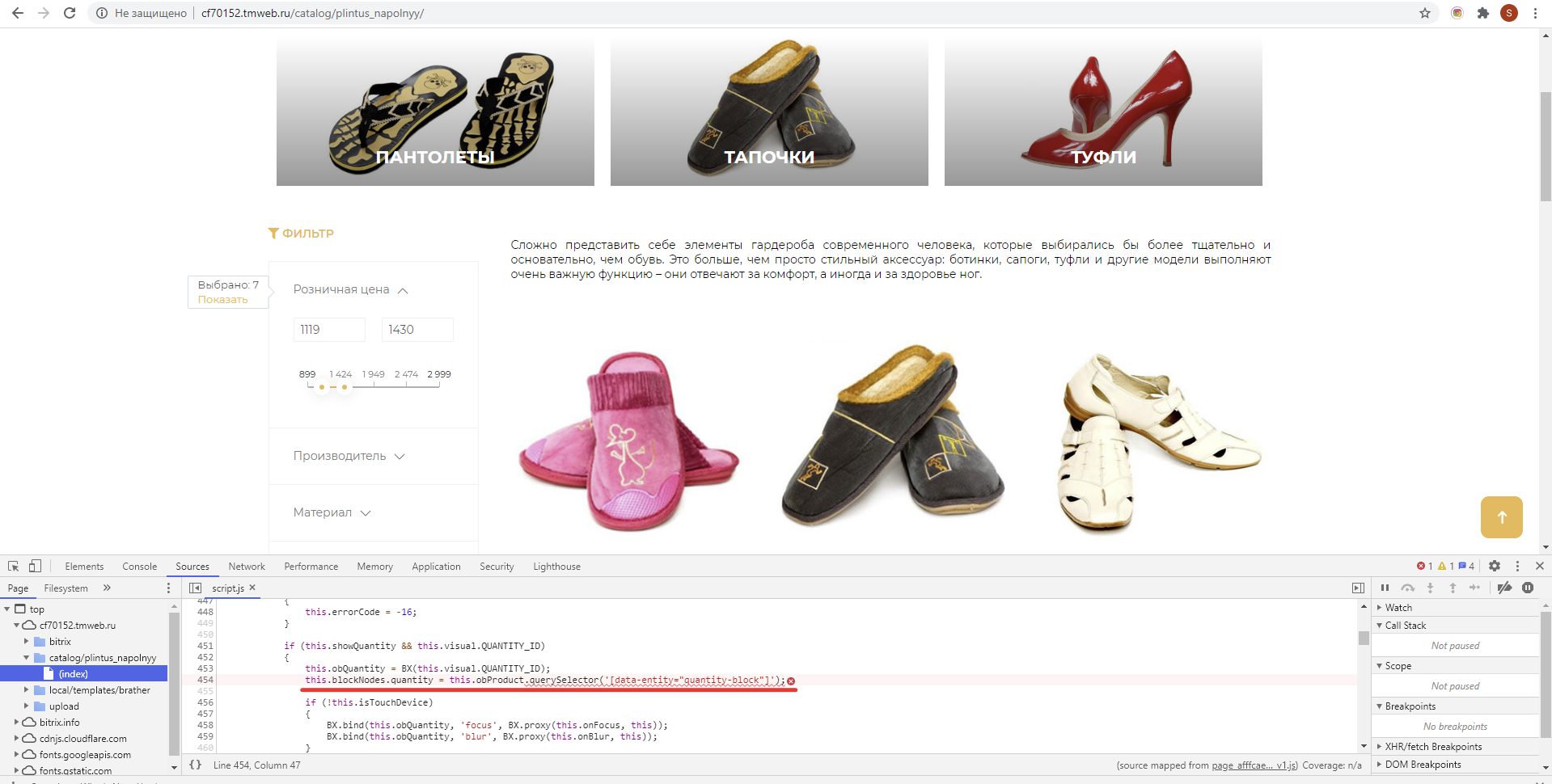
There is an error in the console, I can’t figure it out, I need your help (if at all the problem is in it).
I decided to check if the error arose due to my interventions in the template or not, I install the standard solution on the local via bitrixsetup.phpafter a successful installation, I immediately go to the catalog and check the filtering by price, but there is no result, the filter by price range also does not work.
BUT the error in the console is already different.
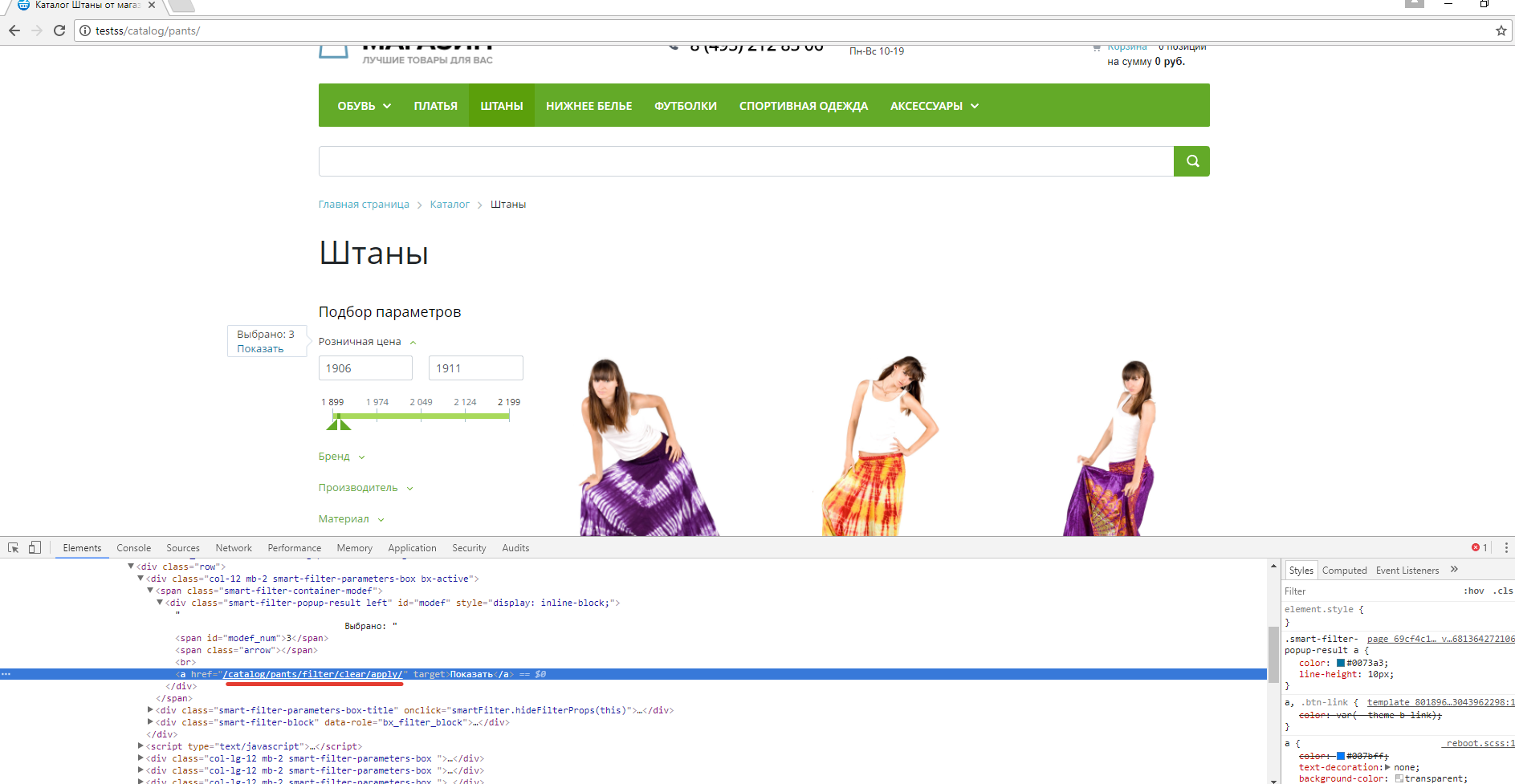
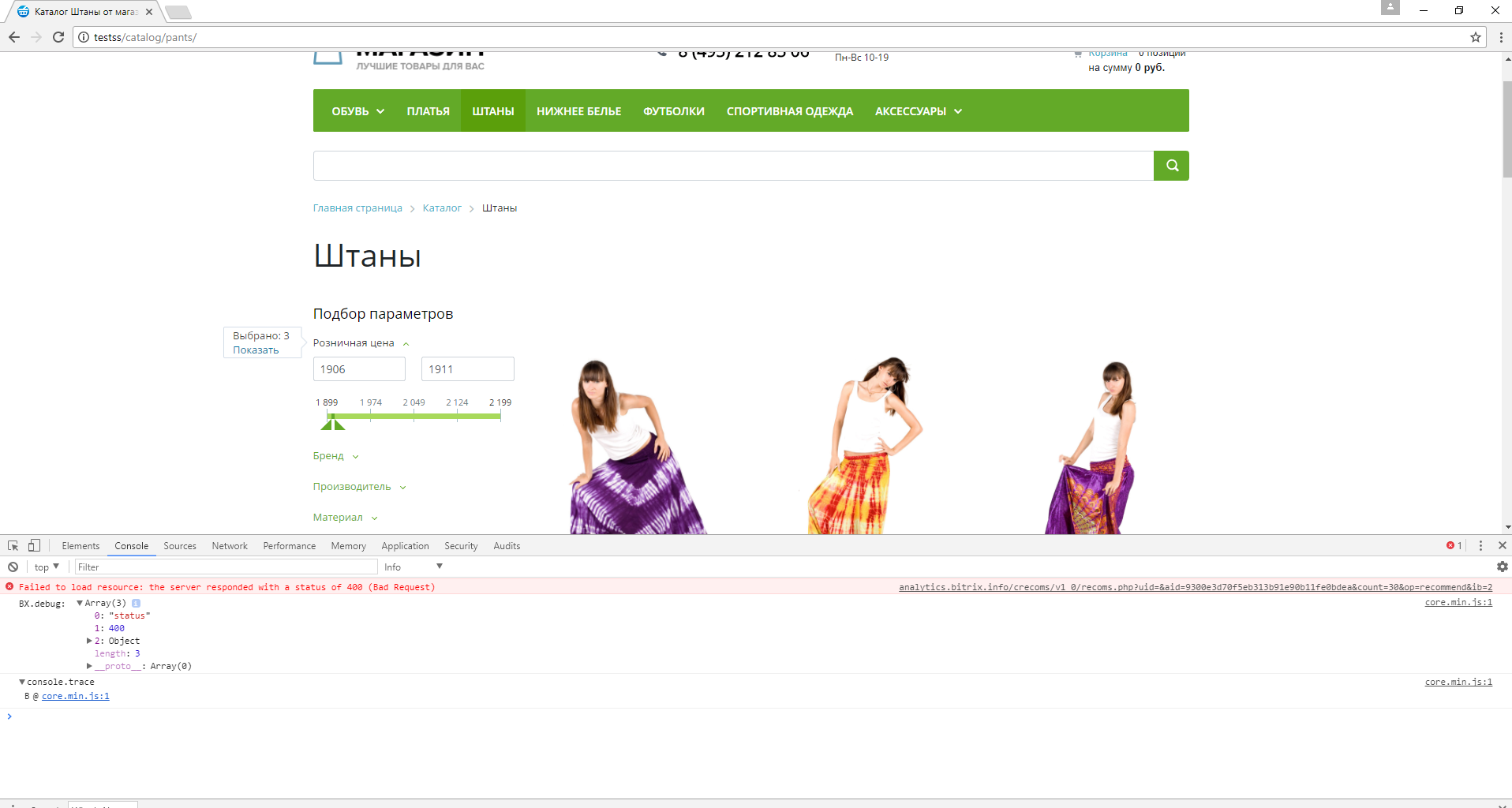
Answer the question
In order to leave comments, you need to log in
update Bitrix, the problem is solved in the current version of the smart filter template,
perhaps it will be enough to update the js in the copied template
by mistake js - perhaps it was not registered id="<?=$areaId?>"in the catalog.item template?
<div class="product-item-container<?=(isset($arResult['SCALABLE']) && $arResult['SCALABLE'] === 'Y' ? ' product-item-scalable-card' : '')?>" id="<?=$areaId?>" data-entity="item">Didn't find what you were looking for?
Ask your questionAsk a Question
731 491 924 answers to any question