Answer the question
In order to leave comments, you need to log in
Why does the laptop not see the hard?
Hello!
I bought a hard ADATA 1TB. I inserted it into the Mac - threw pictures / videos and removed it.
I put it in the laptop - in the Devices and drives section (Screen 1) it is not there, but if you go to Bluetooth and other devices (Screen 2) , then it is there.
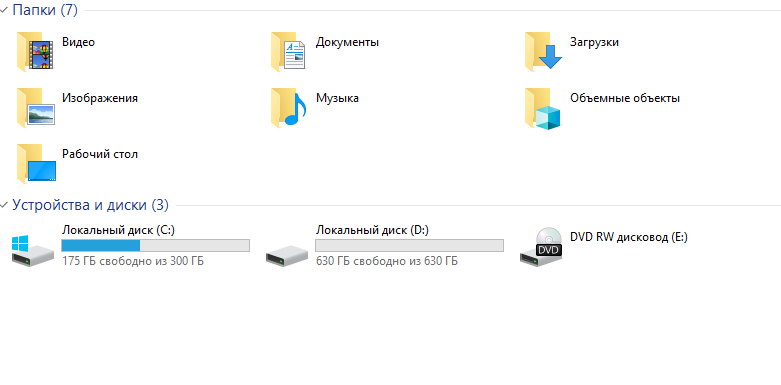
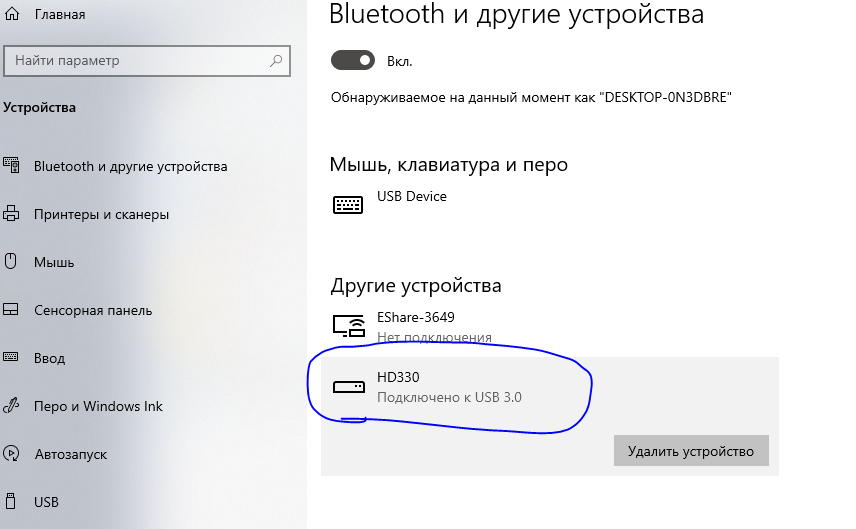
Answer the question
In order to leave comments, you need to log in
The disk is using a file system that is not supported by Windows. Reformat the drive to exFAT and it will work in MacOS and Windows.
Open "Computer Management - Disk Management". Is this disk there? What is the file system on it? I suspect that Windows sees it as RAW, because the file system is not native.
First, it would be good to find out what file system is used on this disk. If you're talking about "a poppy that's almost 10 years old", then it's probably HFS or HFS+.
Then it would be nice to understand what problem you are solving. Use the drive on both computers? Then, most likely, one of them will have to come up with something to work with an "atypical" file system for it.
If you just need to read / copy data to a Windows computer, use R.saver: https://rlab.ru/tools/rsaver.html
It supports a large list of file systems in read mode (when everything is in order) and easily allows you to copy data from a non-standard device.
The program is free and does not require installation.
Didn't find what you were looking for?
Ask your questionAsk a Question
731 491 924 answers to any question