Answer the question
In order to leave comments, you need to log in
Why does the gradient flies to the side in photoshop?
Hello. There is such an object: 
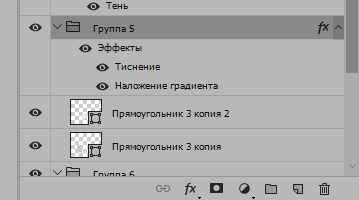
You can see that there is a gradient on the side part: 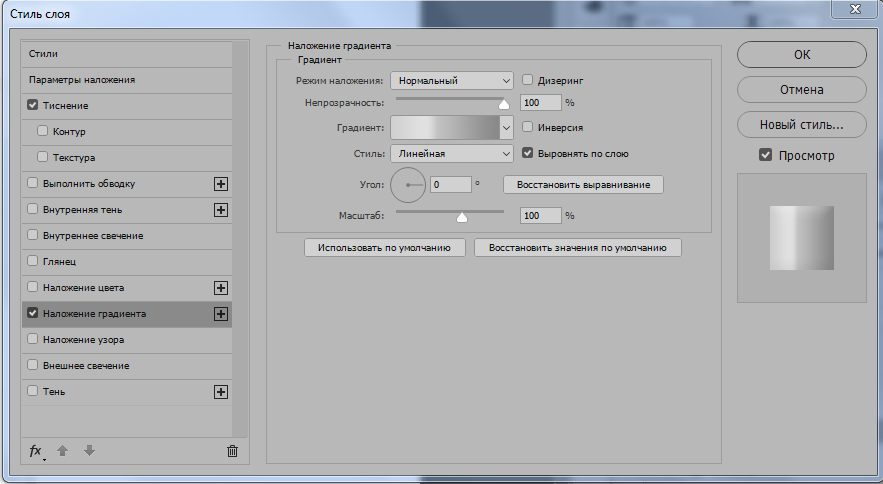
If you change the size of the canvas (!), then an unknown garbage happens that shifts the gradient to an incomprehensible place and it turns out like this: 
Why does the gradient shift and what needs to be done to make it didn't happen?
Answer the question
In order to leave comments, you need to log in
When the gradient styles are open - hold the mouse over the image and back and forth :)
Try unchecking "Align to Layer". It might help. Clicking on the "Restore Alignment" button can also help. In general, you obviously have some kind of glitches, tk. I haven't had this problem again...
Didn't find what you were looking for?
Ask your questionAsk a Question
731 491 924 answers to any question