Answer the question
In order to leave comments, you need to log in
Why does the error "Web application could not be started" appear when starting Redmine?
There is a task to deliver redmine.
So we will install on Apache (port 81)
Our operating system is centOS 6
Installed ruby, installed gems and so on. Based on the manual:
mrtn.me/blog/2012/07/06/installing-redmine-on-cent...
With the bourgeois tight, so I might have missed something.
So apache configurations:
# Loading Passenger
LoadModule passenger_module /usr/local/lib/ruby/gems/2.1.0/gems/passenger-4.0.37/buildout/apache2/mod_passenger.so
PassengerRoot /usr/local/lib/ruby/gems/2.1.0/gems/passenger-4.0.37
PassengerRuby /usr/bin/ruby
<VirtualHost *:81>
ServerName redmine.mycompany.com
DocumentRoot /var/www/redmine/public
<Directory /var/www/redmine/public>
# This relaxes Apache security settings.
AllowOverride all
# MultiViews must be turned off.
Options -MultiViews
allow from all
</Directory>
ErrorLog "|/usr/sbin/rotatelogs /etc/httpd/logs/redmine-error.%Y-%m-%d.log 86400"
CustomLog "|/usr/sbin/rotatelogs /etc/httpd/logs/redmine-access.%Y-%m-%d.log 86400" "%h %l %u %t %D \"%r\" %>s %b \"%{Referer}i\" \"%{User-Agent}i\""
</VirtualHost>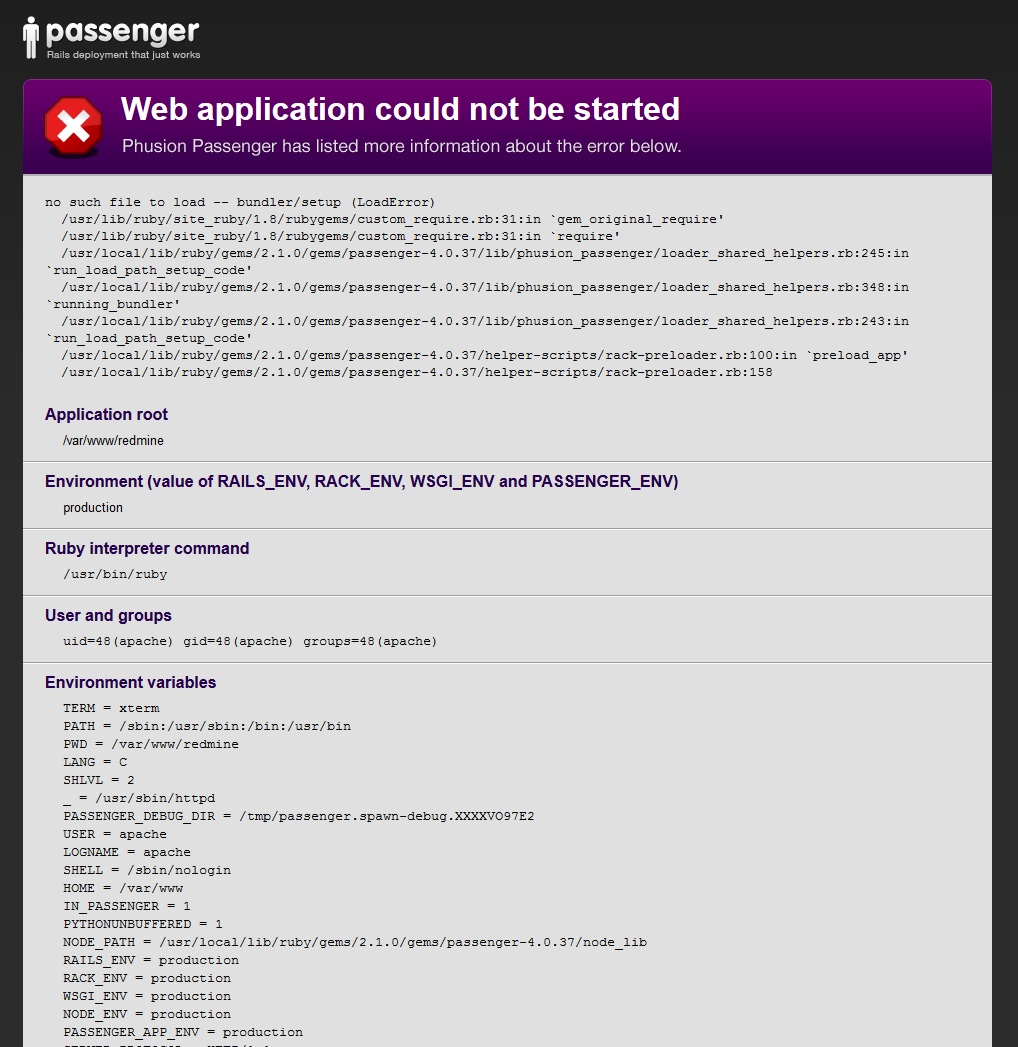
Answer the question
In order to leave comments, you need to log in
Didn't find what you were looking for?
Ask your questionAsk a Question
731 491 924 answers to any question