Answer the question
In order to leave comments, you need to log in
Why does the computer not turn on after the first assembly?
Greetings!
Thanks in advance to everyone for the replies and recommendations. No curtsy - straight to the point.
I bought and assembled it myself, I can’t start the computer
Build amd am4:
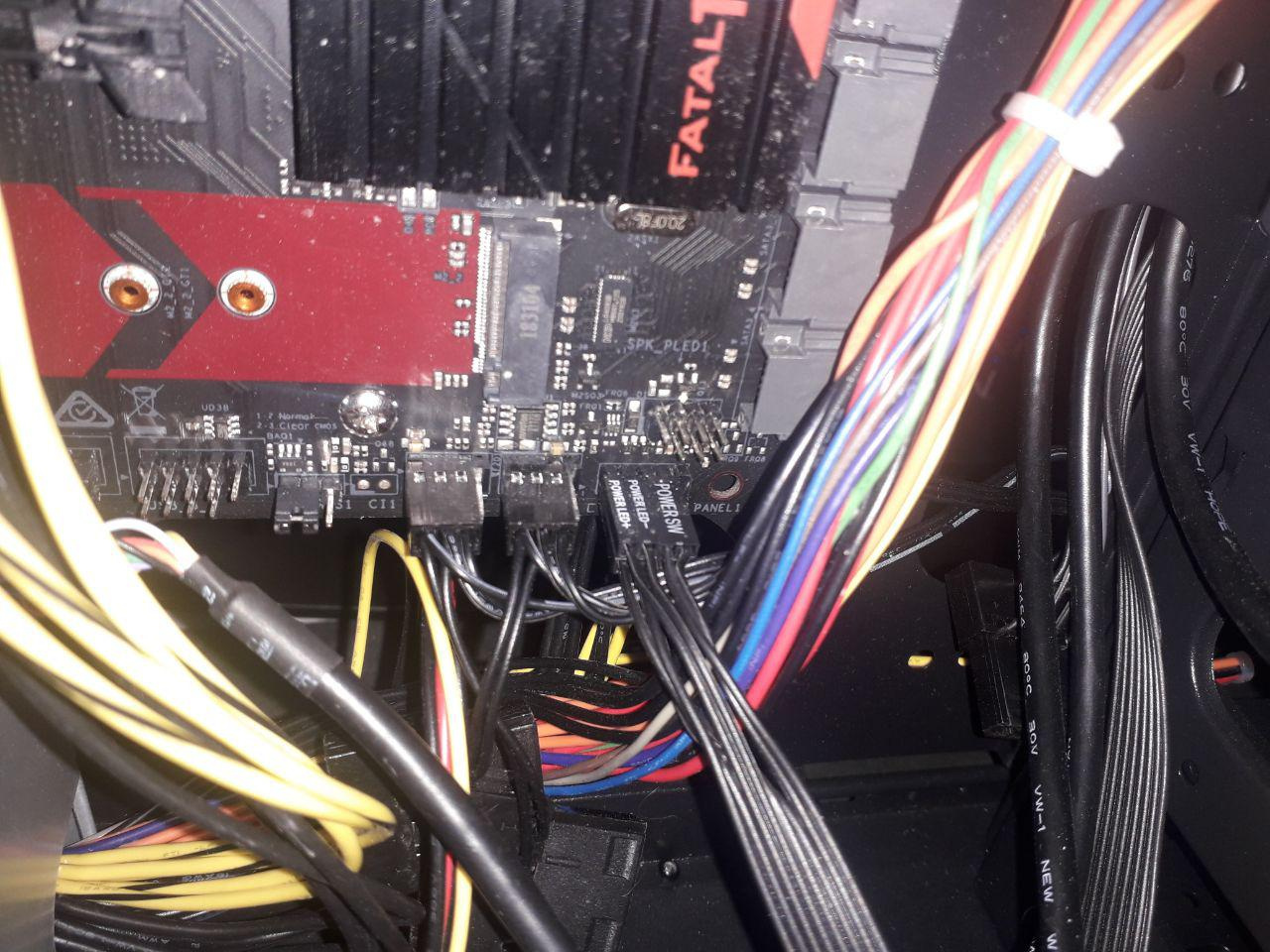
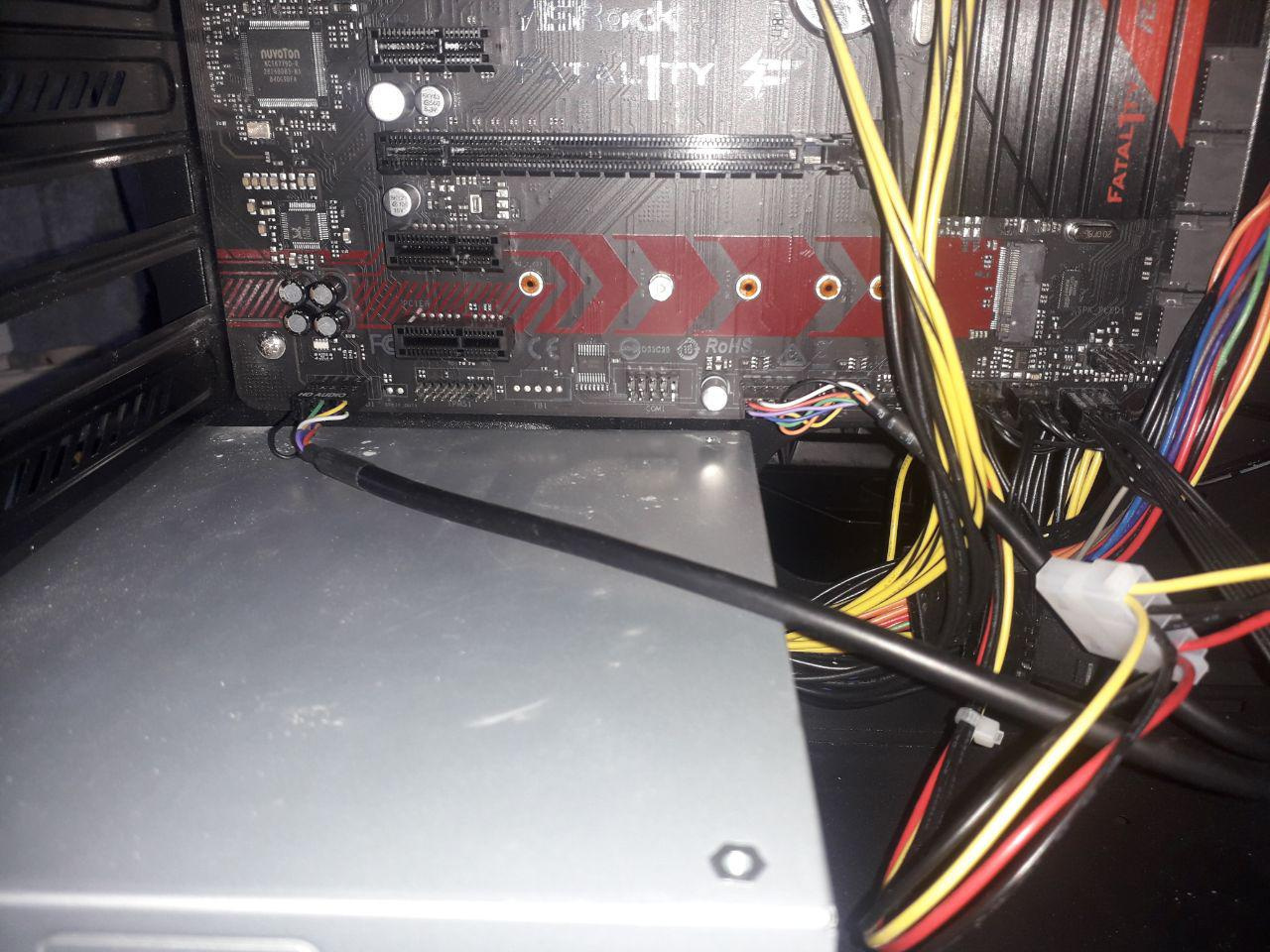

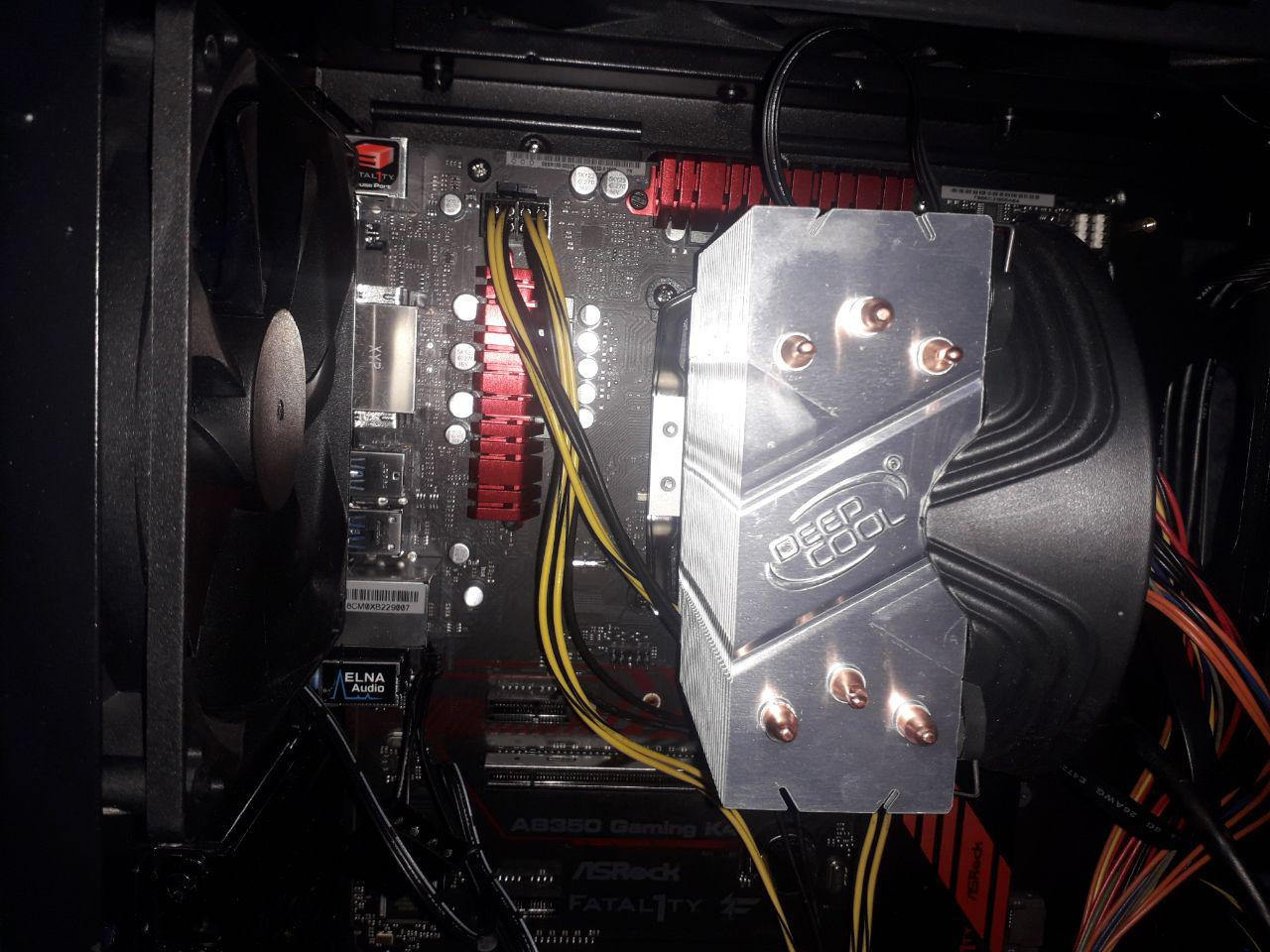

Answer the question
In order to leave comments, you need to log in
When placing an order, I was told that the motherboard would need to be flashed. I didn’t pay much attention to this, because I expected that the BIOS was already on the mother and it would only need to be updated.
Perhaps there really is no bios on the motherIt doesn't happen. :) I.e. theoretically, of course, it can be torn out of the mother (this is a small chip, it is not soldered, but inserted into the socket), but mothers are not sold without a BIOS, because nobody needs it. There is a BIOS (actually not a BIOS, but an EFI, but nobody cares), it's just that the processor was released later than the motherboard, and the BIOS does not know how to work correctly with this particular processor. To update the firmware, you need to install some older processor, update it, only then you can return the new processor to the motherboard and you can start it.
It’s easier to take it back to the store, they will update it in a day or two (well, if there are no friends with the old version of the processor).
If the monitor does not respond, then the problem is in 4 places, the mother, processor, memory or video.
Act from a small one, collect only the mother + percent + video, and turn it on, if everything is ok, then connect one stick of RAM and turn it on, maybe one of the sticks does not work or they are not compatible with the mother
The reasons may be +100500
1. The problem with the PSU. Try a PSU from a working computer
2. Memory problem. Try the memory on another computer
3. Problem with the video card. Throw out the discrete, try to run with the built-in
....
100500. The problem of incompatibility of the motherboard and processor. No wonder the store said that the BIOS needs to be reflashed. On the other hand, in any case, the computer should start, and the BIOS will have something like Unknown CPU.
Start by removing everything, leave the motherboard and processor bare, connect only the power button or close the contacts with a screwdriver (just be careful). NECESSARILY!! check that the processor is installed correctly. If the CPU cost is crooked (I have seen this many times), align the legs or buy a new one if the legs are broken off.
When you turn it on, you will hear a signal of lack of memory (a good sign) otherwise your battle is over, try to exchange the motherboard and / or CPU under warranty.
If you heard (in the presence of a tweeter) saving long beeps, or maybe you saw a "happy signal" if there are POST indicator lights, install ONE!! memory bar. If everything worked for you, you can breathe a sigh of relief and smoke.
Then everything is simple. Put the second bar of memory, SSD, video card. Of course, at each stage, you check the performance of the system.
You also need to understand that "already installed Windows" may not work or work, but with a bunch of problems. It is worth not being too lazy and reinstalling.
PS Before buying all this junk, you should know that ASRock is an experimental division of ASUS. They create all sorts of monsters and sell them cheap. If the idea takes root, then it goes into the main line of ASUS products. ASRock products are bought either by "urban madmen", those who like to pick iron and measure the number of parrots in tests, or naive simpletons who peck at a low price. You should also know that a bunch of AMD CPU + AMD GPU has a number of advantages over AMD CPU + Nvidia GPU
it was necessary to take asrock b450.
When I collected it myself, I also chose between these mothers and a couple of others.
for the price it would have turned out the same, but without dancing with a tambourine, because she is sewn right away.
Well, now go to a friend / acquaintance and mother.
or to a service. stitched, if I'm not mistaken, for 200-300 rubles.
ps: rather, there is not a bios, but ufi, but who cares ...
Didn't find what you were looking for?
Ask your questionAsk a Question
731 491 924 answers to any question