Answer the question
In order to leave comments, you need to log in
Why does the caption tag behave like this?
Hello.
I make up a table, make it relative positioning, and after the caption tag I set absolute positioning, a white background, and with a negative top I drive it onto the table frame. In mozilla everything is fine, in chrome it's a problem. But it can be cured if corrected:
border {
border-collapse: collapse;
}border {
border-collapse: separate;
}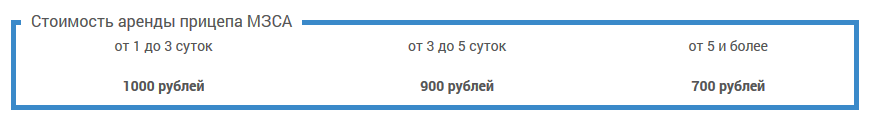
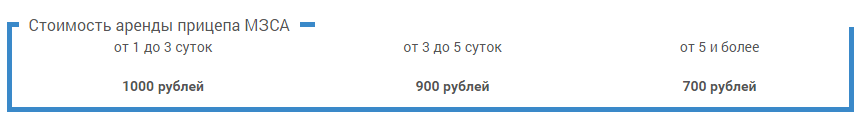
Answer the question
In order to leave comments, you need to log in
Is it important for you to set the frame with the title in this way? Tables are very specific and behave unpredictably with a non-standard approach.
For example, there is a special cross-browser tag
htmlbook.ru/html/legend
<fieldset>
<legend>Стоимость аренды прицепа МЗСА</legend>
<table>
...
</table>
</fieldset>
css
fieldset {
border: 5px solid #3A89C9;
}
legend {
padding:0 10px;
}Didn't find what you were looking for?
Ask your questionAsk a Question
731 491 924 answers to any question