Answer the question
In order to leave comments, you need to log in
Why does the Asus n550 laptop heat up during idle time after reinstalling Windows and replacing hdd with ssd?
Notebook asus n550 series. I recently installed ssd, and instead of a drive, I installed hdd through an adapter. I completely reinstalled Windows 10 (on ssd), installed all the drivers. During idle, the temperature starts to rise sharply after a certain period of time, while the processor is not so heavily loaded. Previously, with such a load, the temperature was much lower. Where to look for a problem?
graphics in normal resolution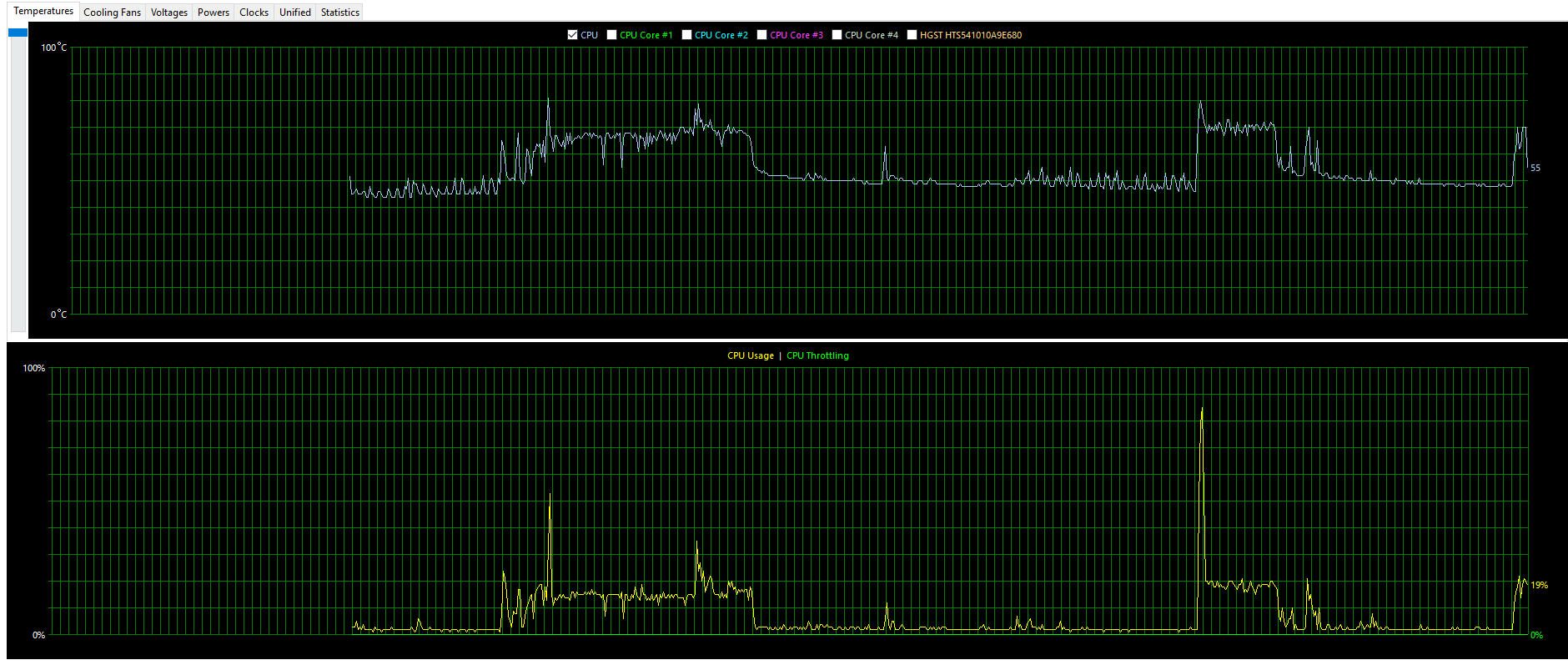
Answer the question
In order to leave comments, you need to log in
Temperature problems? It would be logical to see the cooling system, in what condition it is and thermal paste. If not she, then drive a laptop without hdd. (Perhaps it generates so much heat? A little unlikely, but still)
m1t9.(;⌣̀_⌣́) : The cooling system can die at any moment, especially if any actions were performed near it (the tube does not need much to burst).
If there was overheating, then the soldering of the tube could crack and break the tightness (an empty tube is no longer a cooling system).
Also keep in mind that the laptop cooling system is based on the capillary effect and at a certain temperature (depending on the fill fluid) it simply stops working, basically, at 80 degrees, the efficiency starts to decrease.
Also, if you have a separate video, then make sure that the firewood has risen normally and if there is no load, the laptop turns it off and switches to the integrated video.
This is a common problem - when the laptop constantly plows on the main video and the heat dissipation is high there (by the way, for this reason, the video cards die), the laptop cooling system is not designed for this (no matter what the manufacturer assures you).
Judging by the tempo/load graph, this is where you need to dig, or the firewood got up unsuccessfully and ACPI does not work out turning off the vidyuhi or the khan's pipe. Such an effect from thermal paste is unlikely without load.
PS do not forget to install a tool from the asus website, like Asus Power Manager is called or something like that. On some of their laptops there were troubles with ACPI and without this garbage they stupidly did not know how to steer energy saving.
Shadow indexing of disks? In general, see what services are running when idle.
Didn't find what you were looking for?
Ask your questionAsk a Question
731 491 924 answers to any question