Answer the question
In order to leave comments, you need to log in
Why does the "aapt2.exe program has stopped working" window pop up when building a project in Android Studio?
Good afternoon. When building a project in Android Studio, a bunch of windows "The aapt2.exe program has stopped working" pop up and the project cannot be built to the end. When I installed the studio, the adb.exe program stopped working. I found a solution on the forum that you can replace the platform-tools folder with version 28. The problem with adb was solved, but now aapt2.exe does not work. How to fix it?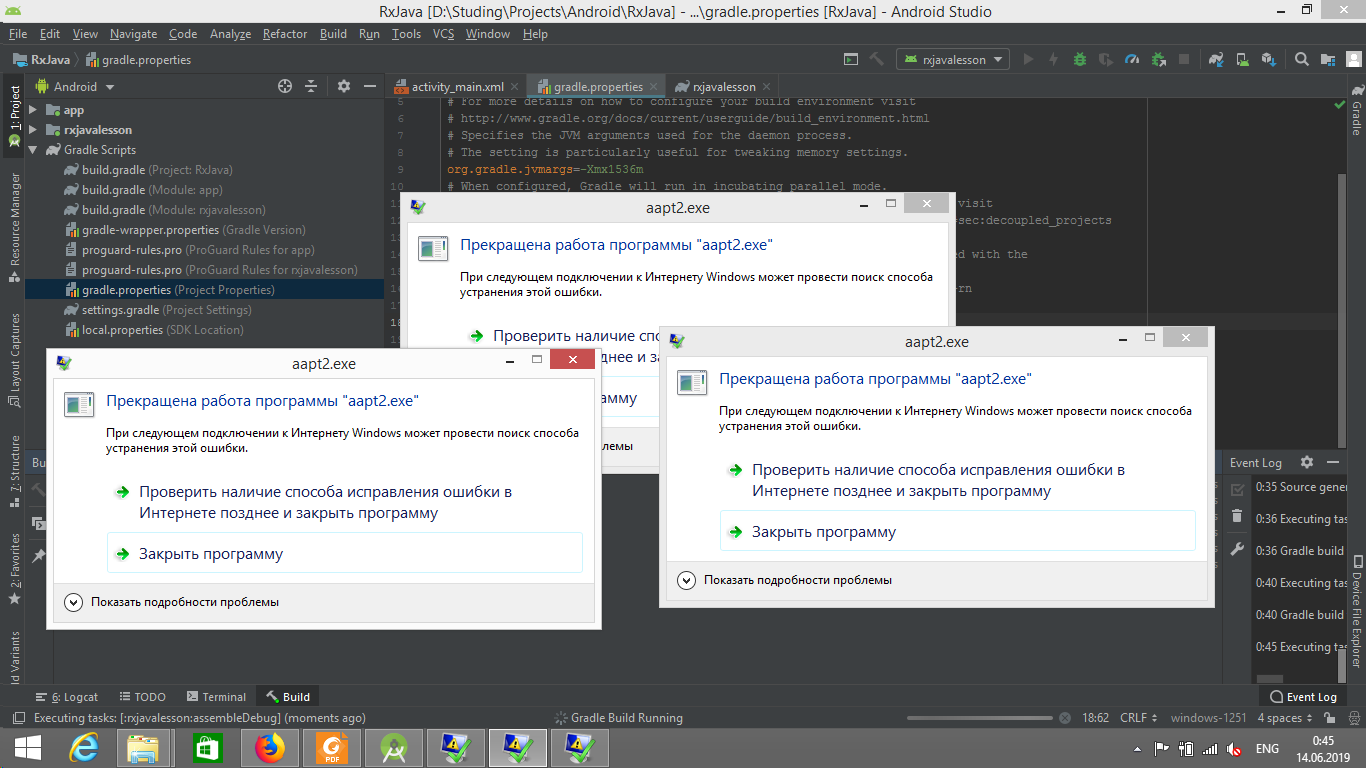
Answer the question
In order to leave comments, you need to log in
Didn't find what you were looking for?
Ask your questionAsk a Question
731 491 924 answers to any question