Answer the question
In order to leave comments, you need to log in
Why does the 1c client under Ubuntu not display forms when entering and exiting?
When you first log into the 1C thin client, it displays such a window for entering the ITS
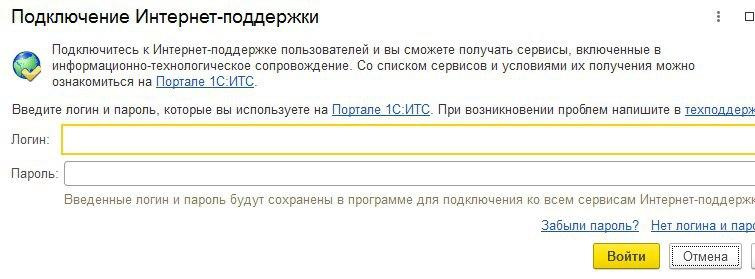
. When under Ubuntu (18.04.4), when I connect, the thin client window is not available, and in the taskbar you can see it's like some kind of "internet support connection" window. The window itself is nowhere to be seen. Focus on it does not switch. At the same time, the 1cv8c thin client process completely loads one processor core at this time.
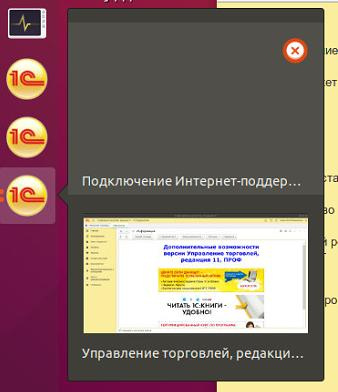
We managed to get around the problem with logging in by logging into the ITS through a Windows thin client. But it turned out that you exit the client again trying to create a form
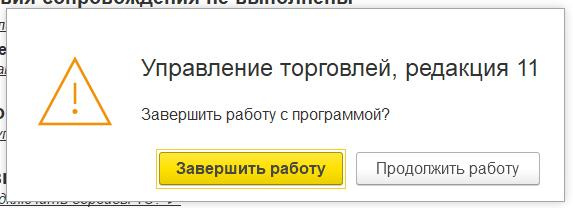
and just like at the beginning, nothing happens. The form window is not visible, the processor core is loaded.
Feeling as if there is no way to draw this window. But why?
Answer the question
In order to leave comments, you need to log in
I solved the problem by installing it simply in the folder of the 64-bit client. Apparently, some kind of incompatibility between the 32-bit client and 64-bit Ubuntu.
1C does not itch even after a detailed description of the problem in the mail.
I note that Ubuntu is not some kind of curiosity. Many have been sitting under this system (without Windows at all) for ten years now - on conventional and managed forms. Yes, and the developers themselves test their platform releases on managed forms typical for Ubuntu.
When you first enter the 1C thin client, it displays this window for entering the ITSYou didn't write what the problem is. Login and Cancel buttons not working?
Didn't find what you were looking for?
Ask your questionAsk a Question
731 491 924 answers to any question