Answer the question
In order to leave comments, you need to log in
Why does page not found fall out, but everything is beautifully created in Docker?
Guys, I've been trying to launch a container according to various instructions for a day now. Today I tried to launch my container from the official site with a tutorial. Here you can see the location of the files and the entire Dockerfile
___________________
docker build -t todo . docker
run
-name
v1
-dp 3000:3000 todo - everything is fine until opening in the browser. Then page not found appears https://docs.docker.com/get-started/02_our_app/
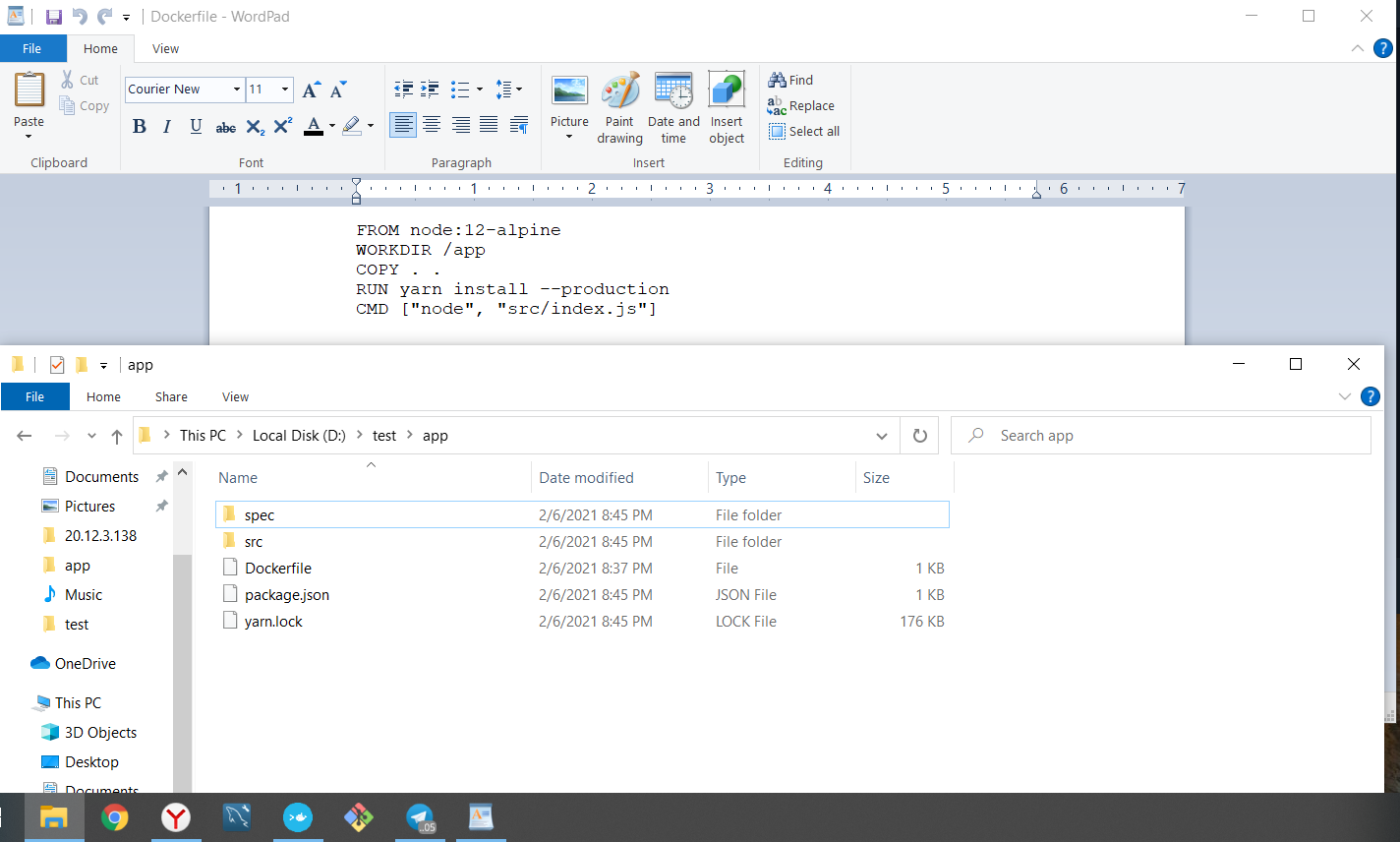
Answer the question
In order to leave comments, you need to log in
without seeing container logs, docker ps output, etc. , not seeing how you collect what, etc. It's hard to pinpoint exactly what's wrong.
But! Based on my impressions, I would bet on the curvature of the platform - Docker for Windows, this is a strange docker with which anything can happen.
I don't have a Windows computer with docker at hand, but on my regular mac, this whole test task was assembled and took off in a few minutes. Check the logs, check which ports are bound in the system after starting the container, if there is some kind of firewall - turn it off.
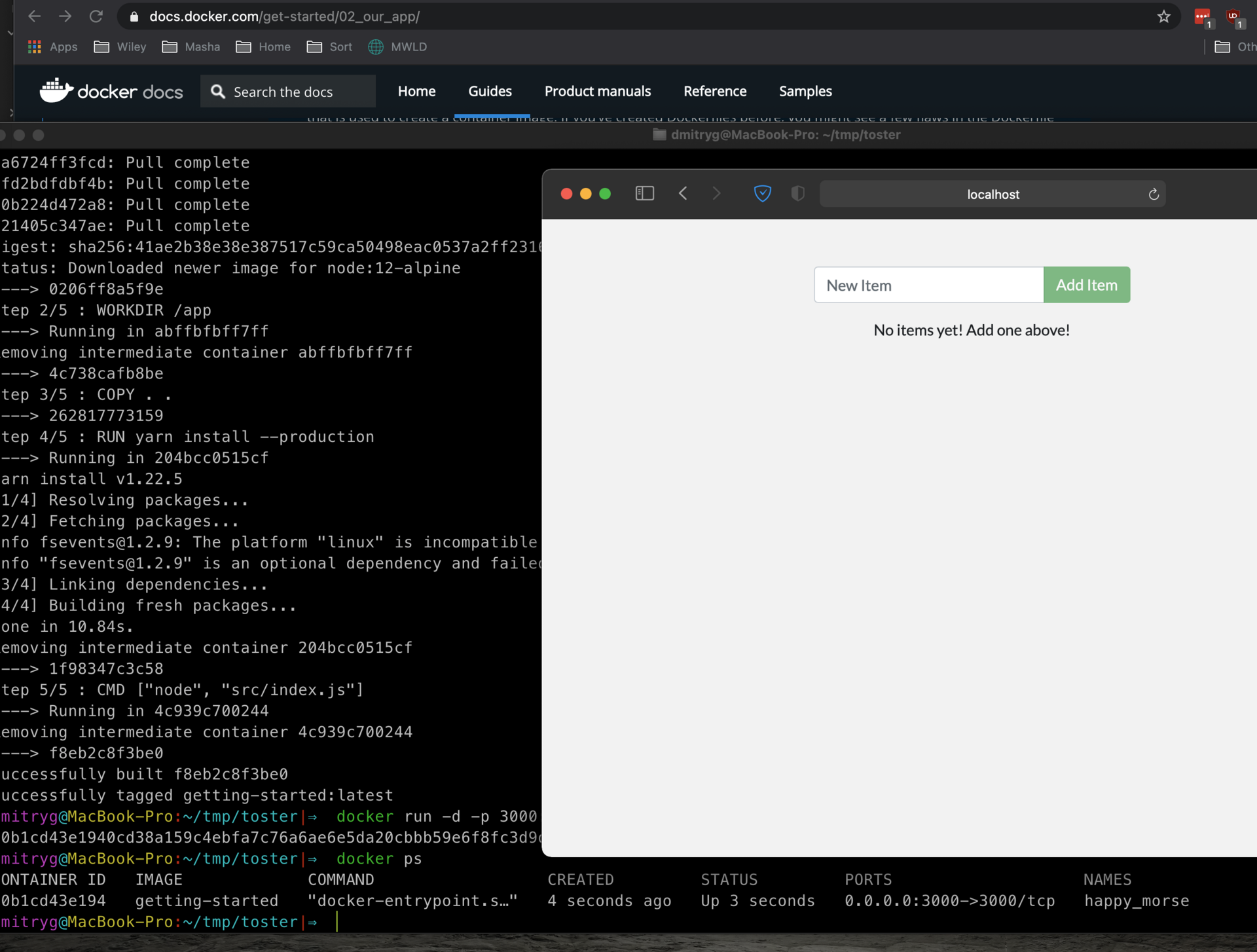
added a screenshot
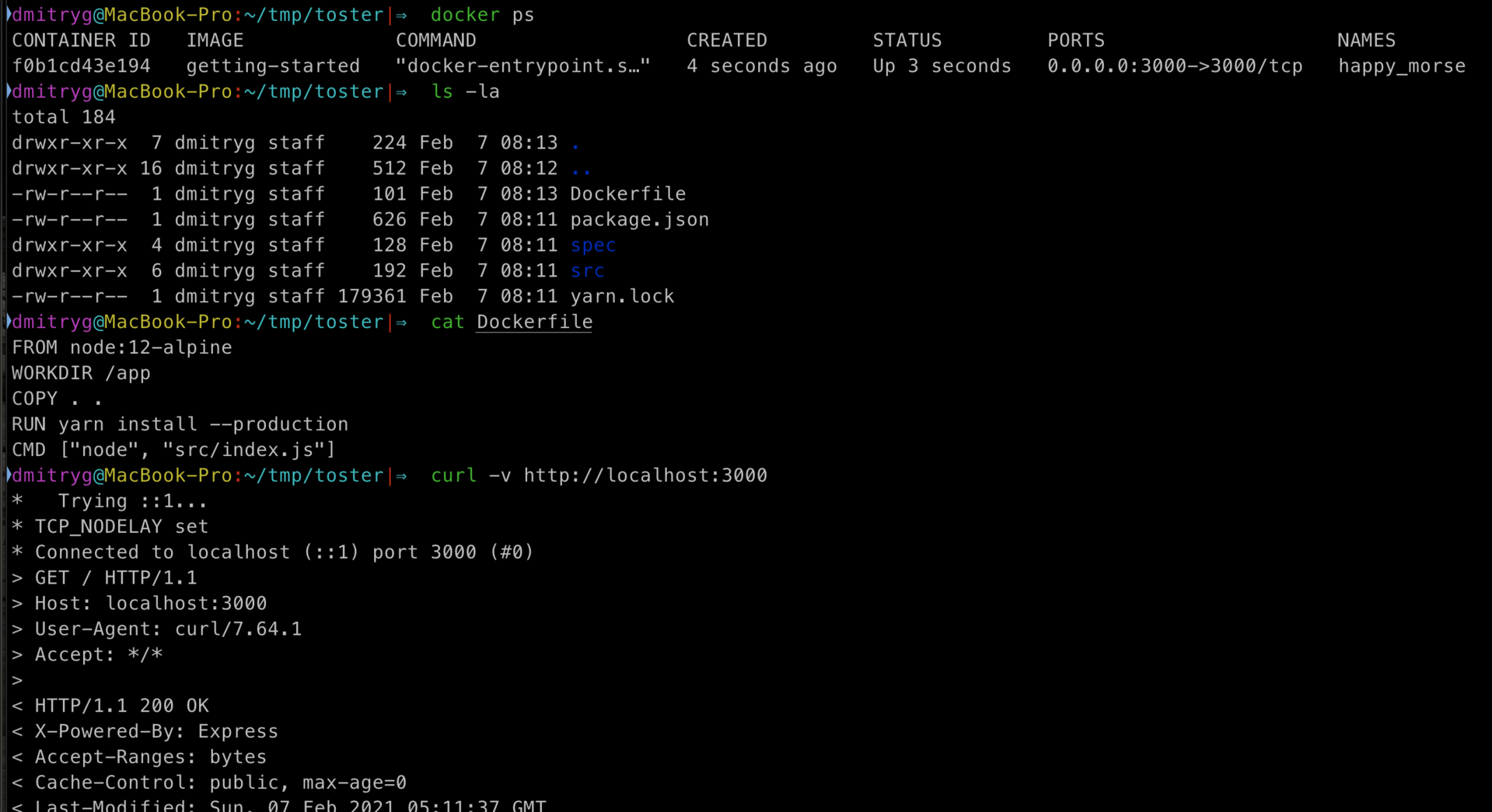
Didn't find what you were looking for?
Ask your questionAsk a Question
731 491 924 answers to any question