Answer the question
In order to leave comments, you need to log in
Why does one connection jump from one brand to another?
First time I've encountered this...
/ip firewall address-list
add address=82.198.164.35 list=DITGTadd action=mark-connection chain=prerouting comment=Ditgt dst-address-list=\
DITGT new-connection-mark=dgt-conn passthrough=no
add action=mark-packet chain=forward connection-mark=dgt-conn in-interface=\
GARANT new-packet-mark=dgt-in passthrough=no
add action=mark-packet chain=forward connection-mark=dgt-conn \
new-packet-mark=dgt-out out-interface=GARANT passthrough=noadd action=mark-connection chain=prerouting comment=OtherTCP \
new-connection-mark=otherTCP-conn passthrough=no protocol=tcp
add action=mark-packet chain=forward connection-mark=otherTCP-conn \
in-interface=GARANT new-packet-mark=otherTcp-in passthrough=no
add action=mark-packet chain=forward connection-mark=otherTCP-conn \
new-packet-mark=otherTcp-out out-interface=GARANT passthrough=no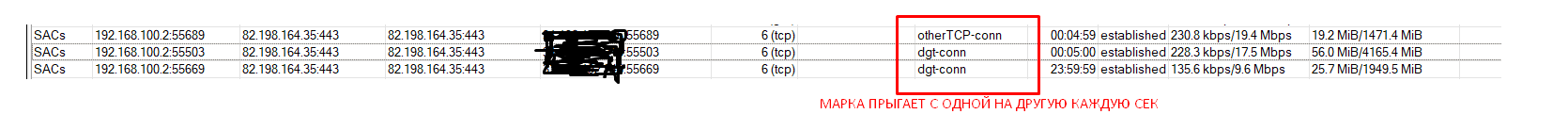
Answer the question
In order to leave comments, you need to log in
Didn't find what you were looking for?
Ask your questionAsk a Question
731 491 924 answers to any question